If done correctly, a digital transformation can result in increased flexibility, accelerated time to market, and lower costs. Moving traditional applications to cloud-based software-as-a-service (SaaS) applications is one way to achieve a successful digital transformation. This migration calls for a data-driven strategy and the creative use of technology.
The majority of business application migrations often begin with process mapping, off-site procedure walkthroughs, whiteboard discussions, and business process reengineering. All of these are acceptable, but in order to succeed, you must adopt a novel, data-driven strategy that emphasizes factual assessments of current procedures and presents unbiased alternatives. You might be thinking about following the rising trend in SaaS use by converting your on-premise solution development practices into SaaS product Development.
As a major component of cloud computing, SaaS has grown to define the market. In this blog, we will talk about how SaaS cloud migration can benefit businesses and what are the strategies for the same. With the help of this step-by-step guide to SaaS migration, you may discover why SaaS is the emerging “future” for your digital product.
Why Should You Migrate to a SaaS Platform?
Check out these statistics which prove that SaaS migration is here to stay:
- Approximately more than 100 zettabytes of data will be kept on the cloud by 2025, thus leading to growth in SaaS Cloud Migration.
- In comparison to IaaS ($91 billion) and PaaS ($86 billion), the cloud application services industry led with over $152 billion in end-user spending in 2021. In 2024, SaaS is expected to produce end-user spending of more than $208 billion, according to Gartner.
- The largest SaaS company in the USA is Salesforce. It has a market value of more than $200 billion.
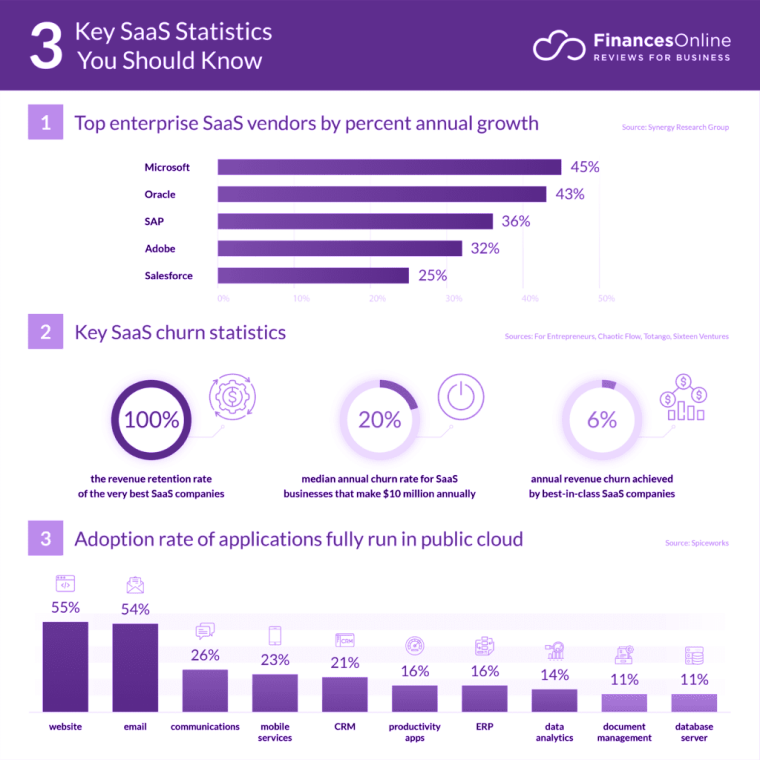
There are countless benefits to SaaS cloud computing, and those that use it in the expanding IT sector stand to gain significantly. We will go through these benefits in this blog.
What’s Driving SaaS Migration?
The adoption of SaaS by enterprises is being fueled by a convergence of four major market trends:
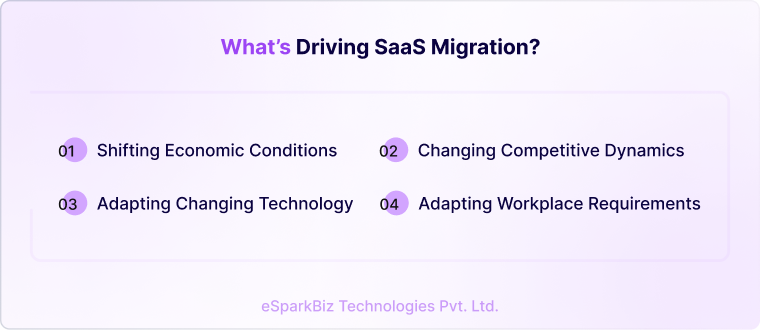
- Shifting economic conditions – Companies are reassessing their capital expenditures and trying to concentrate their scarce resources on their core strengths.
- Changing competitive dynamics – Globalization has cut entry barriers in practically every business, increasing competitiveness and decreasing customer loyalty. This has changed the competitive environment.
- Adapting workplace requirements – In today’s workplaces, employees are more dispersed, tech-savvy, and mobile, and they require greater access to information in order to do their tasks.
- Adapting to changing technological needs – Traditional, legacy on-premises systems were not created to handle these issues.
What are the Benefits of SaaS Migration?
The advantages listed here should encourage your company to decide whether a SaaS model is the best way to achieve its objectives. With SaaS Cloud Migration, you can have access to all the features of cloud computing without the need to build anything from scratch. With constantly advancing technology, more affordable prices, and the elimination of managing old infrastructure systems, SaaS is unquestionably the way forward:
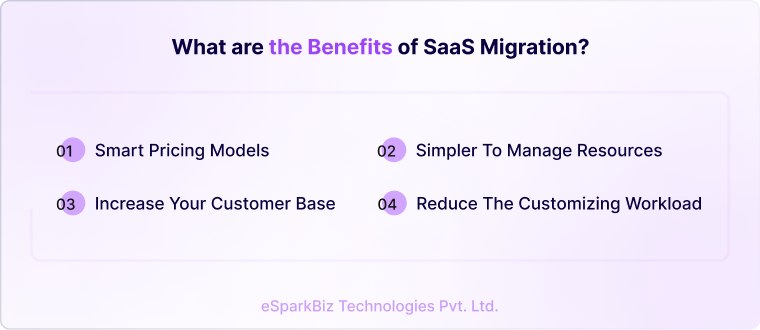
It is simpler to manage resources and proactively forecast revenues:
Benefits of having a more stable monthly income are one of the main reasons businesses switch to SaaS, especially in the current economy, when upheaval can instantly collapse organizations. Businesses can have a strong payment environment that increases the predictability of scaling growth.
You may lessen the strain on your team by utilizing this information, effective data management, and best practices for handling recurring revenue streams such as automating revenue recognition and deferrals.
Due to smart pricing models and methods, the sales life cycle is shorter:
In the past, software development firms may commit months to cultivating connections with potential customers. It is necessary to negotiate the terms, agree on the pricing, define the scope and customizations, and determine timelines for implementation. The transition to SaaS solutions has greatly accelerated things.
Reduce the customizing workload so you can finish your work more quickly:
The challenge of creating specialized solutions for specific clients is one that many software companies experience. The expense of development can mount up quickly, and since your team is merely attempting to stay up with what has been promised and meet the implementation deadlines, it can restrict their potential to scale DevOps.
You can charge for customizations using SaaS business models, making clients glad to select one of your basic solutions. Not that you wouldn’t provide any customisable options; rather, by keeping them exclusive to higher levels, you may charge fairly for creating distinctive features. Overall, it will reduce the amount of time you spend negotiating and enable you to allocate funds to improving customer services and adding useful features to your core services more quickly.
Increase your customer base and lower any obstacles to growth:
SaaS business models give you the ability to position your goods and services to attract more clients and expand your consumer base. The development of software enterprises has historically been impeded by lengthy implementation timetables and substantial upfront costs. You can create a more functional product that can result in more sustainable development by transferring your offering to the cloud and enabling self-serve for clients.
What are the Challenges of Software Migration to SaaS?
SaaS software transfer can be difficult too in a variety of ways. One should take into consideration the migration map’s integration, update, and other crucial elements. Each product has its own distinct problem. But let’s speak about some of the most prevalent ones:
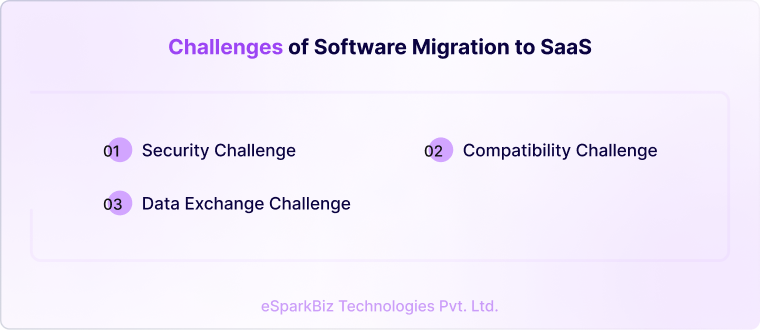
Compatibility Challenge
Not all outdated systems are prepared for migration. One of the most frequent difficulties that developers encounter is cloud compatibility. Even before using the cloud, outdated software may not work properly, not to mention potential environmental problems in the future.
Solution
How can this problem be fixed? Of course, choose an appropriate migration methodology and upgrade the programme. Prior to that, you should evaluate the product, run a compatibility test, and create a step-by-step SaaS cloud migration plan. When working with a SaaS development company, they will be able to inform you with certainty whether your company is prepared to migrate and how to make the transition steady and painless.
Data Exchange Challenge
Another significant difficulty that calls for the appropriate strategy is optimizing the data interchange process. The team must have a thorough understanding of all the subtleties of your software, be aware of any issues already present, be able to recognise data that needs to be exchanged, and be able to create the best data transformation and integration solutions based on thorough analysis.
This is a labor-intensive process that necessitates close attention to detail. You must be aware of which data can be migrated and which are simpler to delete. Finding a method of data loss and damage protection is also essential.
Solution
Of course, experts are always best suited to find the best answers. You may manage how successfully the team adheres to the strategy, harmonizes the data, and tests it. It is always simpler to fix a problem throughout the procedure than after the migration if the results don’t match.
Business owners occasionally run into issues like budget overruns and underestimating the complexity of the work. These problems are simpler to resolve if a professional analysis has been done and a clear transition strategy has been developed.
Security Challenge
Attacks and data loss are the last things you need after switching to SaaS. Nevertheless, security is one of the most crucial and challenging issues today. Therefore, remember to adhere to GDPR, HIPAA, PCI DSS, and other standards as well as cybersecurity regulations.
Solution
Again, finding a clear solution and getting your ducks in a row would require a team of skilled engineers and business analysts.
Understanding SaaS Migration Models
Your SaaS migration model decision will decide how successful your transformation will be. As an illustration, although some migration models support in-place migration, others only open the door for parallel migration. SaaS Migration models are listed below:
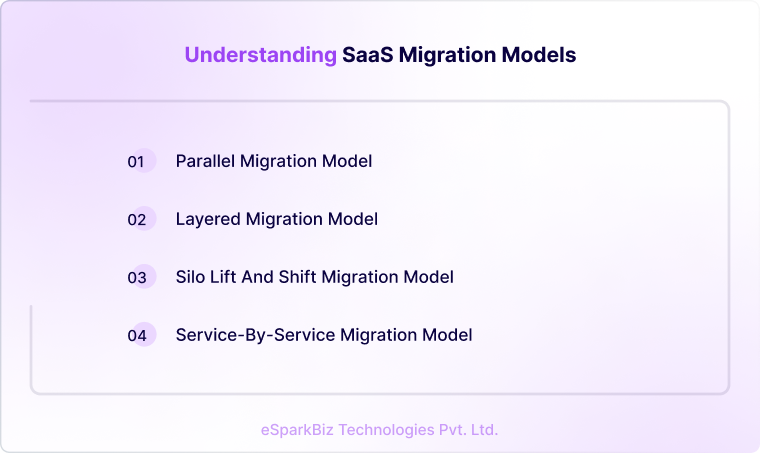
Service-by-Service migration model
This architecture is the best approach if you’re thinking about splitting your system up into microservices.
In this architecture, you must first choose how you will divide your singularity system into various services and automate them individually. After that is finished, you can use the autonomous system to gradually convert your system to SaaS.
A piece of suggestion for using this strategy would be to start by moving to a service that is least important or that your complete system could function without. Following a successful migration, other services and components can be moved over more quickly.
Additionally, you will need to work in a hybrid model that combines your current model, which maintains the application running, and the newer microservices model. This is where services are gradually transferred, in order to make the transition viable.
Silo lift and shift migration model
One of the simpler ways to move your complete system to the cloud is probably using this paradigm.
Your whole tech stack can be moved (as is) from on-premise infrastructure to a cloud-native environment with the help of a silo lift and shift. Organizations that don’t need to completely rewrite their apps should use this model.
The cloud is a huge area with endless scalability potential. Despite this, before switching, be sure to plan for the tools, data space, and other resources your application will want in the upcoming cloud environment. This would result in significant cost savings and remove the possibility of system failure upon migration.
Parallel migration model
An application’s cloud migration entails dangers of its own. The process of migrating to new apps can occasionally be slowed down by the incompatibility between the new and existing systems. Furthermore, maintaining a parallel system in addition to the current one always results in overhead costs and resource waste.
The introduction of a parallel systems migration model, a totally different architecture that can be utilized to create a new SaaS application, could be a solution. With the help of this model, programmers might produce a stand-alone product or application that would use the new architecture. A new business aim would welcome the improved flexibility and agility that this strategy offers.
Engineers can onboard a few tenants to the new framework whenever the new system achieves a particular maturity level and monitor performance. For firms that can’t afford many risks, the strategy is the best foolproof one, although taking a little longer than others.
Layered migration model
Another type of parallel migration is a multilayered migration paradigm, in which each layer of a single-tenant is migrated gradually. Even though it may be an uncommon migration technique, it frequently works well for businesses wishing to switch from a single tenant to shared multi-tenancy.
The layer migration concept, in contrast to a silo or data migration, moves layers or components one at a time without impacting the single-tenant design’s system. The parallel migration and automated provisioning are the main pillars of the model.
How to Get Started with SaaS Migration?
A thorough SaaS conversion strategy is required since traditional application methodologies cannot supply the contemporary technologies that company leaders require. In order to provide their organizations with the intelligent, adaptable, and user-friendly applications they require on the route to digital transformation, application executives are left with a rigid suite of legacy programmes.
Many of them are finding it difficult to develop a concise SaaS migration strategy. They must strike a balance between competing demands brought about by their legacy applications, such as the continued demand for bespoke development and user experience customisation.
When choosing your SaaS migration approach, it is best to stay away from these two errors:
Trying to achieve standardization across the enterprise
While using a single solution across the entire company would undoubtedly result in cost savings, will your consumers be willing to wait while you deliver it? Gathering requirements from several departments, finding the ideal product that satisfies everyone’s criteria, and then implementing it across the entire firm could take months. Additionally, if autonomous business units in a heterogeneous company must modify it to meet the unique needs of their clients, standardization may not be the best course of action.
Fragmented applications resulting in inconsistent processes
To minimize the delays of standardization, application leaders might undertake SaaS conversion across numerous different projects. But the ensuing application fragmentation may have unintended consequences. Custom-coded application connection reduces process agility, and problems with data synchronization might harm the client experience. Without competent oversight and governance, independent departments may choose poor products, putting the entire firm at undue risk.
Remember that your SaaS migration strategy must be dictated by the needs of your customers. Your SaaS migration roadmap should enable business units to act freely, move quickly and consistently, and allow for standardization when it is required.
What are the five steps to a successful switch to cloud based SaaS applications?
The majority of business application migrations often begin with process mapping, off-site process walkthroughs, whiteboard sessions, and business process reengineering. All of these are acceptable, but in order to succeed, you must adopt a novel, data-driven strategy that emphasizes factual assessments of current procedures and presents unbiased alternatives.
A data-driven strategy that makes use of cutting-edge technologies like machine learning and predictive intelligence might offer chances to save costs, raise quality, and encourage innovation. You can successfully migrate legacy apps to a cloud-based SaaS environment by following these five steps:
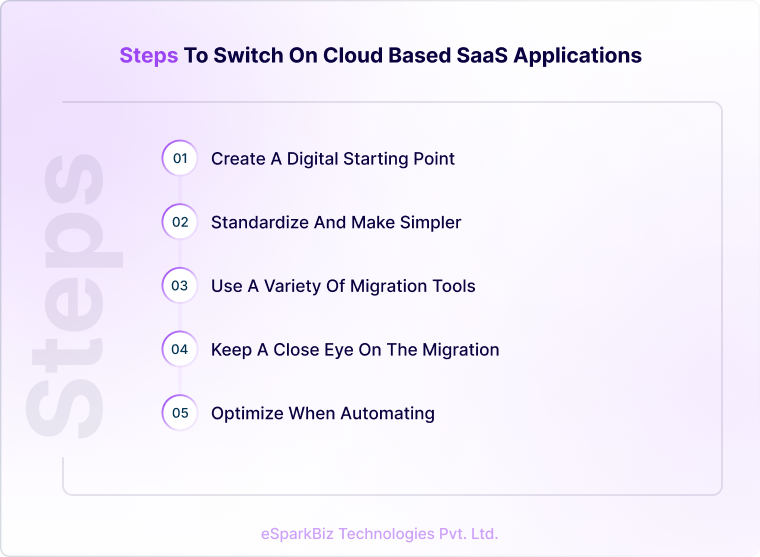
Step 1 : Create a digital starting point
You should use data-discovery technologies to determine the current status of business processes before introducing SaaS in order to create a digital blueprint of all baseline activities. To create machine-generated process maps, automated metrics computations, and intelligent “hot spot” analyses, tools like Spark, Hadoop, and Google TensorFlow can be employed. This will highlight the process areas that require improvement and where those improvements should be made.
Step 2 : Standardize and make simpler
The next phase is to standardize and simplify when the digital baseline has been established. This can be achieved by using contemporary technologies, including cloud, mobile, analytics, social, Internet of Things, and big data to analyze each unique process area and compare it to current best practices.
Through the use of the appropriate organizational change management techniques and training programmes, you may use this to picture processes in their future states, find possibilities for process improvement, and reduce risks.
Step 3 : Use a variety of migration tools
Rapid deployments, automation, and process discovery are key components of the SaaS migration strategy. For extracts, upload setups, and master data, businesses should use a variety of migration and testing solutions. You should do end-to-end automated functional testing of applications and other crucial tasks after deployment.
Step 4 : Keep a close eye on the migration
Be ready to produce thorough reports and dashboards that let you check configuration uploads to make sure they are all loaded, confirming that they are accurate, and confirming that they are supported. The importance of testing cannot be overstated. To cut down on testing time and expenses, you should create a test repository with materials like scenario descriptions, test scripts, and user-configurable workbooks.
Step 5 : Optimize when automating
Your attention should shift to automation and optimization once your migration is finished. For instance, to ensure that your digital workforce (bots) is carrying out each automation step as intended, you can leverage data from pre- and post-migration to identify candidates for automation. Additionally, your company can use lean techniques to boost team productivity and foster continuous innovation.
To successfully migrate to cloud-based SaaS solutions, your firm must change its business, procedures, and even people. Only when business and IT, together with leadership, are linked in the correct proportions to execute cohesively with a clearly delineated end goal in mind can a data-driven approach be effective.
Understand how quickly would you need to upgrade or replace the application?
Finding the applications that require migrating should be the first step in your SaaS conversion. Restrict the project’s scope as much as you can because finding a workable solution is less vital than finding rapid answers for these pressing issues. For instance, in some circumstances, it could be preferable to integrate a specialized solution with your current programme rather than completely updating or replacing it.
How to understand if your customers want tailored or standardized processes?
If horizontal standardization calls for replacing numerous apps that are currently fulfilling your criteria, it might not be the best course of action. You can choose standardization, in which certain clients interact with several company divisions and anticipate a constant experience throughout their journey.
Create a SaaS migration roadmap that can achieve both standards and speed.
The development of a SaaS migration roadmap for migrating from on-premise to SaaS is a must for application executives who want to achieve IT simplification, business agility, internal standardization, and outward personalization. When creating a SaaS migration roadmap, consider the following factors:
- Before you begin, weigh the advantages and disadvantages of moving to SaaS.
- Take into account the SaaS migration strategy that benefits your consumers the most.
- Prior to choosing SaaS pricing models, conduct market research and customer surveys.
- Create new KPIs to better gauge success and predict profitability.
- Make change management a top priority to facilitate internal transformation.
- To scale, invest in SaaS tools and automation.
- When creating SaaS solutions, give integration top consideration.
Consolidate where there is an urgent need to deliver a consistent customer experience.
SaaS applications are usually right for such situations because they are easy to deploy, configure, and integrate with the existing applications of each business unit. Limit the scope of the project and don’t spend too much time trying to find the perfect product; settle for one that’s fast and meets requirements
What to expect from SaaS migration?
Once your company decides to transition from on-premise software to cloud-based software, you may find yourself wondering “what comes next?” – especially if this is your first time making the switch.
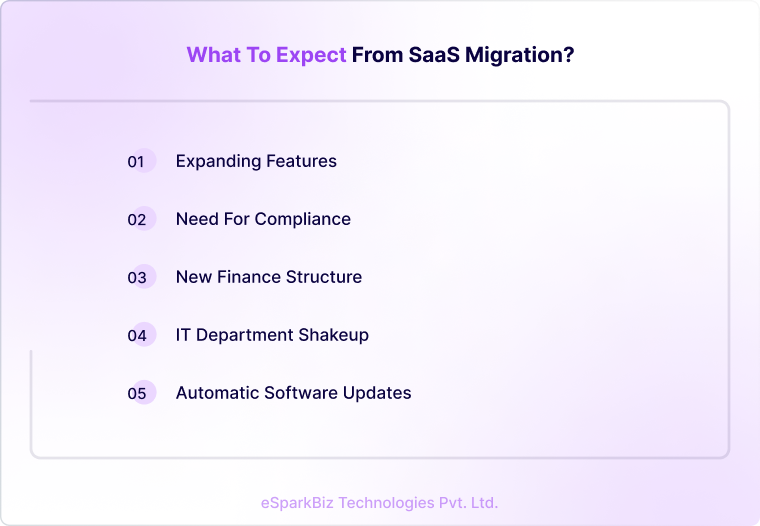
Automatic software updates
Existing apps undergo automatic software upgrades throughout their lifecycle as they migrate to the cloud. Software manufacturers may automatically update and upgrade their platform since these tools are hosted by cloud providers as opposed to on-premise solutions, which need you to decide when and how to update.
Your staff will always have access to the most recent version because these upgrades happen automatically, and you won’t ever miss out on a new feature. Because of this, it’s crucial to make sure your staff is prepared for the most recent and cutting-edge software release.
Generally, depending on the size of the system and how critical the software is to business operations, it’s essential that everything works as expected by your team when the provider upgrades you to the newest software release. If it’s your business’s CRM or ERP solution, which often contains a range of particular and customized settings for your business, you want to be certain these settings won’t be lost, rendered useless, or irreparably ruined by the update.
Additionally, if necessary, be sure to take business operations setbacks into account. Work together with your vendor and the affected department of your business. Establish a reasonable schedule so everyone can plan ahead, foresee dependencies, and remain productive while they wait for the migration to finish.
Find out from the seller whether these automatic updates adhere to a schedule or particular SaaS model, like the one used by Amazon, as they are out of your control. Will they happen once every three months or twice a year? Create a strategy for your team based on the response.
IT department shakeup
Your IT department will probably undergo modifications after it has fully transitioned to SaaS solutions instead of cloud services. Your own IT team will manage the infrastructure and provide system support when utilizing on-premise software, but with hybrid cloud solutions, you could find that this isn’t essential.
There are particular benefits and drawbacks to this proposed change. A smaller workforce can save money, for instance, if your IT department doesn’t need to be as robust. Additionally, considering how rapidly the tech landscape frequently evolves, it can be challenging to keep internal IT staff members informed about all of the software options that are part of your tech stack. An outsourced vendor will have a sizable enough IT staff of specialists to help clients in a variety of industries.
Of course, the drawback is that you never want to fire employees. Working with the process SaaS cloud migration ultimately requires professionals in your IT department who possess the specific skill set required for a given SaaS application. Professionals from adroit SaaS Application Development Company will assist your business in sustaining the required growth and maximizing ROI across numerous platforms.
Need for compliance
Your compliance staff will experience certain adjustments in addition to your IT department. A compliance team is required when adopting SaaS solutions because data is stored not only internally but also by other providers.
It’s imperative that you confirm that the vendors you’re working with have the necessary certifications and are in compliance with rules like GDPR. To prevent client or corporate data from being stolen or becoming part of a breach through data migration, you should always work with organizations that are fully compliant with their certifications. You have to have confidence in the partner who has this information.
New finance structure
Because SaaS tools are subscription models, the renewals are automatic and no longer in-house. This creates a different financial structure than what you may be used to when using on-premise tools. Having to monitor each entire application, when they’re up for renewal, and how you’re being charged can be a time-consuming process.
Additionally, even while a SaaS solution through a private cloud may have a reduced initial cost, there may be additional costs along the way that you weren’t prepared for. A SaaS tool’s open enrollment policy may result in higher costs for you. Additionally, the cost of using these SaaS applications may be determined by the amount of storage, emails exchanged, or seats. You can experience an increase in cost if your customer base expands and more members of your staff need to use these solutions.
Expanding features
SaaS applications frequently change and grow their feature sets, whether temporarily or over an extended period of time. While this is undoubtedly one of the benefits of moving tools to the cloud, it could also mean that you might end yourself employing programmes that perform similar tasks. At the beginning of your fiscal year, there may have been two different software solutions, but by the end, they may have a very similar appearance and share the same user experience and delivery strategy.
What is the difference between SaaS and PaaS?
Platform as a Service, or PaaS, vendors offer hardware and software tools for use by developers.
Runtime environment is provided via Platform as a Service (PaaS). By 2026, Platform as a Service (PaaS) will grow at a compound annual growth rate of 19.6%.
It makes it simple for programmers to build, test, use, and deploy web apps. It is a full-featured cloud deployment and development environment that has the resources you need to produce anything from straightforward cloud-based apps to complex, cloud-enabled business systems.
SaaS providers offer pre-developed applications for customers to utilize through an outside provider. However, with PaaS, developers may leverage the resources at their disposal to create new programmes and apps. They don’t have to start from scratch and write code; they may completely personalize their software. Whilst PaaS and SaaS can both be accessed online, PaaS providers will grant developers access to the platform for creating software.
However, SaaS customers will only need a web browser to get all the functionality of the software. Leading PaaS providers include Heroku, AWS Elastic Beanstalk, Google App Engine, and OpenShift.
Also Read – SaaS vs PaaS vs IaaS: Analyzing The Key Differences With Examples
Ending Notes
Although there is no disputing the benefits of SaaS solutions for end users, the benefits of SaaS business model also presents game-changing prospects for IT service providers. Nevertheless, from both a technical and financial perspective, transferring an app to the cloud can seem like a difficult endeavor.
In reality, if you choose a trustworthy cloud migration service provider to handle the job, switching to a SaaS business model is not that difficult.


-
Why move to SaaS?
SaaS applications typically live in a shared environment, which lowers the costs of hardware and software licensing compared to conventional methods. You can expand the consumer base, whether it's for small or mid-sized organizations, which is another important advantage.
SaaS can result in significant cost reductions for a variety of factors. First and foremost, it does away with the initial costs of purchase and installation as well as ongoing expenses like upkeep and updates. SaaS apps can be readily downloaded and administered without having to invest a significant amount of money in physical installations.
-
What is an example of a move to SaaS platform?
Common examples of SaaS platforms are Dropbox, Google Workspace, Salesforce, Concur, Cisco WebEx, and GoToMeeting.
-
Can SaaS be created using PaaS?
SaaS (Software as a Service) applications are created using PaaS. You can create full-scale solutions or SaaS application prototypes using a SaaS application platform.
-
What are the 3 main phases to a cloud migration?
The process of migrating from on-premise to SaaS comprises of 3 main phases:
Stage 1: Analysis of technical and business needs.
Stage 2: Risk analysis and migration project scope.
Stage 3: Managed service operation.











