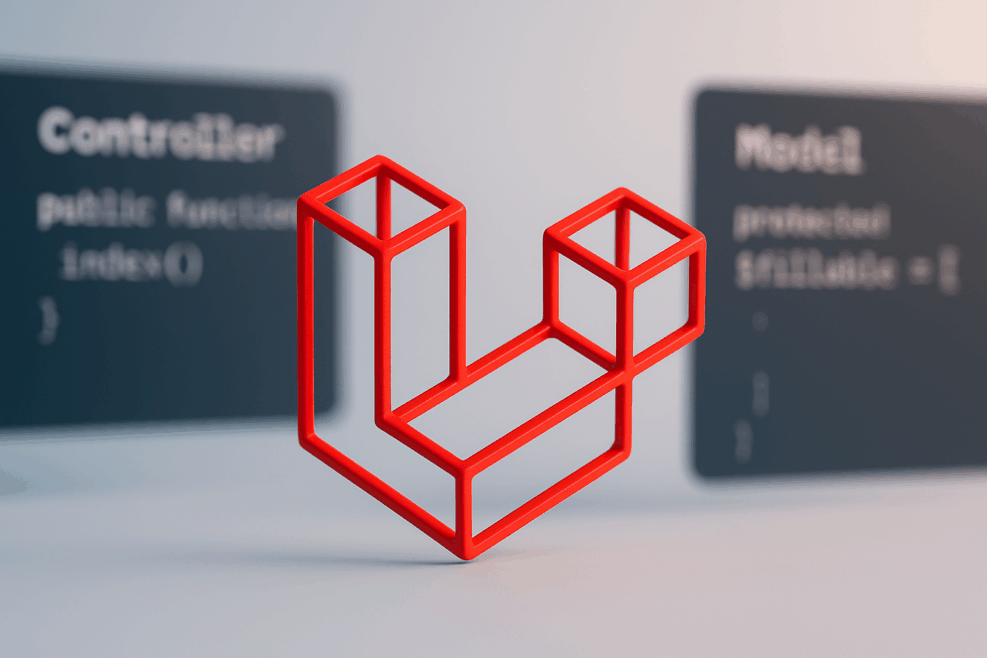Controllers act as the traffic director models handle the data layer. Knowing their roles keeps your app clean, fast and scalable let’s simplify it further.
What is MVC in Laravel?
Laravel uses the MVC architecture to separate logic, data and UI for clean and scalable development.
MVC stands for:
- Model : Manages database operations using Eloquent ORM
- View : Displays data using Blade templates
- Controller : Handles requests and app logic
- Promotes clean code by separating concerns
- Ideal for scalable, maintainable Laravel applications
What is a Controller in Laravel?
A Controller in Laravel connects the route to business logic and manages what data gets sent to the view.
Role of Controller in MVC
- Accepts and processes HTTP requests
- Invokes models or services for logic
- Returns a view or JSON response
- Keeps routing and logic organized
- Sits between routes and models in MVC
Also Read: The Best Laravel Security Practices For Developers
Artisan Command to Create Controller
php artisan make:controller UserController
Example Controller Method
use App\Models\User;
public function show($id) {
$user = User::findOrFail($id);
return view('user.profile', compact('user'));
}
- Uses dependency injection when needed
- Clean, readable and follows Laravel standards
What is a Model in Laravel?
A Model in Laravel handles database operations and represents a single table using Eloquent ORM.
Role of Model in MVC
- Manages DB records using Eloquent
- Defines relationships
- Handles queries, inserts and updates
- Can include accessors/mutators for logic
- Keeps DB logic away from controllers
Artisan Command to Create Model
php artisan make:model Post -m
- -m flag auto-generates a migration
- Creates model inside app/Models directory
Basic CRUD with Model
// CreatePost::create(['title' => 'New Post']);
// Read
$post = Post::find(1);
// Update
$post->update(['title' => 'Updated Title']);
// Delete
$post->delete();
- Uses mass assignment for cleaner code
- Follows Eloquent’s fluent syntax
Did You Know?
Laravel has earned 81.7k stars and 24.4k forks on GitHub making it one of the most starred PHP frameworks out there. That’s a clear nod from developers worldwide who trust its structure, speed, and scalability.
Laravel Controller vs Model – Key Differences
Laravel controllers and models play distinct roles but work together to keep code clean and scalable.
Quick Comparison Table
|
Feature
|
Controller |
Model
|
| Purpose |
Handle logic and app flow |
Manage data and DB operations |
| Interaction |
Talks to models & views |
Talks to the database |
| Layer |
Logic (middle layer) |
Data (bottom layer) |
| Business Logic |
Kept minimal |
Centralized for reusability |
| DB Access |
Indirect (via model) |
Direct (Eloquent methods) |
Summary Points
- Controllers handle flow, models handle data
- Use models for DB-heavy logic
- Keep code DRY and organized
When Should You Use Each?
Use controllers for request flow; models for anything related to database logic or data manipulation.
Real-World Scenarios
- Send email from controller, but fetch data via model
- Handle form submission logic in controller, validation in form request
- Use model scopes for reusable DB queries
- Move repeated DB logic from controller to model
- Keep heavy processing inside model methods
Best Practices
- Avoid bloated controllers
- Keep DB and business logic inside models
- Use dependency injection for clean architecture
- Maintain single responsibility in each file
- Test logic-heavy models separately
Conclusion
Controllers decide how your app reacts when something’s requested, while models quietly take care of the data and database work in the background. They're the core team behind Laravel's MVC setup.
Want cleaner, easier-to-manage code? Keep your controllers focused on handling requests. Push complex operations to models it keeps your Laravel app cleaner and easier to manage in the long run.