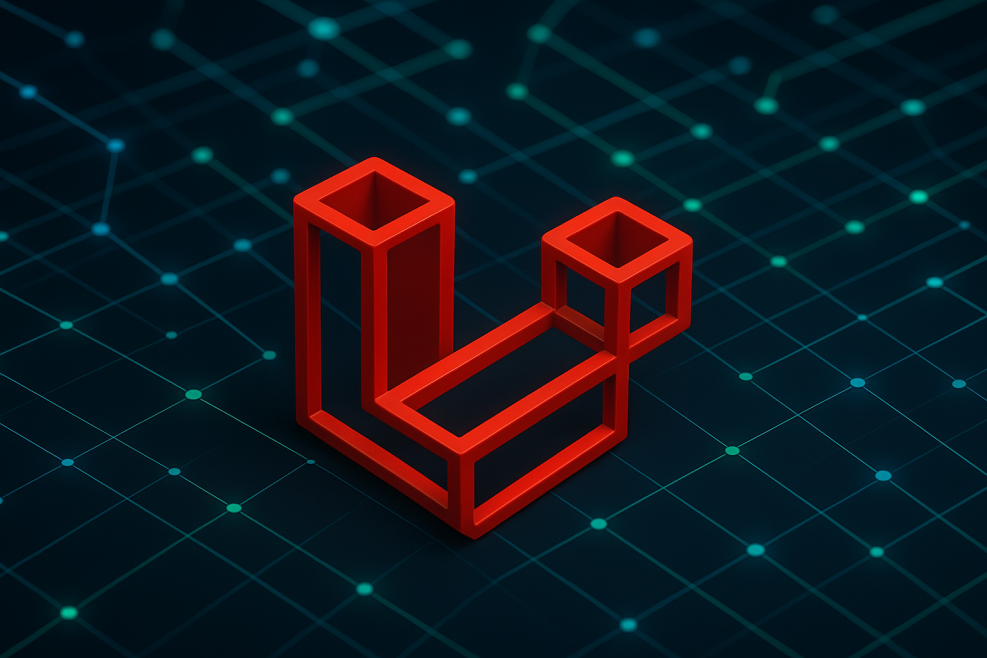Redirects quietly keep users moving in Laravel apps from logins to checkout wizards. But what happens after? Tests make sure your user never hits a dead end, even when business rules shift.
In the latest Laravel release, it’s still smart to peek behind the curtain and confirm what actually shows up once the redirect kicks in. Let’s break it down.
How to Test Redirects in Laravel – Step by Step
Testing redirects isn’t just about catching broken links it’s about making sure users always see what they should next. Let’s walk through it, step by step.
Step 1: See if your route really redirects
Start with the obvious: does /old-page really bounce users to /new-page?
Laravel’s assertRedirect tells you straight:
$response = $this->get('/old-page');$response->assertRedirect('/new-page');
If it doesn’t pass, your redirect logic is off, or maybe the route changed.
Step 2: Follow the redirect and check what users actually see
Catching a redirect is fine, but what if the target page shows a blank screen?
followingRedirects() lets your test walk the journey end-to-end:
$response = $this->followingRedirects()->post('/login', [ 'email' => '[email protected]',
'password' => 'secret',
]);
$response->assertSee('Dashboard');
Now you know the redirect and the final content both work.
Step 3: Handle multi-step flows or wizards
Think of onboarding wizards or payment steps. You can mix
assertRedirect and
followingRedirects to track each hop:
$response = $this->get('/start');$response->assertRedirect('/step-one');
$response = $this->followingRedirects()->get('/start');
$response->assertSee('Step One Complete');
It feels repetitive, sure, but it catches step‑two bugs before your users do.
Also Read: The Popular Sites Built With Laravel
Step 4: Test what happens to guests or unauthorized users
Most apps block guests from places like /dashboard. Quick check:
$response = $this->get('/dashboard');$response->assertRedirect('/login');
IIf this ever fails, chances are middleware got tweaked or dropped.
Step 5: Confirm query params or flash data make the jump
Redirects often carry data, like verified=true or success messages. One missing piece breaks UX:
$response->assertRedirect('/target?verified=true');
Don’t skip this; it keeps your app’s feedback loop alive.
📚 Also worth reading: Laravel Docs – HTTP Tests: Redirects
Best practices devs actually use
Even seasoned Laravel devs sometimes miss the small stuff when it comes to redirect tests. Here are a few habits that keep your tests clean, reliable, and future‑proof:
- Only bother following redirects if you really care about what’s on the final page.
- Always check both guest and logged‑in user flows, it’s surprisingly easy to overlook.
- Make sure session data or flash messages still stick around after the redirect.
- Note which Laravel version your tests apply to, so things don’t break silently after an upgrade.
- Give your tests clear, readable names your teammates (and future you) will actually understand.
QUICK FACT: It’s pretty telling how fast the community moves: by the end of 2024, over 81% of devs had already switched their projects to Laravel 11 to make the most of its new features and updates.
Conclusion
Redirect tests don’t always grab attention, but they quietly keep every login, form, and multi-step flow running the way users expect. Overlooking them can open the door to sneaky bugs that chip away at trust.
Spending a little time now on thoughtful assertions beats chasing down stubborn redirect issues later. It’s a small effort today that keeps launches calmer and user journeys seamless.