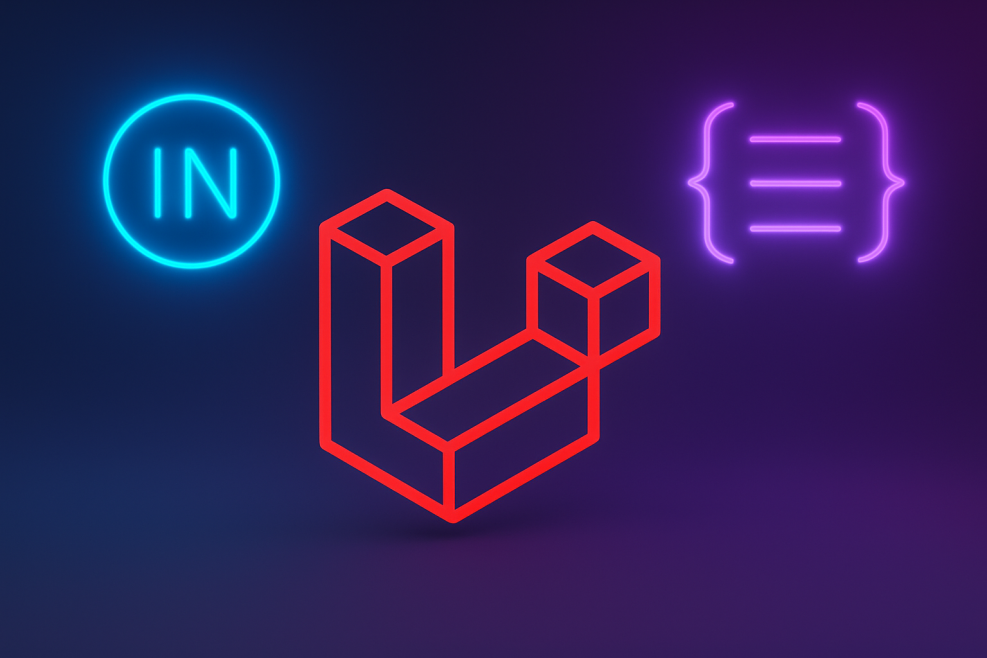Curious how to optimize Laravel subquery whereIn in 2025? You’re in the right place. This practical, developer-focused walkthrough shows how to keep your queries clean, fast, and production-ready even in the latest Laravel versions.
Whether you’re refactoring legacy code or building a fresh feature, understanding when and how to fine-tune whereIn subqueries can make your app noticeably faster. Let’s break it down with real-world examples, clear best practices, and tips trusted by experienced Laravel developers.
When and Why to Use Subquery WhereIn in Laravel (2025)
Not every filter needs a join. Imagine:
- Posts tagged “Trending”
- Active users in VIP groups
- Orders tied to special campaigns
whereIn subqueries remain clean and readable when:
- You only care about matching IDs
- The related table changes often
- Joins would complicate logic
And yes they’re still common even in Laravel 12 projects shipping in 2025.
Raw SQL Example: Approved Comments on Popular Posts
Let’s look at a raw SQL scenario first before moving to Laravel code:
SELECT c.id, c.body, c.created_at FROM comments c
WHERE c.post_id IN (
SELECT id FROM posts
WHERE views > 10000 AND status = 'published'
)
AND c.status = 'approved';
Retrieves approved comments for posts that have more than 10,000 views and are published.
Quick Example: Posts With Featured Tags
Clean, direct code to list published posts tagged as featured:
$posts = DB::table('posts') ->select('id', 'title', 'created_at')
->whereIn('id', function ($query) {
$query->select('post_id')
->from('tag_post')
->whereIn('tag_id', [5, 8]);
})
->where('status', 'published')
->get();
Adding distinct() avoids duplicate posts when they belong to multiple featured tags.
Dev Insight:
The average Laravel developer salary in the USA jumps to around $8,500/ month for those with 3–5 years of experience.
When to Try WhereExists Instead
If you’re querying large datasets and don’t need tag data,
whereExists checks for related rows without gathering IDs:
$posts = DB::table('posts as p') ->whereExists(function ($q) {
$q->select(DB::raw(1))
->from('tag_post as tp')
->whereRaw('tp.post_id = p.id')
->whereIn('tp.tag_id', [5, 8]);
})
->where('p.status', 'published')
->select('p.id', 'p.title', 'p.created_at')
->get();
Extra Real‑World Snippets (2025)
Need more practical ideas? Two quick, copy‑paste‑friendly examples:
Filter US orders placed in 2025:
$orders = DB::table('orders as o') ->join('customers as c', 'o.customer_id', '=', 'c.id')
->where('c.country', 'USA')
->whereBetween('o.order_date', ['2025-01-01', '2025-12-31'])
->select('o.id', 'o.total_amount', 'o.order_date')
->get();
Also Read: The Best Laravel Security Practices For Developers
Active users in VIP groups:
$users = DB::table('users as u') ->whereIn('u.id', function ($q) {
$q->select('user_id')
->from('group_user')
->whereIn('group_id', [2, 3]);
})
->where('u.active', true)
->get();
Best Practices That Still Work in 2025
Quick wins devs swear by:
- Index foreign keys (post_id, tag_id, etc.)
- Select only needed columns — never use * in production
- Use distinct() carefully
- Chunk large datasets with $query->chunk(1000, ...)
- Watch out for subqueries inside loops (classic performance trap)
Debug & Benchmark Before Shipping
Laravel makes it easy:
- $query->toSql() — see the raw SQL
- Laravel Telescope / Clockwork — spot slow queries as you dev
A single missing index can double your load time. Always check.
Classic Mistakes to Avoid
- Forgetting indexes
- Overusing subqueries where a join is simpler
- Skipping eager loading → leads to N+1 problems
Spotting these early keeps your app fast, especially as traffic grows.
📚 Also Worth Reading (Laravel 12.x)
Laravel 12.x Docs – Database: Query Builder
Conclusion
Optimizing whereIn subqueries isn’t about over‑engineering; it’s about using the right tool: subquery, join, or whereExists. Combined with indexing and chunking, your Laravel queries stay quick, even in 2025’s bigger, busier apps.
Try these snippets, test on real data, and see what fits best for your project.