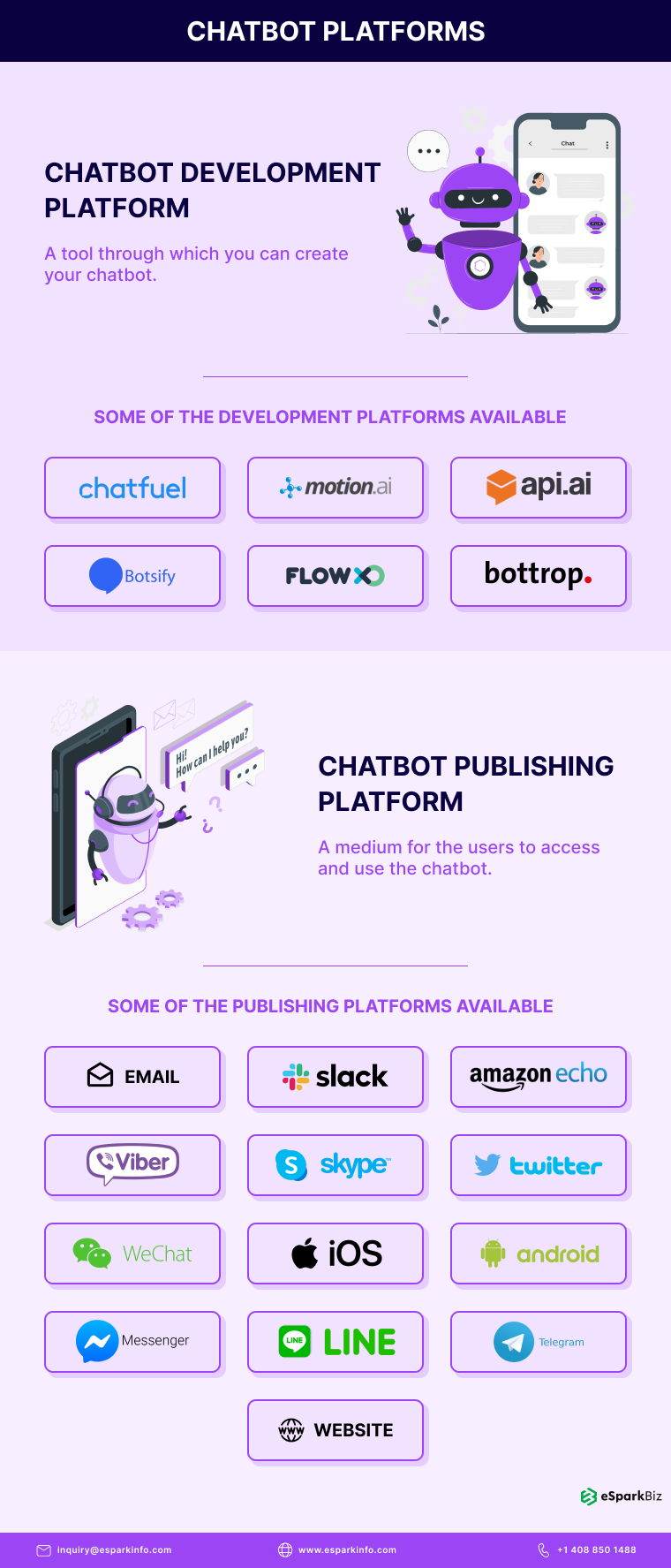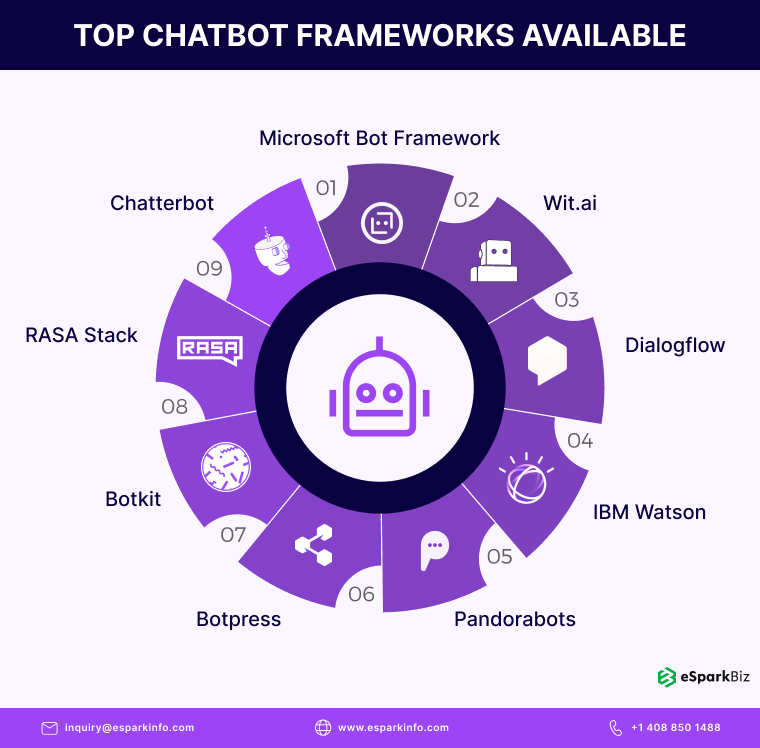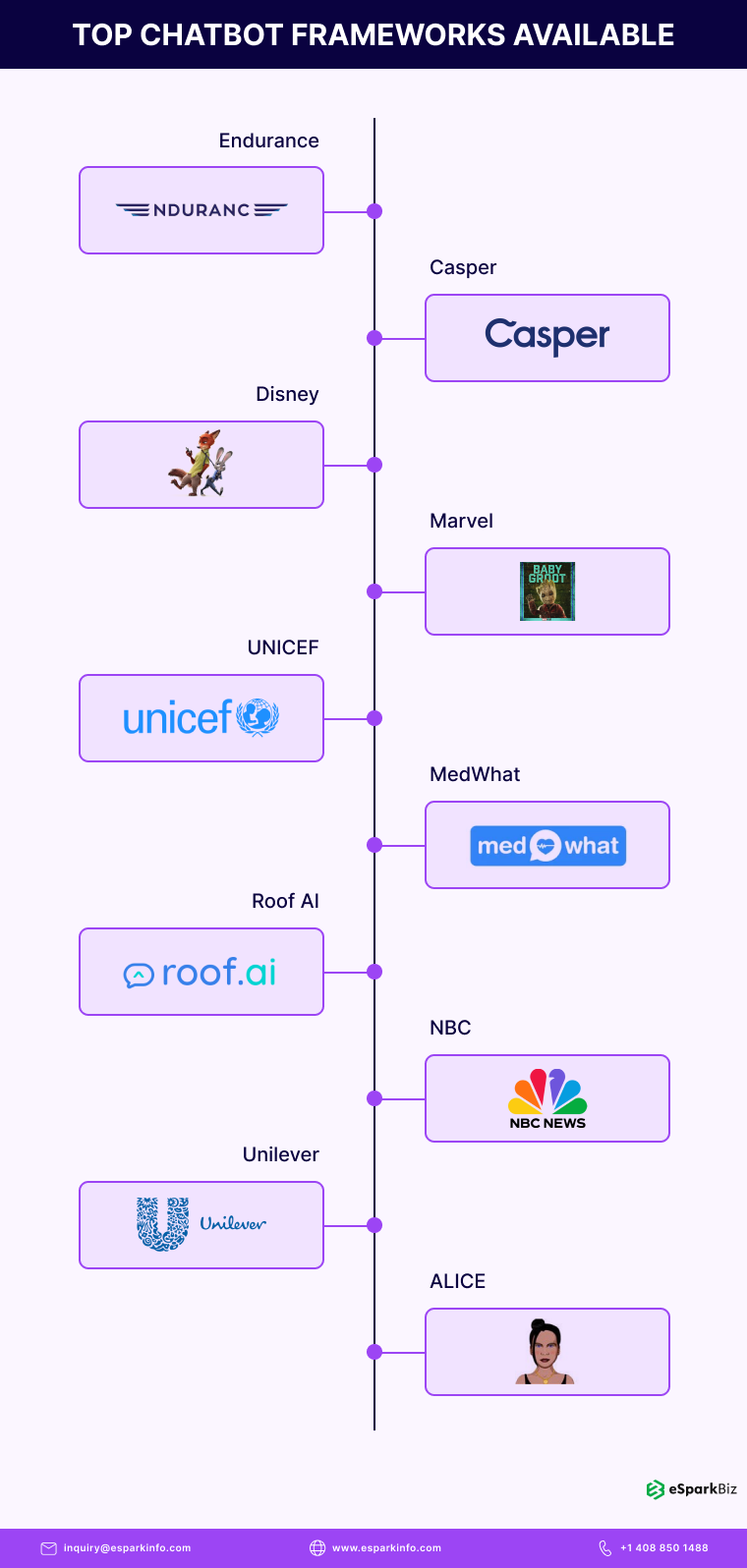Quick Summary :- With Facebook’s announcement for launching their Messenger platform from April 2016 onwards, the word ‘chatbot’ became the talk of the town. Chatbots have been taking the most prominent place in communication and therefore gave rise to many questions which deserve apt answers. Here is an in-depth guide for the bot craze world.
Complete Guide Of Chatbot
In the tech world, the year 2016 was parturition of a technology called ‘Chatbot.’
Chatbots became the talk of the town when Facebook’s announced the launch of its Messenger platform in April 2016. The growth of Chatbot with a preferred platform for user interaction is escalating day-by-day.
Talking about chatbot technology, if I ask you to agree with me that today the topic of Chatbot technology and how it has been simulating conversations with computers, is not something new to the ears, you won’t have any reason to deviate. The Bot, also popularly known as the Offspring of Chatbot, has been grabbing the limelight for allowing the automation tasks that the user performs.
With this present-day neurosis, Chatbots have been taking the most prominent place in communication and therefore gave rise to many questions that deserve apt answers.
I have provided the journey of chatbot from novice to a superstar that would resolve the mystery of why Chatbots are your favorites.
Let us get supercharged by diving deep into the details.
What Is a Chatbot?
I will keep it simple — a real visitor chats with an application based on some rules and algorithms established in advance. They find an important place in marketing and sales assistance.
What Is a Bot?
Talking in simple terms, a bot is an automated tool that makes the task easier. The bots that have the capacity to understand the natural language is capable of keywords recognization and execution based on them.
Bots present those customers with a list of buttons so that they could click and move the interaction to the next page. For example, H&M, a renowned fashion retailer, aids the users through a bot on Kik to find products they may like.
For making the customer service more efficient, bots prove themselves as best in dealing with simple queries. Retailers need to pay attention to the capabilities in minimizing customer frustration and customer effort because bots don’t understand complex language.
What Is a Bot In Computer Terms?
If I have to speak in a techie lingo, then I would say that it is an automated program running over the internet. Some of the bots are capable of running automatically whereas others execute commands after receiving the input.
Some common examples include web crawlers, chat room bots, and malicious bots.
What Is The Use Of Chatbot?
“Handle the customer service issues with care as your customers would decide the longevity of your business.”
With this golden rule, companies have been opting for AI solutions and are expected to have a triple boost up by the end of 2019. With the market getting acquainted with the basics of AIimplementing AI solutions will become a fad. You can say that inbound marketing and user experience together will touch new heights beyond our imagination.
The Chatbots are capable of providing 24/7 automated self-service solutions and thus handle the customer related issues intelligently. They are capable of handling the frequently asked questions, the underlying transactions, and many more.
You could locate chatbots on websites, social media channels, and now capturing the mobile apps which aim to use software for simulation of human conversation. Thus the timely addressing of issues by the chatbots results in increased efficiency by reducing the volume of calls from the customers to the staff.
Chatbots are responsible for increasing the engagement rate with the customer on various levels. Right from brand coverage to natural interaction including intimation of current deals, latest content, etc., chatbot gives you a lot of opportunity for creating a buzz and gather more audiences.
Chatbots have tremendous capacity in providing a personalized experience to the users. The messages shot out by the chatbots need to resonate with the customers right from the very beginning.
In 2019 and beyond, chatbots will accord itself with search functionalities and with the capability of acting as a separate search engine. With chatbot’s ability to understand voice-based messages with text, they can provide you with all the important details related to research at a single place without leaving the app.
Lead generation is one of the most crucial factors for marketers. You might be wondering chatbot’s role here. Well, to your surprise, chatbots come to your rescue to avoid unnecessary data collection.
For instance, a chatbot would reach and solve the issues irrespective of the number of people reaching out. Once the targeted audiences are engaged, the chatbot starts shooting relevant questions/responses that keep the customer engaged.
These killer contents by the chatbots will help to identify precisely the potential leads as they would interact depending on the qualifying questions. Thus it doesn’t need to reach a bundle of users and target only them who are more likely to get converted.
Isn’t the benefits of using a chatbot alluring?
Did You Know…? pic.twitter.com/fCeQ3N5ezO
— eSparkBiz (@eSparkBiz) April 25, 2019
Did You Know That There Are Two Types Of Chatbots Available?
Rule-Based Chatbots
They are not new in the market. They have marked their presence in text messaging and are used by many companies for the same purpose. The creation of rule-based chatbots by the developers solely rely on a set of predefined terms and rules which when given as input outputs a suitable result complimenting the action taken.
Example: Rule-based chatbots check the prepaid balance with the help of text messages by your mobile service provider. A command in the form of a specific text is sent. The chatbot on the server on receiving the text extracts it and starts executing.
Artificial Intelligence Chatbots
This genre incorporates sophisticated chatbots built for messaging apps like Facebook messenger, Slack, etc. The chatbots interact with humans using the normal language. The chatbots decode the message easily and reply accordingly. The input message is decoded into structured data and further broken down into commands.
I could smell some curious minds! I know what you want to ask. Chatbots are fueling your brains to think about them. This technology drives crazy to everyone who comes into contact with it.
So with this context, I will assume that everyone has interacted with the Facebook chatbot at least once. Due to its popularity, companies are widely adopting. But there is always one confusion that comes into the light. ?
The difference between Chatbot development platform and Chatbot publishing platform ❗❓
But before going into deep let us first see…
What Is a Chatbot Platform?
A chatbot platform is a simple concept that makes you familiar with the chatbot. With a simple approach with drag and drop option, you can handle the chatbot without any technical experience.
There Are Two Types Of Platforms:
A chatbot publishing platform and A chatbot development
Chatbot publishing platform acts as a medium for the users to access and use the chatbots. For Example, Facebook, Snapchat, etc., provides a platform to express the thoughts and you can publish them which in turn will be visible to all.
A chatbot development platform is a tool or even an application through which you can create your chatbot. Functionalities to the bot are added with the help of the chatbot development platform by creating a flow, integrating API, capabilities of machine learning, etc.
I have listed a few chatbot platforms for publishing your chatbot:
- Facebook Messenger
- Skype
- Slack
- Amazon Echo
- LINE
- Telegram
- Viber
- Websites
- Android
- iOS
The next question is ready; it seems❗
How To Create a Chatbot?
Isn’t it❓
The chatbot development platforms enable you to create a chatbot without coding in minutes. You can yourself design, build, test, and deploy chatbots with the platforms I have listed below. Some of the mentioned chatbot platforms are even free. A complex chatbot can’t be built without a professional mobile app development company.
If you have the desire to built a complex, high-level chatbot for your business, then get in touch with a leading chatbot development company providing world-class chatbot development services.
The following chatbot development platforms I have listed below will serve your need:
- Chatfuel
- motion.ai
- api.ai
- Botsify
- Flow Xo
- Bottr
Your business needs a custom chatbot development if you consider the growing demand for chatbot technology.
Let us give our fingers some work. I will guide you to build a chatbot using Python. Let us give a try together.
Let us see…
How To Make a Chatbot Using Python’s NLTK Library
NLTK has a module nltk.chat. This simplifies building these engines by providing a generic framework.
I will be using two imports from nltk.chat.util:
- Chat
- Reflections
Chat is a class which consists of all the logic used by the chatbot.
A Reflection is a dictionary including a set of input values and its relevant output values. You can create your own dictionary as well.
The format is given below:
reflections ={
"i am" : "you are",
"i was" : "you were",
"i" : "you",
"i'm" : "you are",
"i'd" : "you would",
"i've" : "you have",
"i'll" : "you will",
"my" : "your",
"you are" : "I am",
"you were" : "I was",
"you've" : "I have",
"you'll" : "I will",
"your" : "my",
"yours" : "mine",
"you" : "me",
"me" : "you"}
Try creating yourself. For example:
my_trial_reflections={
"hi" : "hello"
"Stop" : "Stopped"
}
and use this as:
chat = Chat(pairs, my_trial_reflections)
Keeping this concept in our kitty, let us move ahead for creating a simple but not intelligent chatbot from Python’s NLTK library without using any complex algorithm.
from nltk.chat.util import Chat, reflections
pairs = [
[
r"my name is (.*)",
["Hello %1, How are you today ?",]
],
[
r"what is your name ?",
["My name is Chatterbox and I'm a chatbot ?",]
],
[
r"how are you ?",
["I'm goodnHow about You ?",]
],
[
r"sorry (.*)",
["Its alright","Its OK, never mind",]
],
[
r"i'm (.*) doing good",
["Nice to hear that","Alright :)",]
],
[
r"hi|hey|hello",
["Hello", "Hey there",]
],
[
r"(.*) age?",
["You are kidding me!nI'm a computer program buddynSeriously you are asking me this?",]
],
[
r"what (.*) want ?",
["Make me an offer I can't refuse",]
],
[
r"(.*) created ?",
["Hari created me using Python's NLTK library ","top secret ;)",]
],
[
r"(.*) (location|city) ?",
['Ahmedabad, Gujarat',]
],
[
r"how is weather in (.*)?",
["Weather in %1 is awesome like always","Too hot man here in %1","Too cold man here in %1","Never even heard about %1"]
],
[
r"i work in (.*)?",
["%1 is an Amazing company, I have heard about it. But they are in huge loss these days.",]
],
[
r"(.*)raining in (.*)",
["No rain since last week here in %2","Damn its raining too much here in %2"]
],
[
r"how (.*) health(.*)",
["I'm a computer program, so I'm always healthy ",]
],
[
r"(.*) (sports|game) ?",
["I'm a very big fan of Football",]
],
[
r"who (.*) sportsperson ?",
["Messy","Ronaldo","Roony"]
],
[
r"who (.*) (moviestar|actor)?",
["Brad Pitt"]
],
[
r"quit",
["BBye take care. See you soon :) ","It was nice talking to you. See you soon :)"]
],
]
def chatterbox():
print("Hi, I'm Chatterbox and I chat alot ;)nPlease type lowercase English language to start a conversation. Type quit to leave ") #default message at the start
chat = Chat(pairs, reflections)
chat.converse()
if __name__ == "__main__":
chatterbox()
Let us understand the code.
The function chatterbox() is invoked, a default message will be displayed:
Hi, I'm Chatterbox and I chat alot ;) Please type lowercase English language to start a conversation. Type quit to leave
If you see the above source code, I have created an instance of chat class containing pairs and reflections as discussed above. Pairs consist of a set of questions and answers tuples listed in the source code.
Now trigger the conversation
chat.converse()
A simple conversation has started now:
Hi, I'm Chatterbox and I chat alot ;) Please type lowercase English language to start a conversation. Type quit to leave >hi Hello >how are you? I’m good How about you? >i'm doing good Nice to hear that >What is your age? You are kidding me! I'm a computer program buddy Seriously you are asking me this? >Sorry Chatterbox Its OK, never mind >quit BBye take care. See you soon :)
The working of the ntlk.chat chatbots are completely on the regular expression of the keywords present in your queries. Therefore you can add as many questions as you want in a well-mannered format so that you don’t confuse your bot while determining the regular expression.
So Liked The Way Your Bot Is Conversing?
We are currently at a stage where we are witnessing the increased usage of the chatbot. Chatbots have made their presence felt in social media platforms like Facebook, Telegram, Slack or even your own website.
You have to hold a lot of patience if you desire to build a herculean Client Retention Management(CRM). Chatbot aids in boosting your business cycle and bears the capacity to manage the CRM routine professionally.
Since chatbots are backed by AI, the language is decoded unmistakably and is capable of replying the person in such a manner as if the user is talking to a real person. It is further capable of collecting the data easily in relevance to the existing and usable for future customers.
What Are The Top Chatbot Frameworks Available With Us?
We are already aware of the benefits of having chatbots for our business. Let us explore the Chatbot frameworks that would aid in chatbot design and development.
Microsoft Bot Framework
- Helps in building, connecting, publishing, and managing chatbots.
- Chatbots are capable of providing a smart and interactive user experience.
- Microsoft Bot Framework comes with active learning.
- This framework gives wings to your ideas to fly in the sky of reality.
- You are allowed to put your hands on pre-existing, pre-built models for carrying out the interaction with your users on the following:
- Skype
- Slack
- Facebook Messenger
- Website
- Cortana
- Microsoft team
- Kik and more…
- Integration of your bot with Microsoft Cognitive Services is permitted to resolve a real-time business problem.
Wit.ai
This framework will serve for your multipurpose needs. It only is used for bots but also for creating wearable devices, voice interface for any mobile application, and electronics hardware used in homes.
Wit.ai is free, and the list given below is the SDK available:
- Node.js
- Python
- Ruby
- HTTP API is also used.
Dialogflow
- Capable of building conversational interfaces that which are banked upon text or voice for the bots and application.
- This framework is powered by Google’s machine learning. Due to this, this framework could connect to users on Google Assistant, Amazon Alexa, Mobile apps, Messenger, websites, Slack, Twitter and more.
- Runs on Google Cloud Platform.
- Bears the capacity to serve millions of users.
- Node.js SDK can be used for fulfilling for the detection of intent and agent API.
- The following are used for intent detection and agent API
- PHP
- Go
- Java (Maven)
- Ruby (Gem)
- Python
- C#
- Node.js
- This framework has more benefits to its credit like user-friendly, capable of supporting 20+ languages, and has been crowned as the best framework in developing NLP based applications.
IBM Watson
- Using a neural network of one billion Wikipedia words, IBM Watson is built.
- IBM Watson is befitting in communicating with the users.
- Natural Language input is responded by using machine learning on platforms like mobile devices, websites, robots, and messaging applications.
- IBM Watson Assistant is used for a quick buildup of a chatbot for your business.
- IBM Watson Chatbot pricing can get started with 10,000 API calls every month in for free. This is a lite plan which has the following benefits:
- AI-Based Intent and Entity Recognition
- Entity Synonym Recommendations
- Visual Dialog Edit with Simple Response Types (Text, Options, Images, etc…)
- Prebuilt Content Available
- Analytics Dashboard with 7 Days of Storage
- 5 Dialog Skills, Each with 100 Dialog Nodes
- Shared Public Cloud
- This framework has made its presence felt in bot codes that which are available for retail and banking.
Pandorabots
- Pandorabots can be considered as an Artificial Intelligence as a service (AIaaS) platform.
- Pandorabots uses a natural language processing chatbot known as The Artificial Linguistic Internet Computer Entity(ALICE).
- They also use the Artificial Intelligence Markup Language.
- Pandorabots have come up with a new feature. You can now visualize your AIML.
- The SDKs available are:
- Java
- Node.js
- Python
- Ruby
- PHP
- Go
- Websites, various applications, and messaging platforms, Cortana, etc. welcome the chatterbot integration.
Botpress
- It is an open source platform
- It is based on a modular architecture.
- Some of the features are:
- Understanding the Natural Language
- The analytics are actionable
- Editor – flexible flow management system
- Multi-channel – use your bot on all major platforms like Skype, SMS, Wechat, etc
- The chatbot can be built locally and deployed to your favorite cloud hosting.
Botkit
- A leading bot developer tool.
- With the help of visual conversation builder, Botkit.ai helps in building your bot and permits to add plugins depending on the requirements.
- It includes open source libraries.
- It works on natural language processing engine from LUIS.ai
- The following platforms are integrated with botkit:
- Slack
- Cisco Spark
- Microsoft
- Twilio
- IBM Watson
- Api.ai
- Glitch
- Heroku
- You can also start with Node.js
- 10,000+ bots have been developed with the help of Botkit.
RASA Stack
- Open Source Framework
- This framework is based on Machine Learning.
- The two main integrants it works with-
Natural Language Processing of the bot and based on the inputs on entities and intent. - Some of the features of RASA Stack are:
- Manage Contextual Dialogues
- Intent Recognition
- Exact Entities
- Controlling the entire data
- APIs are connected
- Custom Models
ChatterBot
- Driven by Node.js
- Automation of the entire flow through machine learning.
- It works by creating a Python Library.
- The language is independent.
- The training of the bot is not restricted to a particular language.
- The mechanism of the chatterbot is pretty straight and direct.
- The efficiency for processing the output and its accuracy is directly proportional to the number of input the chatterbot receives.
- Chatterbot enables easy adaption and always helps the bot to keep updating itself in the process.
The Top 10 Chatbots For 2019
Check out the top 10 chatbots making headlines for 2019. The list of chatbots is given below:
- Companion for the Dementia Patients- Endurance
- Help the insomniacs through the night with Casper
- Interested in solving crimes with Fictional Characters Disney is there for you
- The comic-book crossover guards the Galaxy-Marvel
- UNICEF: Helping Marginalized Communities Be Heard
- Now the medical diagnosis is faster with the help of MedWhat
- Now lead generation and assignment is automated with Roof AI
- NBC aids in navigating the headlines quickly. Thus NBC has become a great help for the Newshound.
- Unilever is helping in raising awareness with Brand Mascots
- ALICE: The Bot That Launched a Thousand Other Bots
How To Create a Bot?
Do you want to create your own bot? ?
In this section, I will guide you in creating a new bot.
I have used-
- Microsoft Bot Framework using Microsoft Cognitive services to be able to understand the conversations.
- To understand and handle the user input, I am using Language Understanding Intelligent Service.
- I am using Node.js for a quick service and deployment.
I have divided this into two parts:
- Setup the bot
- Test the bot
Step1: Setup your Bot
Nodejs comes into the picture. Nodejs with express or restify is required. Now create a bot folder for holding the directories and this will be your working folder.
$ mkdir nodebot $ cd nodebot
The project is initialized. Install express or restify.
$ npm init $ npm install express --save $ npm install body-parser --save
Install botbuilder
npm install botbuilder --save
Setup ESLint (I have done it but not necessary you have to do it too.)
$ npm install eslint --save-dev
By adding the following, start your simple service
const express = require('express');
const bodyParser = require('body-parser');
const app = express();
app.use(bodyParser.urlencoded({ extended: false }));
app.use(bodyParser.json());
// middleware error handling
app.use((err, req, res, next) => {
if (res.headersSent) {
return next(err);
}
console.error(err.stack);
return res.status(500).json({ message: err.message });
});
app.listen(process.env.PORT || 3000, () => {
console.log('Example app listening on port 3000!');
});
Go to http://localhost:3000 in your browser; you will get a response back from your server.
Get back to the nodebot folder. You have to add a controllers folder and a new.js file in there. The heart of our bot is with this new.js folder. The requests from the users will be heard. It would call the newsapi to fulfill the user’s requests and then answer with relevant, befitting replies.
There is a need for owning a bot app id and password. Go to https://dev.botframework.com/bots/new and register for your bot. The required information will be received through these steps.
Put this code in the new.js file that you had created above.
const builder = require(‘botbuilder’);
const env = process.env;
function init(app) {
// Create chat bot and binding
const connector = new builder.ChatConnector({
appId: env.BOT_APP_ID,
appPassword: env.BOT_APP_PASSWORD,
});
app.post(‘/api/news’, connector.listen());
const bot = new builder.UniversalBot(connector, (session) => {
session.send(‘Sorry, I did not understand ’%s’. Send ’help’ if you need assistance.’, session.message.text);
});
// Print out help message
bot.dialog(‘Help’, (session) => {
session.endDialog(‘Hi! this is a help message’);
}).triggerAction({
matches: ‘Help’,
});
}
module.exports.init = init;
What do these do?
- Creates a connector with the app ID and Password you got from botframework.com
- Using that connector, a universal bot is created
- The bot would listen to the command and give a reply. For example, if you send “Help”, the bot will reply with “Hi! This is a help message.”
- Call this news bot in our app.js
The following pieces should be added to your app.js. This actually calls the init function in the news.js and pass in an app function to enable us to listen to endpoint/API/news
const newsbot = require(‘./controllers/news’); newsbot.init(app);
Note: If you could notice, I have used process.env.BOT_APP_ID. This variable has to be defined in the nodejs environment so that the application runs.
Dotenv is a nice way of doing this https://github.com/motdotla/dotenv; At a later stage when our services will be deployed, we will need to set up these environment variables as well.
If VSCode is used, you can define in the launch.json like below:
{
“version”: “0.2.0”,
“configurations”: [
{
“type”: “node”,
“request”: “launch”,
“name”: “Launch Program”,
“program”: “${workspaceRoot}/app.js”,
“env”: {
“BOT_APP_ID”: “xxxxxxxxx”,
“BOT_APP_PASSWORD”: “xxxxxxxxx”,
“PORT”: “3001”
}
}
]
}
Now pat your back. You have just created your own bot who could listen to help command and can respond to the command.
An important thing to be kept in mind- Push your code to your favorite git repo.
Step 2: Test the Bot
BotFramework Emulator is available to test your bot locally. All you have to do is install the latest version. Then input the URL, Microsoft App ID, and password which you have created in the above steps.
- Input all the information after running your service.
- Now type Help and click on the Send Button.
- You can witness your bot replying back with the message “Hi! this is a help message.”
Conclusion
Our world can be said to be driven by communications. Due to this, chatbots have been on the rise. They have marked their presence over all the messenger platforms.
What do you expect more?
The users have started imagining their lives without a chatbot. But in spite of its popularity and wide acceptance, the real challenge is to build a bot that brings value to the user.
Gripping the advancements in technology for machine learning and artificial intelligence, the developers are able to meet up the expectations and realize their dreams of building intelligent chatbots in the future that would know no bounds.
After reading the entire blog, many of you would be tempted to develop an intelligent Chatbot for your business or website. If that’s the case, then feel free to Connect with eSparkBiz . We’re one of the leading Chatbot Development Company in India that provides customized bot solutions to various business verticals around the globe.