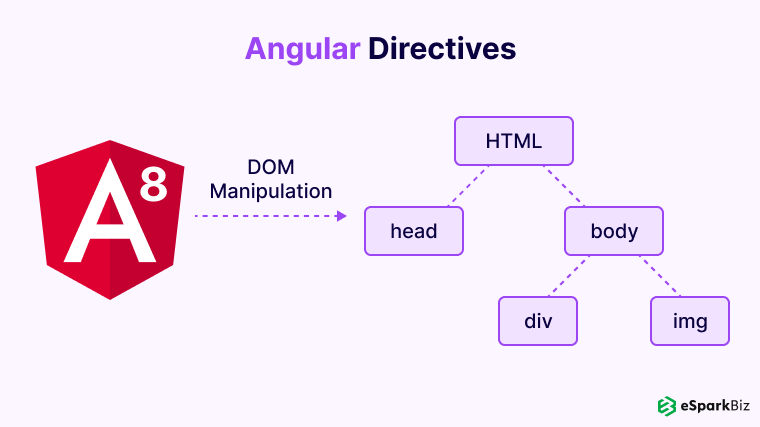Quick Summary :- Almost all developers will agree that building and providing the experiential capabilities to a modern web has been a slow process. But with libraries like Polymer and Angular, this notion is changing. While the polymer is a library to create web components, Angular is an application-level framework. Let’s see more about them.
The Internet has witnessed the rise of a wide range of web technologies that have brought drastic changes around the globe. Out of that, today we will talk about Polymer vs Angular 2.0 in detail.
Developers are coming with a different set of libraries and frameworks to support the initiative of rapid application development. One such framework and library are Angular and Polymer.
The benefits of AngularJS and Polymer should be considered in this new technology age. Today, we will compare the Polymer and Angular. Let us see how they are different from one another.
What Is Polymer & How It Is Different From Angular 2.0?
The Polymer is a library that consists of tools and definitions. Hire angularjs developer to build an application via web components.
It offers benefits to users and companies that use it. Also, it allows programmers to create their own custom HTML elements.
Custom Elements will look like:
[code]<google-map lat=”37.790″ long=”-122.390″></google-map>[/code]
Further, they allow developers to have instant connectivity and responses from any place/anywhere.
As a result, they tend to increase their productivity, while building apps, which offer better support and durability.
How Polymer Is Different From Angular 2.0?
Angular 2.0 and Polymer both are basically JavaScript-based frameworks/libraries developed by Google. A Top-Level AngularJS Development Company can help you to build modern web apps.
Angular is an application-level framework, while the polymer is a library to create web components.
Another major difference between Polymer & Angular 2.0 is that Angular is suitable for building CRUD apps, while Polymer is used to build custom reusable HTML components.
There is also a change in the approach of both Polymer & Angular 2.0 while creating a custom HTML element. Polymer makes use of JS, CSS & HTML altogether, while Angular only makes use of HTML & JS.
Also Read: Things you need to know before building an app
Why Polymer Has Become A Goto Choice For Developers?
Developers love using Polymer for building web applications.
It offers a wide range of facilitating features:
- Uses new web standards and open web technologies
- Supports the shady and shadow Document Object Model,
- The DOM layer is closest to Native DOM APIs
- Rapid onboarding
- Polymer offers easy connection with third party libraries
- One of the most powerful JavaScript libraries
Polymer vs Angular 2.0: What They Offer?
The polymer is a library that allows you to create Web components, which can be further used to develop a web app. While Angular is a framework that enables developers to build web applications.
Polymer provides web components from its core library. It allows you to build robust and reusable web components, which developers can use to build web apps.
On the other hand, Angular offers high-level APIs for services, routing, server communication, and other similar things.
Today, there are lines of differences between these two. However, in the future, it is expected that these lines may blur if Angular starts to leverage web components.
Angular Directives vs Custom Elements
Polymer Shadow Document Object Model (DOM) enables developers to compose encapsulated JS, HTML, and CSS as Custom Elements.
Angular directives function similar to Custom Elements, but they are implemented without using Web Components APIs.
Angular directives provide a way to build custom elements. However, Web Components and Polymer specifications offer a standardized way to do it.
Polymer elements offer bi-directional data binding and templating. The Shadow DOM functionality allows encapsulating CSS.
Angular directives do not have any such concept for style encapsulation. However, it can incorporate this feature in the coming years.
Both Polymer and Angular can create a custom element, which can be as follows:
[code]<user-gravatar email=” name@example.com”></user-gravatar>[/code]
The evaluated results can be as follows:
[code]<img src=”https://gravatar.com/avatar/264aa0ecd52d37fc67b22eae24e13f5b” />[/code]
Polymer Custom Element:
[code]<polymer-element name="user-gravatar" attributes="email">
<template>
<img src="https://secure.gravatar.com/avatar/{{gid}}" />
</template>
<script>
Polymer('user-gravatar', {
ready: function() {
this.gid = md5(this.email);
}
});
</script>
</polymer>[/code]
Angular Directive:
[code]app.directive('user-gravatar', ['md5', function() {
return {
restrict: 'E',
link: function(scope, element, attrs) {
scope.gid = md5(attrs.email);
},
template: '<img src="https://gravatar.com/avatar/{{gid}}" />'
};
}]);[/code]
From the above examples, it is clear that Polymer uses a declarative syntax to build custom elements.
Advantages of Polymer Over Angular 2.0
Difference In Template Engine
Developers can develop a custom element in a single HTML file with the use of Polymer. It makes it easier for them to understand the component without needing to open different files at once.
The polymer template engine consists of CSS styles, HTML, and JavaScript.
Example Of Polymer Template:
<link rel="import" href="https://polygit.org/polymer+^1.9.1/webcomponentsjs+^0.7.0/components/polymer/polymer">
<script>
// register a new element called proto-element
Polymer({
is: "proto-element",
// add a callback to the element's prototype
ready: function() {
this.textContent = "I'm a proto-element. Check out my prototype!"
}
});
</script>
The Angular 2.0 comes with a similar template with significant definitions including a controller, an HTML file with template definition, an external CSS file, and Service.
Example Of Angular 2.0 Template:
import { VehicleService } from './vehicle.service';
@Component({
'selector': 'my-vehicles',
'templateUrl': 'app/vehicles.component',
'styleUrls': ['./app.characters.component.css'],
'providers': [VehicleService]
})
export class VehiclesComponent {
constructor (private _vehicleService: VehicleService) { // Injection
}
vehicles = this._vehicleService.getVehicles();
Styling With CSS Variables
The polymer consists of styles that include Mixin declaration (Custom CSS mixin) and CSS variables.
If you compare Polymer vs Angular 2.0 on this parameter, these features are not supported in Angular 2.0.
Example For Polymer CSS Variables:
<link rel="import" href="https://polygit2.appspot.com/components/polymer/polymer">
<dom-module id="custom-button">
<template>
<!-- scoped CSS for this element -->
<style>
:host {
position: relative;
display: inline-block;
width: 32px;
height: 32px;
background-color: var(--my-custom-button-color, #ccc);
cursor: pointer;
}
</style>
</template>
<script>
Polymer({
is: "custom-button",
properties: {
isActive: {
type: Boolean,
value: false
}
},
listeners: {
'tap': 'changeTheme'
},
changeTheme: function() {
this.isActive = !(this.isActive);
if (this.isActive) {
this.customStyle['--my-custom-button-color'] = '#000';
} else {
this.customStyle['--my-custom-button-color'] = '#ccc';
}
this.updateStyles();
}
});
</script>
</dom-module>
Look and Feel Customization
When you want to customize the look and feel of your application, Angular 2.0 is quite easier. It works with existing libraries like Bootstrap or Semantic UI. You can write global CSS with ease to give a cohesive look to your app.
With Polymer, it is hard to customize in terms of look and feel, as Web Components are designed to encapsulate their implementations.
It means that you need to declare CSS variables and mixins that you import in your components. Therefore, it is hard to get third-party components to fit your application’s look and feel.
Highly Suitable for PWA
Web components, HTTP/2 + Server Push, Service Worker are the key features of the web platform. All of these work together flawlessly to provide a completely new and efficient way to deliver apps to users.
Moreover, the Polymer App Toolbox and Polymer CLI ease the development of progressive applications. The name of this technique is ‘PRPL Pattern’, which is described as below:
- Push components essential for the primary route
- Render the early route ASAP
- Pre-cache components for outstanding routes
- Lazy-load and build the future routes on request
Angular 2.0 vs Polymer: Let’s See Which Is Better?
Size Of The Web Application
The size of a web app directly affects its loading time. Additionally, external frameworks and libraries also contribute to the size of an application.
Therefore, it is highly expected that the contribution from external libraries has to be the minimum.
Angular 2.0: 566 KB- 766 KB. The decreased size of the Angular 2 package is 566 KB, which means that the Rxjs library has an observable pattern to Angular 2.0.
Polymer: 127 KB- 168 KB. The size of the minified Polymer is 127 KB. It requires webcomponents.js named polyfill for browsers.
However, it does not natively support web components. The size of webcomponents-lite.js is 41KB.
Who’s Winning This Battle?: When it comes to a size between Polymer vs Angular 2.0, Polymer wins the race as it is lightweight.
Reusability Of Components
The pattern of components offers a wide scope of reusability. Components are made of small pieces of code that developers can use in multiple places of the same application or across different ones.
Angular 2.0: Supports reuse and components. You can use Angular 2 components only in Angular 2.0 apps.
Polymer: Supports reuse and components. You can reuse Polymer components in any web application. A non-polymer library would be required to import a polymer library to be able to reuse Polymer components.
Who’s Winning This Battle?: Talking about Reuse, both Polymer and Angular 2.0 have this facility for components.
Structure Of The Application
It is essential to have a structure to the code in large applications, and frameworks help to do so.
Angular 2.0: Dominates structure of code. Angular 2.0 is a complete framework. It offers how to structure the application. It consists of built-in state management, application routine, and data communication.
Polymer: No structure. Polymer offers only the creation of components. However, the Polymer team has built a few of them, which can be used for routing.
It offers a separate library to manage data communication. Examples can be Redux or any Flux-based library.
Who’s Winning This Battle?: Angular 2.0 wins this battle of Polymer vs Angular 2.0 as it defines proper application structure, while in Polymer that is not the case.
Longevity Of Frameworks/Libraries
The longevity of frameworks/libraries are essential when you choose a technology stack. Make sure you do not choose a framework that gets obsolete.
Angular 2.0: The upgrade of Angular’s version from 1.x to 2 will need you to rewrite applications
Polymer: With the upgrade of Polymer, it offers a hybrid model, which allows versions 1 and 2 to run together.
Who’s Winning This Battle?: When it comes to Longevity, Polymer could be useful as it allows you to run both versions together. In the case of Angular 2.0, you need to re-write apps.
Difficulty Of Learning Curve
Angular 2.0: JavaScript developers are not well familiar with the Typescript language due to its decorator way of writing code. However, the upcoming versions of JavaScript consist of the concept of decorators.
Polymer: You can write Polymer components in ES5/ ES6 JavaScript. Developers do not need to have in-depth knowledge as Polymer provides easy-to-use syntax over web components API.
Who’s Winning This Battle?: The learning curve of Angular 2.0 is high compared to Polymer. If you know the basics of javascript, then you will be able to work with Polymer as well.
Server-Side Rendering Facility
Server-side rendering is essential for SEO-friendliness, quick ‘view-ability’, and social media reviews of the page.
Angular 2.0: The team is working on Angular Universal. It will allow server-side rendering when it will be used with Angular 2.0.
Polymer: It does not have support for server-side rendering.
Who’s Winning This Battle?: Angular 2.0 wins the Server-Side Rendering battle hands down, as polymer does not have this facility.
Also Read : Exploring The 40 Angularjs Dashboard Templates For Front-End Development
Can Angular 2.0 and Polymer Be Used Together?
Yes, you can use Angular 2.0 and Polymer together by incorporating Polymer custom elements into an Angular 2.0 application. Web components include attributes, they emit events, and can also contain child elements.
Conclusion
There is no ultimate solution as to which of these Polymer JS vs AngularJS (Version 2.0) can be better for developing a web application.
However, developers can use them in their app development, depending on their specific requirements.
We hope you had a great experience reading this article and it will help any developer. Thank You.!
Frequently Asked Questions
Is Polymer A Framework?
No, Polymer is not a framework. It is more of a library similar to jQuery. It allows you to create web components.
What Is A Polymer Element?
Polymer elements are a combination of visual and non-visual elements designed to work with layout, user interaction, selection, etc.
Is Google Polymer Dead?
The simple answer to this question would be No. The polymer is not dead at all, it is still alive, kicking, and improving with each passing day.