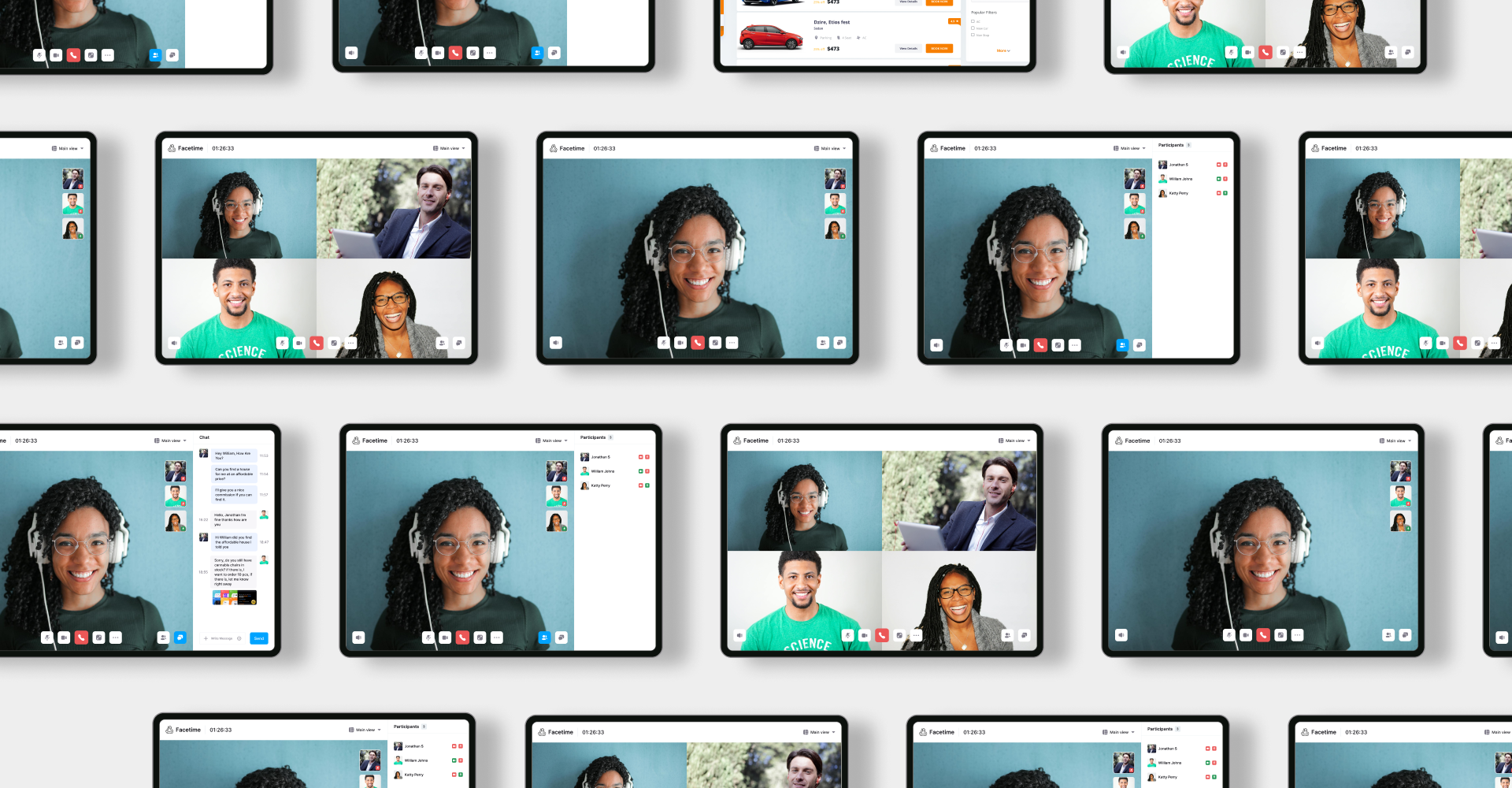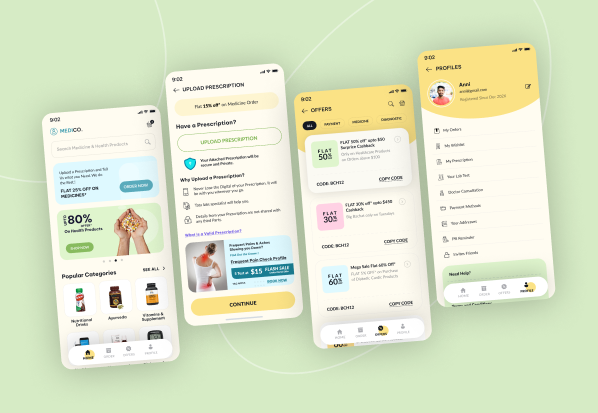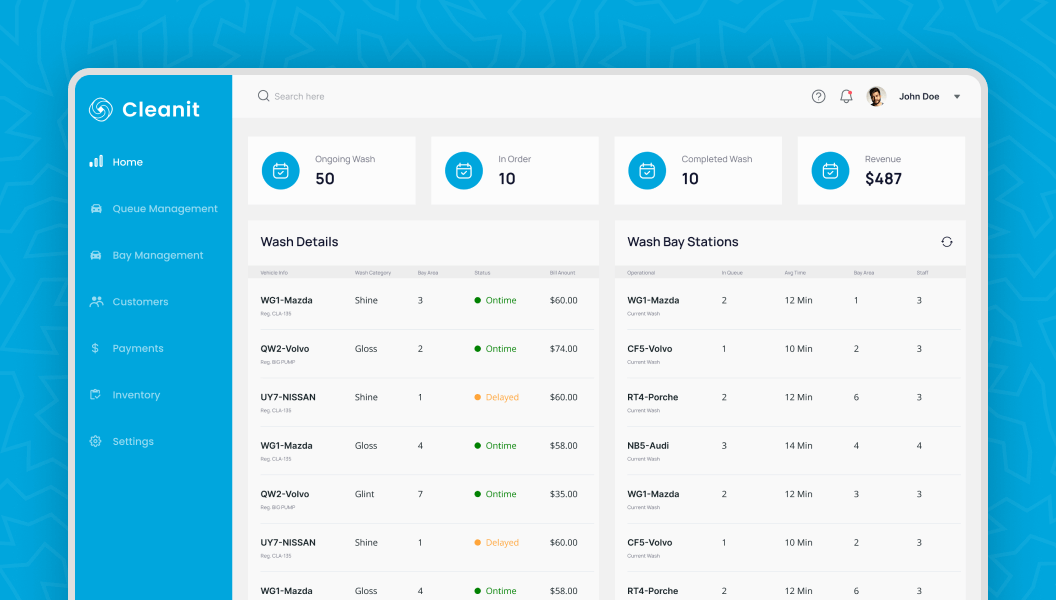-
Services
Engineering ServicesSoftware EngineeringApplication DevelopmentGenerative AIArtificial Intelligence and MLInternet of Things (IoT)Web3 DevelopmentSoftware Testing & QA
-
Hire Developer
Hire DevelopersFrontend DevelopmentBackend DevelopmentMobile DevelopmentDedicated Development TeamEmerging Technologies
-
Cloud
CloudCloud EngineeringAWS EngineeringDevOps EngineeringGoogle Cloud EngineeringAzure Engineering
- Industries
- Our Work
- About Us