Quick Summary :- As an E-Commerce store owner, you need to give prime importance to the shipping functionality. Though some platforms provide default shipping functionality, there are some situations where the default shipping method won’t work. Here, we give you a step-by-step guide to create a custom shipping method for WooCommerce.
Are you someone who is running your online store? OR are you someone who is planning to Hire Woocommerce Developers to launch an online store on the WooCommerce platform? If your answer to any of these questions is YES, then you must be knowing that one of the things that annoy you while setting up an E-Commerce store is Shipping, isn’t it?
Many E-Commerce store owners get agitated when they hear anything related to shipping. The reason for that is, they face a lot of problems in setting up Shipping. There are many Shipping Plugins in WooCommerce that can seal the deal for you.
WooCommerce has brought great ease in setting up online stores with its key attributes. WooCommerce can be made much more easier to implement in your online store development by hiring Indian programmers as they possess proficiency in it and can add great value to your expectations.
According to a 2025 report by the Baymard Institute, the top three factors influencing online shoppers to abandon their carts are:
- Extra Costs Too High (Shipping, Taxes, Fees): 39%
- Delivery was too slow: 21%
- Lack of Trust with Credit Card Information: 19%
After looking at the above statistics, you can conclude two significant things:
- Most of Shoppers analyze the shipping costs before making any purchasing decision.
- E-Commerce owners are missing out on customer acquisition opportunities due to high shipping costs.
Therefore, as an E-Commerce store owner, you need to give prime importance to the shipping functionality. WooCommerce platform provides you with default shipping functionality which makes the job of store owners very easy.
However, there are some situations where the default shipping method won’t work. For those situations, you need to set up Custom Shipping In WooCommerce store.
In this blog, we’re going to provide you with an in-depth guide on how to Create A Custom Shipping Method For a WooCommerce store which will ease out all your problems.
So, let’s get the things underway.
There are some prerequisites that you need to satisfy before proceeding further. They are as follows:
- WordPress
- WooCommerce Plugin Installed & Activated
- Editor Of Your Choice
Shipping Rules For The Shipping Methods
To understand the concept of Customs Shipping In WooCommerce in a better way, let us take an example. In this section, we will define our shipping rules based on which we will develop a custom shipping method right through this blog.
Here’s how our shipping method will work
The cost of shipping will be calculated based on the weights as well as the zone. A zone will be a number assigned to a particular country as well as its prices. The higher the number, the longer the shipping distance will be.
Suppose our company is providing shipping services in the following countries:
- USA
- Canada
- Germany
- United Kingdom
- Italy
- Spain
- Croatia
Here, we have assumed that our company is located in Croatia, and therefore, it will be assigned zone 0, and based on that rest of the values will be decided.
They are as follows:
- Croatia: 0
- Italy: 1
- Germany: 1
- United Kingdom: 2
- Spain: 2
- Canada: 3
- USA: 3
Now, it’s time to decide the prices based on the zones we have decided in the previous step.
- Zone 0: $10
- Zone 1: $30
- Zone 2: $50
- Zone 3: $70
Last but not least is to decide the price based on weight. They are as follows:
- 0-10 kg: $0
- 11-30 kg: $5
- 31-50 kg: $10
- 51-100 kg: $20
What is the WooCommerce Shipping API for Custom Shipping?
The WooCommerce Shipping API allows you to create a custom shipping method for WooCommerce by extending the WC_Shipping_Method class. It allows you to have tailored shipping rules like zone based or weight based rates to suit your store needs. Below are the key attributes and methods to implement it.
Key Attributes of WC_Shipping_Method
The WC_Shipping_Method class has attributes to define your custom shipping method. Here’s a summary:
| Attribute | Description | Example Value |
|---|---|---|
| id | Unique slug for the shipping method | my_shipping |
| method_title | Name shown in admin dashboard | My Shipping |
| method_description | Brief description of the method | Custom shipping rates |
| title | Customer-facing shipping name | Express Delivery |
| countries | Countries where the method applies | US, CA, GB |
| rates | Array of shipping rates | [Rate1, Rate2] |
Essential Methods for Custom Shipping
The WC_Shipping_Method class has methods to manage and calculate shipping costs:
- init(): Sets up form fields and settings for the shipping method.
- calculate_shipping($package): Calculates shipping costs based on the cart’s contents (e.g. weight, destination).
- add_rate($args): Adds a shipping rate with options like id, label, cost and taxes.
Registering Your Shipping Method
To activate your custom shipping method add it to WooCommerce’s registered methods using the woocommerce_shipping_methods filter. Pass your class name (e.g. My_Shipping_Method) to the filter to enable it in the WooCommerce system.
Creating A New Shipping Class
So far, we have defined the shipping rules for our custom shipping method and also analyzed the WooCommerce Shipping API. In this section, we will develop our shipping method in the form of a plugin.
For that purpose, we need to create a new folder named my-shipping under wp-content/plugins and also create a file with the same name my-shipping.php. In this file, you should add the following code as shown below in the snippet.
<?php
if ( ! defined( 'WPINC' ) ) {
die;
}
/*
* Check if WooCommerce is active
*/
if ( in_array( 'woocommerce/woocommerce.php', apply_filters( 'active_plugins', get_option( 'active_plugins' ) ) ) ) {
function my_shipping_method() {
if ( ! class_exists( 'My_Shipping_Method' ) ) {
class My_Shipping_Method extends WC_Shipping_Method {
public function __construct() {
$this->id = “my”;
$this->method_title = __( 'My Shipping', 'my' );
$this->method_description = __( 'Custom Shipping Method for My Shipping', 'my' );
$this->init();
$this->enabled = isset( $this->settings['enabled'] ) ? $this->settings['enabled'] : 'yes';
$this->title = isset( $this->settings['title'] ) ? $this->settings['title'] : __( 'My Shipping', 'my' );
}
function init() {
// Load the settings API
$this->init_form_fields();
$this->init_settings();
// Save settings in admin if you have any defined
add_action( 'woocommerce_update_options_shipping_' . $this->id, array( $this, 'process_admin_options' ) );
}
function init_form_fields() {
// We will add our settings here
}
/**
* This function is used to calculate the shipping cost. Within this function we can check for weights, dimensions and other parameters. */
public function calculate_shipping( $package ) {
// We will add the cost, rate and logics in here
}
}
}
}
add_action( 'woocommerce_shipping_init', 'my_shipping_method' );
function add_my_shipping_method( $methods ) {
$methods[] = 'My_Shipping_Method';
return $methods;
}
add_filter( 'woocommerce_shipping_methods', 'add_my_shipping_method' );
}
Now, let’s understand how the above code works. It may sound complicated, but we’re here to help you out. First of all, we check if the constant WPINC is defined or not. By The reason behind that is, by checking this, you will be able to know whether someone is trying to access the file directly or from a location outside of WordPress.
Once you’re sure that you’re accessing the file from WordPress, you can proceed further. The next step is to make sure that WooCommerce is active, as only after that you can start creating your customized shipping method.
After you’re sure that WooCommerce is working well, you need to check if the file woocommerce.php is in the array of plugins that are saved under the database named as active_plugins. The next step is to create a my_shipping_method which you need to add in woocommerce_shipping_init which is the primary action for the WooCommerce shipping.
By utilizing this process, you make sure that your shipping method is included in WooCommerce. You can use __construct method for some general attributes.
Setting Country Availability
As we have discussed earlier, that, our shipping is limited to a few countries. So, in this section, we will set available countries in the shipping method just before the init() method inside a __construct method. Add the following code in the __construct method as shown below in the snippet.
<?php
//...
$this->method_description = __( 'Custom Shipping Method for My Custom Shipping', 'my' );
// Availability & Countries
$this->availability = 'including';
$this->countries = array(
'US', // United States of America
'CA', // Canada
'DE', // Germany
'GB', // United Kingdom
'IT', // Italy
'ES', // Spain
'HR' // Croatia
);
$this->init();
//…
Here, the attribute availability is set to ‘including’ which means that shipping is available for the countries included in the attribute countries. Now, when WooCommerce wants to display the available shopping to the customers, it will check if the shipping country is there in the attribute countries for shipping.
Creating Settings
If you’ve closely analyzed our code for the __construct method, you can see that we’re checking settings for enabled & title properties. In this section, we will create fields which can help us to change the properties. For that purpose, you should paste the following code in init_form_fields.
<?php
function init_form_fields() {
$this->form_fields = array(
'enabled' => array(
'title' => __( 'Enable', 'my' ),
'type' => 'checkbox',
'description' => __( 'Enable this shipping.', 'my' ),
'default' => 'yes'
),
'title' => array(
'title' => __( 'Title', 'my' ),
'type' => 'text',
'description' => __( 'Title to be display on site', 'my' ),
'default' => __( 'My Shipping', 'my' )
),
);
}
Now, you can go to the WordPress Admin & change the settings by following this path – WooCommerce->Settings->Shipping->My Custom Shipping as shown in the screenshot:
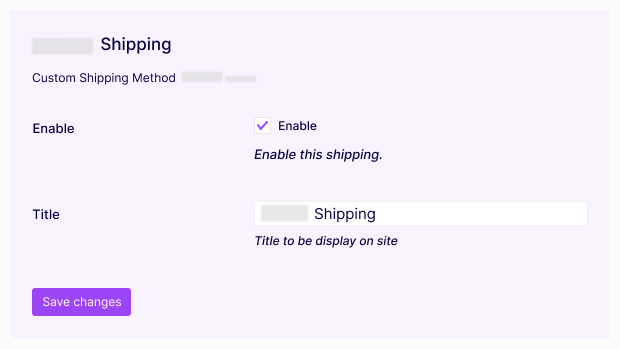
In addition to all these, we have also stated that our shipping method will calculate weight up to 100 kg. Suppose, this rule changes in the future, know what you can do? So, for that purpose, we have devised a code which enables us to edit the settings. We have added that setting in the method init_form_fields as shown in the coding snippet.
<?php
function init_form_fields() {
$this->form_fields = array(
'enabled' => array(
'title' => __( 'Enable', 'my' ),
'type' => 'checkbox',
'description' => __( 'Enable this shipping.', 'my' ),
'default' => 'yes'
),
'title' => array(
'title' => __( 'Title', 'my' ),
'type' => 'text',
'description' => __( 'Title to be display on site', 'my shipping' ),
'default' => __( 'My Custom Shipping', 'my' )
),
'weight' => array(
'title' => __( 'Weight (kg)', 'my' ),
'type' => 'number',
'description' => __( 'Maximum allowed weight', 'my' ),
'default' => 100
),
);
}
Now, you can customize everything, right from maximum weight to country to zones & everything else as per your shipping requirement.
Calculating The Shipping Cost
You’ve set up everything, except the last step. In this section, we will complete that final step by devising a code for calculating the shipping cost after which you can utilize the custom shipping method. For that purpose, we’re going to update the calculate_shipping method in 3 phases so that you can understand easily.
Phase 1: Get The Cost By Weight
For this purpose, you can utilize the code as shown below in the snippet.
<?php
//...
public function calculate_shipping( $package ) {
$weight = 0;
$cost = 0;
$country = $package["destination"]["country"];
foreach ( $package['contents'] as $item_id => $values )
{
$_product = $values['data'];
$weight = $weight + $_product->get_weight() * $values['quantity'];
}
$weight = wc_get_weight( $weight, 'kg' );
if( $weight <= 10 ) {
$cost = 0;
} elseif( $weight <= 30 ) {
$cost = 5;
} elseif( $weight <= 50 ) {
$cost = 10;
} else {
$cost = 20;
}
}
Now, let’s try to dissect this code. Here, we have defined a few variables – $weight, $cost, and $country. $weight holds the total weight of all the products, $cost holds the cost of shipping & $country holds the ISO code for a particular country.
Here, we have opted for the WooCommerce Weight Based Shipping approach, and therefore, we will get the total weight by analyzing the cart & then, adding the weight for each product in the variable $weight. Once we have the total weight, you can utilize wc_get_weight to convert weight into kilograms since we have set our weight in kilograms in the shipping method.
The last step is to calculate the shipping cost based on total weight. Here, we have not set the limit for the maximum weight, i.e., 100 kg for our shipping method. We will fix those restrictions later on when the checkout process happens.
Phase 2: Get The Cost By Shipping Country
Here, we will calculate the shipping cost based on the shipping country. For that purpose, you can utilize the following code snippet.
<?php
//...
public function calculate_shipping( $package ) {
//...
$countryZones = array(
'HR' => 0,
'US' => 3,
'GB' => 2,
'CA' => 3,
'ES' => 2,
'DE' => 1,
'IT' => 1
);
$zonePrices = array(
0 => 10,
1 => 30,
2 => 50,
3 => 70
);
$zoneFromCountry = $countryZones[ $country ];
$priceFromZone = $zonePrices[ $zoneFromCountry ];
$cost += $priceFromZone;
}
Here, the array $countryZones holds the zone for each country and the array $zonePrices holds the price for each of these zones. Once we have both the array set, we can get the shipping cost by:
- Passing ISO code to array $countryZones to get the zone
- Pass the zone to array $zonePrices to get the price
- Add the return cost to the $cost variable
Phase 3: Registering The Rate
We have calculated the cost by total weights as well as by shipping country. Now, the last step is to register the rate. For that purpose, you can utilize the following coding snippet.
<?php
//...
public function calculate_shipping( $package ) {
//...
$rate = array(
'id' => $this->id,
'label' => $this->title,
'cost' => $cost
);
$this->add_rate( $rate );
}
//...
Here’s the whole code for calculating the shipping cost.
<?php
//...
public function calculate_shipping( $package ) {
$weight = 0;
$cost = 0;
$country = $package["destination"]["country"];
foreach ( $package['contents'] as $item_id => $values )
{
$_product = $values['data'];
$weight = $weight + $_product->get_weight() * $values['quantity'];
}
$weight = wc_get_weight( $weight, 'kg' );
if( $weight <= 10 ) {
$cost = 0;
} elseif( $weight <= 30 ) {
$cost = 5;
} elseif( $weight <= 50 ) {
$cost = 10;
} else {
$cost = 20;
}
$countryZones = array(
'HR' => 0,
'US' => 3,
'GB' => 2,
'CA' => 3,
'ES' => 2,
'DE' => 1,
'IT' => 1
);
$zonePrices = array(
0 => 10,
1 => 30,
2 => 50,
3 => 70
);
$zoneFromCountry = $countryZones[ $country ];
$priceFromZone = $zonePrices[ $zoneFromCountry ];
$cost += $priceFromZone;
$rate = array(
'id' => $this->id,
'label' => $this->title,
'cost' => $cost
);
$this->add_rate( $rate );
}
Now, if you try to view your cart or go to the checkout page and select a country that is available for shipping, you will get the shipping cost as per your customization. Here’s how you can calculate a shipping cost for zone 3 as per our custom shipping method.
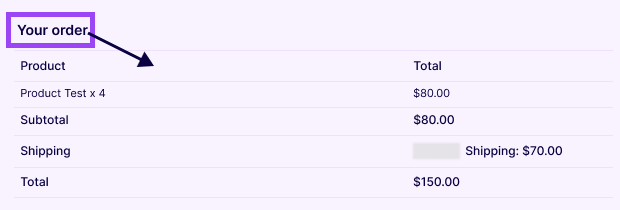
Adding Restrictions
So far, we have set up our custom shipping method and also got the result. However, we have defined the maximum weight limit for our shipping cart, but have not added that restrictions in our shipping methods. By adding the restriction, you can notify the customers that they can’t ship the order due to the weight.
Restriction Function
Now, for adding the restriction, we will make the use of My_Shipping_Method, we will check its weight limit and total weight in the cart, and if weight exceeds the maximum limit, then we will send a notification message to the customer. After the filter woocommerce_shipping_methods, add the following code.
<?php
function my_validate_order( $posted ) {
$packages = WC()->shipping->get_packages();
$chosen_methods = WC()->session->get( 'chosen_shipping_methods' );
if( is_array( $chosen_methods ) && in_array( 'my', $chosen_methods ) ) {
foreach ( $packages as $i => $package ) {
if ( $chosen_methods[ $i ] != "my" ) {
continue;
}
$My_Shipping_Method = new My_Shipping_Method();
$weightLimit = (int) $My_Shipping_Method->settings['weight'];
$weight = 0;
foreach ( $package['contents'] as $item_id => $values )
{
$_product = $values['data'];
$weight = $weight + $_product->get_weight() * $values['quantity'];
}
$weight = wc_get_weight( $weight, 'kg' );
if( $weight > $weightLimit ) {
$message = sprintf( __( 'Sorry, %d kg exceeds the maximum weight of %d kg for %s', 'my' ), $weight, $weightLimit, $My_Shipping_Method->title );
$messageType = "error";
if( ! wc_has_notice( $message, $messageType ) ) {
wc_add_notice( $message, $messageType );
}
}
}
}
}
Notifying On Order Update
Each time when a customer changes something in the checkout page, the order update happens. We will add the function my_validate_order to the action woocommerce_review_order_before_cart_contents. You need to call this action after you set up everything so that we can get custom shipping methods & packages.
To notify on the order update, add the following code after my_validate_order.
<?php add_action( 'woocommerce_review_order_before_cart_contents', 'my_validate_order' , 10 );
Notifying On Checkout
Whenever any customer clicks on the button to place the order or buy it, WooCommerce will process all the billing & shipping data alongside the cart. If there is an error from the WooCommerce, then the checkout process will stop. The action which triggers just before the WooCommerce checks if any error notice arrives is woocommerce_after_checkout_validation.
Now, to notify on the checkout, add the function to the woocommerce_after_checkout_validation action as shown below.
<?php add_action( 'woocommerce_after_checkout_validation', 'my_validate_order' , 10 );
Full Code For Custom Shipping
Finally, we put together the full code for the custom shipping in front of you so that it becomes easy for you to implement it for your WooCommerce store.
<?php
if ( ! defined( 'WPINC' ) ) {
die;
}
/*
* Check if WooCommerce is active
*/
if ( in_array( 'woocommerce/woocommerce.php', apply_filters( 'active_plugins', get_option( 'active_plugins' ) ) ) ) {
function my_shipping_method() {
if ( ! class_exists( 'My_Shipping_Method' ) ) {
class My_Shipping_Method extends WC_Shipping_Method {
public function __construct() {
$this->id = ‘my’';
$this->method_title = __( 'TMy Shipping', 'my' );
$this->method_description = __( 'Custom Shipping Method', 'my' );
// Availability & Countries
$this->availability = 'including';
$this->countries = array(
'US', // United States of America
'CA', // Canada
'DE', // Germany
'GB', // United Kingdom
'IT', // Italy
'ES', // Spain
'HR' // Croatia
);
$this->init();
$this->enabled = isset( $this->settings['enabled'] ) ? $this->settings['enabled'] : 'yes';
$this->title = isset( $this->settings['title'] ) ? $this->settings['title'] : __( 'MyShipping', 'my' );
}
function init() {
// Load the settings API
$this->init_form_fields();
$this->init_settings();
// Save settings in admin if you have any defined
add_action( 'woocommerce_update_options_shipping_' . $this->id, array( $this, 'process_admin_options' ) );
}
function init_form_fields() {
$this->form_fields = array(
'enabled' => array(
'title' => __( 'Enable', 'my' ),
'type' => 'checkbox',
'description' => __( 'Enable this shipping.', 'my' ),
'default' => 'yes'
),
'title' => array(
'title' => __( 'Title', 'my' ),
'type' => 'text',
'description' => __( 'Title to be display on site', 'my' ),
'default' => __( 'MyShipping', 'my' )
),
'weight' => array(
'title' => __( 'Weight (kg)', 'my' ),
'type' => 'number',
'description' => __( 'Maximum allowed weight', 'my' ),
'default' => 100
),
);
}
/**
* This function is used to calculate the shipping cost. Within this function we can check for weights, dimensions and other parameters.
public function calculate_shipping( $package ) {
$weight = 0;
$cost = 0;
$country = $package["destination"]["country"];
foreach ( $package['contents'] as $item_id => $values )
{
$_product = $values['data'];
$weight = $weight + $_product->get_weight() * $values['quantity'];
}
$weight = wc_get_weight( $weight, 'kg' );
if( $weight <= 10 ) {
$cost = 0;
} elseif( $weight <= 30 ) {
$cost = 5;
} elseif( $weight <= 50 ) {
$cost = 10;
} else {
$cost = 20;
}
$countryZones = array(
'HR' => 0,
'US' => 3,
'GB' => 2,
'CA' => 3,
'ES' => 2,
'DE' => 1,
'IT' => 1
);
$zonePrices = array(
0 => 10,
1 => 30,
2 => 50,
3 => 70
);
$zoneFromCountry = $countryZones[ $country ];
$priceFromZone = $zonePrices[ $zoneFromCountry ];
$cost += $priceFromZone;
$rate = array(
'id' => $this->id,
'label' => $this->title,
'cost' => $cost
);
$this->add_rate( $rate );
}
}
}
}
add_action( 'woocommerce_shipping_init', 'my_shipping_method' );
function add_my_shipping_method( $methods ) {
$methods[] = 'My_Shipping_Method';
return $methods;
}
add_filter( 'woocommerce_shipping_methods', 'add_my_shipping_method' );
function my_validate_order( $posted ) {
$packages = WC()->shipping->get_packages();
$chosen_methods = WC()->session->get( 'chosen_shipping_methods' );
if( is_array( $chosen_methods ) && in_array( 'my', $chosen_methods ) ) {
foreach ( $packages as $i => $package ) {
if ( $chosen_methods[ $i ] != "my" ) {
continue;
}
$My_Shipping_Method = new My_Shipping_Method();
$weightLimit = (int) $My_Shipping_Method->settings['weight'];
$weight = 0;
foreach ( $package['contents'] as $item_id => $values )
{
$_product = $values['data'];
$weight = $weight + $_product->get_weight() * $values['quantity'];
}
$weight = wc_get_weight( $weight, 'kg' );
if( $weight > $weightLimit ) {
$message = sprintf( __( 'Sorry, %d kg exceeds the maximum weight of %d kg for %s', 'my' ), $weight, $weightLimit, $My_Shipping_Method->title );
$messageType = "error";
if( ! wc_has_notice( $message, $messageType ) ) {
wc_add_notice( $message, $messageType );
}
}
}
}
}
add_action( 'woocommerce_review_order_before_cart_contents', 'my_validate_order' , 10 );
add_action( 'woocommerce_after_checkout_validation', 'my_validate_order' , 10 );
}
Conclusion
Shipping is an integral part of an online storefront, as it determines the success or the failure of your business. Therefore, it becomes important for any E-Commerce store owners to have the right kind of shipping method as per their requirements.
Here, we have tried to provide you with an in-depth guide on creating a custom shipping method for your WooCommerce store, which will make the life of a WooCommerce developer easier than ever before. For that purpose, you may need to hire a WooCommerce developer.
If you’ve any question or suggestion regarding this subject, then do write to us in our comment section. We will try to respond to each of your queries as per our knowledge. Thank You!
-
What is a custom shipping method for WooCommerce?
A custom shipping method for WooCommerce lets store owners define personalized shipping rules like flat rates, weight based fees or location specific costs. It’s ideal for businesses with unique delivery requirements.
-
How do I set up custom shipping in WooCommerce?
To set up custom shipping in WooCommerce:
- Install a plugin like Flexible Shipping.
- Go to WooCommerce → Settings → Shipping.
- Add zones and select “Add shipping method”.
- Configure rules based on weight, price or location.
- Save and test your setup.
-
Why should I use custom shipping options?
Custom shipping options give you control over delivery costs, timing and rules. For example you can offer free shipping over $50, charge extra for express delivery or limit methods by region, boost customer satisfaction and conversions.
-
Can custom shipping methods handle international orders?
Yes, custom shipping methods in WooCommerce support international orders. You can create country specific zones and apply rates based on location, weight or order value using plugins or custom code.
-
Are custom shipping methods cost effective for small stores?
Yes, custom shipping methods are a budget friendly option for small WooCommerce stores. They help automate shipping logic, reduce manual effort and avoid expensive third party integrations.



