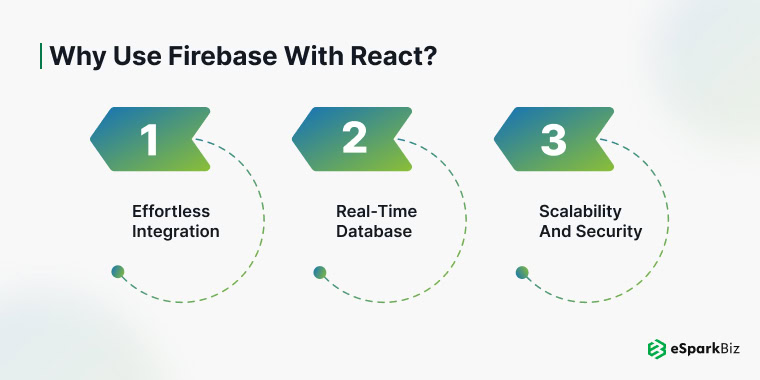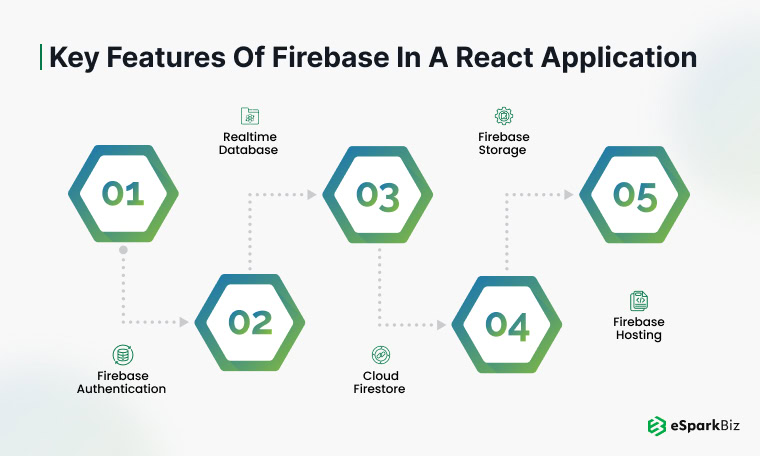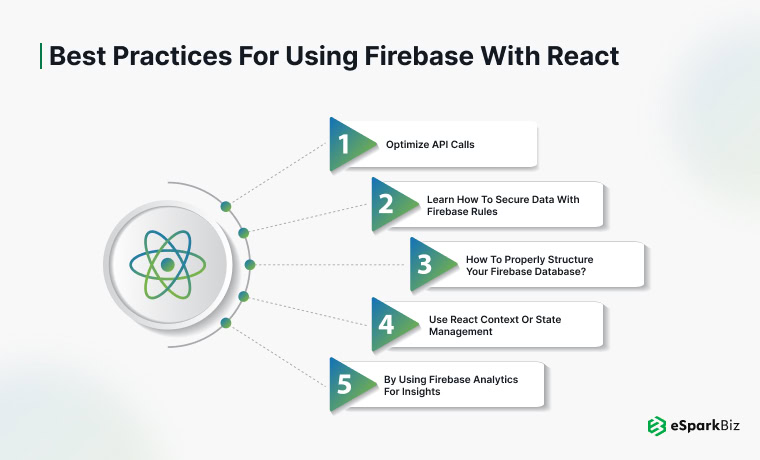Quick Summary :- Combining React with Firebase is the best way to create massive and complicated web applications. React is an efficient UI framework for the application and Firebase provides essential backend services like real-time database, authentication, hosting, etc. Combined, they help developers create applications that can scale, provide smooth user interfaces, and have reliable backends minimizing time and effort.
Are you interested in learning how to create web applications with the possibility of upgradability and easy expandability? React and Firebase can complement each other to meet all your needs for Web app development. These two technologies make it easier to create beautiful and effective applications. In this article, you will get to know about integrating React and Firebase which will be beneficial for you to build a better web application in less time.
Understanding React and Firebase
Learn how dynamic front-end features of React with Firebase powerful back-end solutions improve the development of web applications with updates, scalability, and great user experience.
What is React?
React is a Javascript library from Facebook that helps to create an interactive UI with superior performance. React is a perfect solution for developers who want to create reusable UI components and its Virtual DOM guarantees high speed even with the most complicated applications.
What is Firebase?
Firebase is a Backend-as-Service (BaaS) offered by Google Services that offers features like authentication, real-time DB, storage, and hosting. Firebase is used to address the basic backend operations and enable the developers to focus on the nice UI design.
Why Use Firebase with React?
When integrating Firebase with React, the developers can create those perfect web applications in the shortest time since Firebase offers a good database that works on real-time, authentication plus a hosting technology combination with React.
Effortless Integration
Firebase is fully compatible Backend for React, it handles the backend configuration and the code duplication.
Real-Time Database
Firebase makes it easy for users to put data in real-time for other users, thus it is ideal for applications like live dashboard applications with React.
Scalability and Security
It is the most reliable and easy to scale with effortlessness in web application infrastructure and it offers the degree of security your application requires as it expands.
Setting Up React and Firebase
Below are the guidelines for React JS with Firebase that you need to follow for you to easily configure Firebase in your React project
Prerequisites for the Setup
Before diving into the setup, ensure the following are in place:
Node.js and npm: Ensure that Node.js and npm are installed in your system. You can check their versions by running:
node -v npm -v
Basic Knowledge of React: Knowledge about React, such as the component system and state will be useful.
Firebase Account: If you have no Firebase account, you can register a new one on firebase.google.com.
Installing React and Firebase SDKs
Begin by setting up a React application and installing the Firebase SDK:
Create a new React app:
npx create-react-app my-app
Navigate into your new project directory:
cd my-app
Install Firebase SDK:
npm install firebase
With these steps, you’re ready to integrate Firebase into your ReactJS application.
Start Creating a Firebase Project
Set up your Firebase project by following these steps:
Visit the Firebase Console: Open the Firebase console and create a new Firebase project.
Add Your App:
- On the left, click on “Add App” and choose “Web App.”
- Add Project name and then register it.
Copy Configuration Details: The APIKey and authDomain are some of the keys you will receive from Firebase after registration for configuration purposes.
Setting Up Firebase in Your Application
- To do this, create a project file with the firebaseConfig.js in your project’s src directory.
- Paste the configuration object into this file:
import { initializeApp } from "firebase/app"; const firebaseConfig = { apiKey: "YOUR_API_KEY", authDomain: "YOUR_AUTH_DOMAIN", projectId: "YOUR_PROJECT_ID", storageBucket: "YOUR_STORAGE_BUCKET", messagingSenderId: "YOUR_MESSAGING_SENDER_ID", appId: "YOUR_APP_ID" }; const app = initializeApp(firebaseConfig); export default app;
- Import and initialize Firebase in your application by adding this command line to the main file, usually App.js or index.js:
import firebaseApp from './firebaseConfig';
With React and Firebase set up, you’re now ready to build and deploy scalable, feature-rich web applications
Key Features of Firebase in a React Application
Here take a closer look at the key Firebase features and how they enhance a React JS application:
Firebase Authentication
Firebase makes it incredibly simple for you to integrate user authentication into your React-built application.
Multi-Provider Support: It authenticates and works with mail/ password, Google, Facebook login, Twitter, and so on.
Easy Integration: Firebase SDK is equipped with all the necessary tools that can help introduce the feature without much coding from the developers.
Example Use Case: An application for social networking developed using React enables signing in to Google accounts with Firebase Authentication.
Realtime Database
Firebase’s real-time database is a cloud-hosted NoSQL database solution to manage the data across devices.
Instant Updates: Database changes are real-time, which are processed and displayed in the React components.
Offline Support: Content is saved for use in an application that is offline and synchronized later when the application is online.
Example Use Case: A React chat application utilizes the Realtime Firebase Database to read and display messages when they are written by the users.
Cloud Firestore
Cloud Firestore is a new generation of Firebase database that supports a hierarchical model, scaling, and real-time search.
Structured Data: Quite useful for categorizing information on collections and documents.
Seamless Integration: With Firestore and with using the React state management there is no problem in handling the data.
Example Use Case: An application in the e-commerce platform using React has the product and user orders stored in Cloud Firestore.
Firebase Storage
Firebase Storage is used to upload and store user-generated files like images, videos, and documents and is safe.
Easy File Upload: It is also easy for the developers to upload files from the React JS applications.
Scalability: Allows a large number of files to be uploaded with no negative impact on its performance.
Example Use Case: The portfolio website is developed with the use of React and is stored on Firebase Storage.
Firebase Hosting
Firebase Hosting is a solution for fast and secure hosting of web applications and static files.
Global CDN: It provides content through content delivery networks to enhance the loading of the content.
One-Click Deployment: This new feature allows you to deploy your React app to production with a single command.
Example Use Case: React single-page application that is deployed on the Firebase Hosting for easy access and higher uptime.
Best Practices for Using Firebase with React
Below are some of the top recommendations for using React JS with Firebase effectively:
Optimize API Calls
Optimize API Usage: Using an API often or too often results in degradation of the service and could be costly.
Use Caching: Firebase always attempts to save the data locally so that you will not always be asking for the data.
Learn How to Secure Data with Firebase Rules
Security rules are very important when dealing with sensitive information.
Implement Role-Based Access: The limitation of information accessible by the user is achieved by creating user roles which include an administrator and standard user.
Test Security Rules: To verify your rules you have to use the Firebase security rule tester.
How to Properly Structure Your Firebase Database?
Improving performance and scalability are consequences of appropriate database structure.
Normalize Data: References should be made for similar data and the data should not be packed in large volumes.
Index Frequently Accessed Input Fields: Indexing will help you do quick queries in the Realtime Firestore Database.
Use React Context or State Management
Firebase data can be easily handled in a React app using Context API or can be done by using other libraries such as Redux with ReactJS.
Centralized State: Firebase data should be monitored through the global state and the components should not request data over and over again.
Optimized Updates: The enhancement of rendering speed can be applied only to those places that need an upgrade.
Also Read: React Best Practices – Step towards Boosting Development Performance
Using Firebase Analytics for Insights
Firebase Analytics for tracking users and managing your apps nicely is quite helpful.
Track User Events: A physical process to track performance using events for each key user action such as sign-up or buying.
Analyze Retention: Monitor the activity of the users in your application and learn where and why users are leaving your application.
Common Challenges and Solutions When Using React with Firebase
Firebase is easy to integrate into an application, especially in a React application and there are several challenges that developers will encounter.
Firebase Project Configuration and Setup Difficulties
Challenge:-
The process of configuring Firebase in a React application can be complex for a beginner at least. There are dangers when settings are incorrect, wrong firebase projects, and wrong API key.
Solution:-
Double-Check Configuration: Ensure that the configuration of the Firebase (from the Firebase console dashboard) is correct to that of the app.
Secure API Keys: Do not write Firebase credentials directly into your application commands; write them in .env files instead.
Debugging Authentication Errors
Challenge:-
Some of the problems that are likely to impact the users include authentication problems such as the wrong configuration of OAuth providers or a token that has expired.
Solution:-
Verify OAuth Credentials: Ensure that the client IDs and secret IDs of providers like Google or Facebook are well entered in the Firebase console step.
Handle Token Expiry: Include the token refreshing mechanism that will guarantee that customers are always in the system.
Performance Bottlenecks
Challenge:-
If the database is used frequently by querying or if there are many API calls, it will be slow in real-time systems.
Solution:-
Optimize Queries: The high number of records requires indexing and data limiting to reduce the amount fetched from the database.
Implement Caching: Cache data is most often used locally using services like react query.
Also Read: React Performance Optimization Tips to Adhere for Enhanced UI Results
Security Rule Misconfigurations
Challenge:-
Inadequate configuration in Firebase security rules will result in loss or theft of data or limit a user’s access to his/her database.
Solution:-
Test Security Rules: To see how rules function, Firebase has a security rule playground to test out different possibilities.
Restrict Access: Enable read/write access only to registered users or to a specific user group.
Managing Large Databases
Challenge:-
Managing massive data in a Firebase project can pose some difficulties as your application scales up.
Solution:-
Use Firestore for Complex Data: Use Firebase Firestore in place of Realtime Database where there is structured or hierarchical data.
Normalize Data: Not to make too complicated data structures in collections using references or to create collections.
Real-Life Use Cases of React with Firebase
Find out how to use React JS with Firebase in real projects to increase compatibility and extend the functionality of your products.
Social Media Platforms
React and Firebase enables the creation of feature-complete social media applications with real-time notification, secure user authentication, content feed, and real-time data synchronization.
E-Commerce Websites
Firebase is suitable for managing inventory, authentication, database, and cloud storage to make it easy for the backend development. While React builds the front-end interface using components using responsive designs.
Chat Applications
Firebase is well-suitable for chat apps, and by integration with React, it offers interactivity to the apps. Firebase is responsible for conveying messages, the authorization of users, and structuring the database.
Empowering E-Commerce with Firebase and React: An eSparkBiz Success Story
This success story illustrates how eSparkBiz crafted simple, functional, feature-rich e-commerce solutions by leveraging the advantages of React JS with Firebase services.
Client Overview
An e-commerce start-up wanted a highly available and flexible web platform that could accommodate huge traffic, frequent product updates, and customer communications. They required an appealing online site that would be capable of managing secure customer identity verification, regular inventory updates, and uploading multimedia content.
Challenge
The client faced challenges in managing their existing platform, including:
- High cost of servers and a problem of how to manage a high traffic rate at the same time.
- The system does not allow the real-time update of the inventory and the interactions of the customer.
- Issues related to the security of users’ identity and their payments.
Solution by eSparkBiz
As an experienced ReactJS Development Company, eSparkBiz leveraged the power of React and Firebase services to deliver a robust solution tailored to the client’s needs:
Dynamic Front-End with React: Designed an easy-to-use and engaging interface pattern that mirrors the component architecture of React.
Real-Time Database with Firebase: Connected Firebase Database to get real-time data about products, customers, and orders.
Firebase Authentication: Integrated secure login module with Firebase smart authentication (Google Analytics, Facebook account, and email password).
Cloud Storage Integration: Configuring Firebase Storage for managing multimedia content of products such as pictures and movies.
Results Achieved
50% Cost Savings: This made the client reduce by a huge margin the expenses in server and maintenance when they shifted to Firebase’s serverless architecture.
Real-Time Operations: Let the customers obtain information in real time about the stocks and the orders they place.
Enhanced Security: The user data was safe and the payment information was also secured with SSL.
Scalability: During a promotional sale the app was able to cope with the traffic that was three hundred percentage points higher.
Not only did eSparkBiz help the client solve their problems, but the company went above and beyond to provide their client with a high-performing, scalable, and affordable solution.
Conclusion
React and Firebase together form a hugely reliable tech stack for the web app development with complex, innovative, and highly flexible approach. These two when incorporated in the development of a chat app or an e-commerce store ensure it is fast, secure, and user-friendly. Begin with this integration as a way of advancing your application development processes.
Why hire eSparkBiz for Firebase and React Development?
Here at eSparkBiz, we believe that when you have decided to partner with us, we should provide you with solutions that will be ideal for your needs. If you need a newborn app, or if you need ideas of how you need to develop the existing app, then we have got you covered.
Proven Experience
eSparkBiz has always offered its clients excellent and efficient React and Firebase application solutions with experience of more than 15 years.
Technical Expertise
Hire ReactJS Developers willing to create the right custom e-commerce, chat applications, and real-time platforms using React and Firebase.
Agile Development Approach
When adopting Agile, eSparkBiz guarantees on-time delivery, regular feedback incorporation, and variation, making it easier to respond to clients and current trends.
Successful Projects
The list of successful projects presented in the eSparkBiz project exhibit proves that the company can design complex e-commerce, social media, and chat application solutions.
Frequently Asked Questions
Is Firebase Safe for a React App?
Firebase has a secure network and uses features such as data encryption and a secure API key. Implementing good security measures leads to the protection of the data possessed.
Can Firebase Compete with Enterprise-Level Applications?
Yes, Firebase is scalable and can support applications with huge loads of users.
Are Firebase Services Free to Use?
Firebase services are free to use but some features or heavy usage of certain features can be costly.
What are the other options besides Firebase for React?
AWS Amplify is an alternative to Firebase, Supabase, and Parse, which also offers different features.
How do I migrate my React App from Firebase to another backend?
To upgrade, swap out other Firebase services for similar ones, or API and backend platforms, create projects, and modify your app’s commands to use the new URLs. To upgrade, swap out other Firebase services for similar ones, or API and backend platforms, create projects, and modify your app’s commands to use the new URLs.