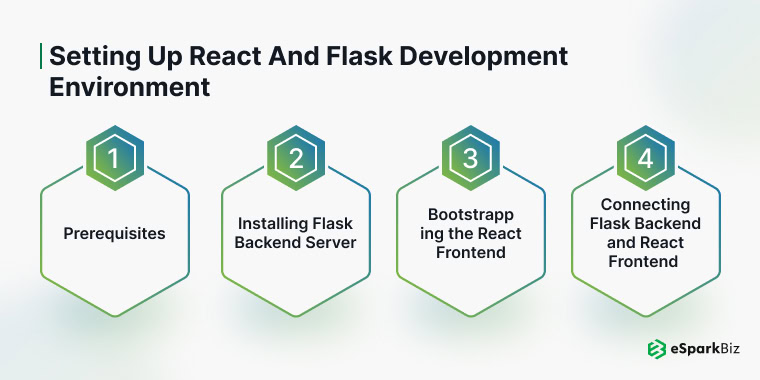Quick Summary :- Flask paired with React allows developers to create new and flexible applications with a dynamic backend and interactive frontend. With this tech stack, you will get seamless integration and faster development time for full-stack projects.
If you’re looking for an efficient yet lightweight full-stack development solution, then look no further. Flask’s modularity and React’s responsive nature are the ideal combination for large-scale web applications with unmatched performance and UI power.
React and Flask are the two most preferred frameworks for web application development. However, when React is paired with Flask, the results are even better. Let us explore the advantages, challenges, solutions, best practices, and more of using React with Flask.
Why Mix React and Flask?
Flask is light and React is component-driven which makes them a good fit for web development in the modern age. Flask makes API building simple with little boilerplate and React guarantees a responsive and interactive user experience. Together, they allow programmers to build fast, scalable, and intuitive applications in a way that works.
Flask and React Overview
Here’s the basic overview of Flask and React that you need to understand before diving in deep:
Flask
Flask is an ultra-compact Python web framework with plenty of slack. It’s perfect for REST API development, server-side logic, and data management. Modular and wide in the ecosystem, Flask makes scaling apps effortless for developers.
React
React is a Reusable, dynamic user interface (JavaScript). Created by Facebook, ReactJS has Virtual DOM for high-performance rendering, and a lot of state management features that make it the go-to choice for building new and interactive frontends.
Advantages of Using Flask and React
Let us have a look at the advantages of using React and Flask together:
Lightweight & Flexible Backend with Flask
Flask is a small Python library that helps developers develop scalable and performant APIs with minimal overhead. Because it is lightweight, it will also take you very quickly to set up, making it great for projects that don’t need the sophistication of frameworks such as Django. Flask is flexible enough to let developers also use only what they need libraries and modules in their project and keep their backend scalar.
Also Read: Flask vs Django: Ultimate Battle For Being The Best Python Framework
Interactive and Flexible React Frontend
Thanks to the modular design of React, UI elements can be reused by developers. This not only accelerates development mode but also maintains consistency across the React-built applications. Virtual DOM of React increases the rendering performance for a responsive and easy-to-use UI. All of these make React a perfect choice to build dynamic, user-friendly frontends.
Full-Stack Development Simplicity
Flask and React integrate together making the development easy with Python packages for the backend and JavaScript for the frontend. Both are well-known technologies with huge communities to troubleshoot and resources to go around. With Flask APIs integrating easily with React frontend development it becomes super fast to complete full-stack.
Scalability and Performance
Flask’s scalability comes from the fact that it can effectively process thousands of requests at once, especially with Gunicorn or Nginx as an additional framework. This is made even more powerful with ReactJS highly responsive UIs, that react to user actions in real time. They’re combined to create a high-performance tech stack to run any React app size.
Setting Up React and Flask Development Environment
Let us now have a look at the steps one by one helpful for setting up the React and Flask environment
Prerequisites
Before beginning, make sure you have these tools installed:
Node.js: To run the React frontend.
Python 3.x: For generating and running Flask apps.
npm or yarn: To manage packages in React.
Flask: Install using pip:
pip install flask
Code Editor: We recommend Visual Studio Code, which has lots of extensions and browser-based debuggers.
Installing Flask Backend Server
1. Initialize a Flask Project:
- Make a folder in your project directory and navigate to it:
mkdir flask-backend && cd flask-backend
- Install a Python virtual environment machine:
python3 -m venv venv source venv/bin/activate pip install flask
2. Create a Basic Flask API:
- Implement a simple Flask API in app.py:
from flask import Flask, jsonify app = Flask(__name__) @app.route('/api/data', methods=['GET']) def get_data(): return jsonify({"message": "Hello from Flask!"}) if name == '__main__': app.run(debug=True)
3. Run the Flask Application:
- Access the API at http://localhost:5000/api/data.
Bootstrapping the React Frontend
1. Create a React Application:
- Setup Create React App or Vite for an easy start:
npx create-react-app react-frontend cd react-frontend npm start
2. Set Up the Frontend Structure:
- Replace the app.js with a test component:
function App() { return <h1>Hello from React!</h1>; } export default App;
3. Install Axios for API Calls:
npm install axios
Connecting Flask Backend and React Frontend
1. Make an API request using Axios.
- Modify App.js to get data from Flask backend:
import React, useState, useEffect from "react"; import axios from "axios"; function App() { const [message, setMessage] = useState(""); useEffect(() => { axios.get("http://localhost:5000/api/data") .then(response => setMessage(response.data.message)) .catch(error => console.error(error)); }, []); return <h1>{message}</h1>; } export default App;
2. Enable CORS in Flask:
- Install Flask-CORS for cross-origin requests:
pip install flask-cors
Update app.py to include CORS:
from flask_cors import CORS app = Flask(__name__) CORS(app)
3. Test the Integration:
- Start the Flask backend and React frontend.
- Navigate to the React app at http://localhost:3000 to check the data loaded from Flask.
Following these steps, you can configure a React and Flask stack for generating dynamic, scalable, and performant full-stack apps.
How to Develop a Full-Stack App Using React and Flask?
Now that you have a basic understanding of React and Flask, let us see how to develop a full-stack app using React with Flask:
Step 1: Creating the Project Map Outline
You will want to keep your app maintainable and scalable with a good folder hierarchy. Here’s an example of project structure:
project/
- backend/
- app.py
- routes/
- api.py
- models/
- data.py
- venv/
- frontend/
- src/
- components/
- Header.js
- Footer.js
- pages/
- HomePage.js
- AboutPage.js
- components/
- package.json
- src/
Key Points:
Backend Directory: Flask code, API routes, and data models.
Frontend Directory: React parts and pages.
Maintain a separation so you can develop and deploy independently.
Step 2: Creating Flask API Endpoints
1. Create API Routes:
Add your API logic in the backend/routes/api.py JSON file:
from flask import Blueprint, jsonify api = Blueprint('api', name) @api.route('/data', methods=['GET']) def get_data(): return jsonify({"message": "Hello from Flask!"})
2. Integrate Routes with Flask App:
Register the API blueprint with app.py change:
from flask import Flask from routes.api import api app = Flask(__name__) app.register_blueprint(api, url_prefix='/api') if name == '__main__': app.run(debug=True)
3. Test the API:
Start the flask server and open http://localhost:5000/api/data to test the endpoint.
Step 3: Creating ReactJS Components
1. Build Reusable Components:
Build a Button element in src/components/Button.js:
function button( label, onClick ) return <button onClick={onClick}>{label}</button>; } export default Button;
2. Design Pages Using Components:
Build a HomePage inside src/pages/HomePage.js and implement the Button element:
import React from "react"; import Button from "../components/Button"; function HomePage() { const handleClick = () => alert("Button Clicked! "); return ( <div> <h1>Welcome to the Home Page</h1> <Button label="Click Me" onClick={handleClick} /> </div> ); } export default HomePage;
3. Fetch Data from Flask API:
Add an API request to get the data and show it:
import React, useEffect, useState from "react"; import axios from "axios"; function HomePage() { const [message, setMessage] = useState(""); useEffect(() => { axios.get("http://localhost:5000/api/data") .then(response => setMessage(response.data.message)) .catch(error => console.error(error)); }, []); return ( <div> <h1>{message}</h1> </div> ); } export default HomePage;
Step 4: Testing and Debugging
1. Test the Backend:
Test API endpoints with Postman. Test responses, status messages, and errors for protected routes such as GET /api/data.
2. Debug React Components:
Install the React Developer Tools browser extension to view component props, state, and hierarchy.
Include console.log lines in the code to debug immediately:
useEffect(() => { console.log("Fetching data..."); axios.get("http://localhost:5000/api/data") .then(response => console.log(response)) .catch(error => console.error(error)); }, []);
3. Automated Testing:
Test components using Jest to make unit tests:
test("draws the button", () => render(<Button label="Click Me" />); expect(screen.getByText(/Click Me/i)).toBeInTheDocument(); });
Test Flask routes with Python’s native unittest library:
import unittest from app import app class TestAPI(unittest.TestCase): def test_get_data(self): tester = app.test_client(self) response = tester.get('/api/data') self.assertEqual(response.status_code, 200) if name == "__main__": unittest.main()
4. Monitor Logs:
Log Flask for detailed error monitoring: Add logging to Flask.
import logging logging.basicConfig(level=logging.DEBUG) logging.debug("Debug message")
This way you’ll have a functional full-stack Flask/React app in no time.
Guidelines on React and Flask Development Best Practices
Here are some of the best practices that you need to follow when using React with Flask:
Use Flask Middleware
Flask middleware is used to simplify authentication, log, and error handling at the backend.
Authentication:
Verify and handle JSON data and sessions with middleware. For instance, secure token authentication with JWT:
from flask import request, jsonify import jwt def auth_middleware(f): def wrapper(*args, **kwargs): token = request.headers.get('Authorization') if not token: return jsonify({"error": "Unauthorized"}), 401 try: jwt.decode(token, "your-secret-key", algorithms=["HS256"]) except jwt.ExpiredSignatureError: return jsonify({"error": "Token expired"}), 401 return f(*args, **kwargs) return wrapper
Logging:
Include error/request logging:
import logging logging.basicConfig(filename='app.log', level=logging.INFO) logging.info("Request received")
Error Handling:
Implement a global error handler to harmonize responses:
@app.errorhandler(Exception) def handle_exception(e): return jsonify({"error": str(e)}), 500
Optimize API Calls
With efficient API messaging, communication between the front end and back end is seamless.
- Batch API Requests:
Limit the number of API calls by consolidating information on the server:
@app.route('/api/aggregated-data', methods=['GET']) def get_aggregated_data(): data = { "users": get_users(), "posts": get_posts() } return jsonify(data)
Client-Side Optimization:
Query API responses or Axios to store them in React Query or Axios to eliminate overflow:
import useQuery from "react-query"; const data, error, isLoading = useQuery("fetchData", () => axios.get("/api/data").then((res) => res.data) );
Debouncing:
Implement debouncing for input-based API calls to avoid overload:
import debounce from "lodash.debounce"; const handleSearch = debounce((query) => axios.get(`/api/search?q=${query}`).then((res) => setResults(res.data)); }, 300);
Component Reusability in React
Reusable elements make your code easier to maintain and more consistent across your application.
Create Modular Components:
Create nodes such as buttons, modals, or forms:
function Button( label, type = "button", onClick ) return <button type={type} onClick={onClick}>{label}</button>; }
Shared State with Context API :
Don’t drill props, instead share data across the world using Context API:
const UserContext = React.createContext(); function App() { const [user, setUser] = useState(null); return ( <UserContext.Provider value={{ user, setUser }}> <MainApp /> </UserContext.Provider> ); }
Component Libraries:
Use React JS libraries such as Material-UI or Chakra UI to create pre-styled, reusable elements.
Secure Application Development
There is no way to have a secure connection between React and Flask.
JWT Authentication:
Use JWT to handle secure user sessions in Flask:
import jwt from datetime import datetime, timedelta def generate_token(user_id): payload = { "user_id": user_id, "exp": datetime.utcnow() + timedelta(hours=24) } return jwt.encode(payload, "your-secret-key", algorithm="HS256")
Enable HTTPS:
Secure API connections with HTTPS. Secure SSL with tools such as Let’s Encrypt:
sudo certbot --nginx
CORS Configuration:
Limit API access to some origins:
from flask_cors import CORS CORS(app, resources={r"/api/*": {"origins": "https://your-frontend.com"}})
Sanitize User Inputs:
Validate and Clean inputs client-side and server-side to avoid SQL injection and XSS attacks.
These are the best practices to develop a secure, maintenance-free, and scalable web applications in React and Flask.
React and Flask Development Tools and Libraries
You can use the following tools and libraries when using React with Flask:
For Flask
Flask-RESTful:
Convenient REST API Building in Flask. Allows for parsing of arguments and HTTP response preparation.
pip install flask-restful
Example:
from flask_restful import Resource, Api class HelloWorld(Resource): def get(self): return {"message": "Hello, Flask!"} api.add_resource(HelloWorld, '/')
Flask-SQLAlchemy:
Powerful ORM for database operations in Flask.
pip install flask-sqlalchemy
Example:
from flask_sqlalchemy import SQLAlchemy db = SQLAlchemy(app) class User(db.Model): id = db.Column(db.Integer, primary_key=True) name = db.Column(db.String(80)) db.create_all()
Flask-CORS:
Manages Cross-Origin Resource Sharing (CORS) for frontend-backend encrypted communication.
pip install flask-cors Example: from flask_cors import CORS CORS(app, resources={r"/api/*": {"origins": "*"}})
For React
Material-UI:
UI Library for creating modern, responsive, and seamless user interfaces with React Material Design.
npm install @mui/material @emotion/react @emotion/styled
Example:
import Button from "@mui/material"; <Button variant="contained" color="primary">Click Me</Button>;
React Router:
Routing library for single-page application.
npm install react-router-dom
Example:
import BrowserRouter, Route from "react-router-dom"; <BrowserRouter> <Route path="/" component={HomePage} /> </BrowserRouter>
Redux:
Using React with Redux handles global state in applications very well.
npm install redux react-redux
Example
const store = createStore(reducer); function App() { return ( <Provider store={store}> <MainComponent /> </Provider> ); }
Debugging and Testing Tools
Postman: An awesome test and debug tool for Flask APIs. Check endpoints, HTTP, and payloads.
Flask Debug Toolbar: This gets you some information about the runtime behavior of Flask, and allows you to debug.
Example:
pip install flask-debugtoolbar
React Developer Tools:
Exploratory browser window extension for viewing React’s component trees, props, and states.
Problems and Solutions of Using React with Flask
Here are some of the common problems and solutions that you can encounter when using React with Flask:
State and API Calls with React
Challenge:
Keeping states clean can be messy in big applications when you’re working with asynchronous API calls.
Solutions:
React Query: Ease server state, cache, and synchronization.
import useQuery from "react-query"; const data, error, isLoading = useQuery("fetchData", fetchDataFunction);
Redux/Context API: Host state in a single place so that all components are consistent.
const initialState = users: [] ; function reducer(state, action) { switch (action.type) { case "SET_USERS": return ...state, users: action.payload ; default: return state; } }
Debounce API Calls: Avoid too many calls to user input queries.
const debouncedSearch = debounce((query) => axios.get(`/api/search?q=${query}`).then((res) => setResults(res.data)); }, 300);
Backend and Frontend Error Management
Challenge:
Broken Backend API or frontend parts can disrupt the application.
Solutions:
Backend Error Middleware in Flask: Object global error handler for common error messages.
@app.errorhandler(Exception) def handle_exception(e): return jsonify({"error": str(e)}), 500
Frontend Error Boundaries in React: Runtime Error Detection in React Components.
class ErrorBoundary extends React.Component { componentDidCatch(error, info) { console.error("Error:", error); } render() { return this.props.children; } }
User-Friendly Error Messages: Post friendly UI to users, while recording technical information to developers.
if (error.response.status === 404) { setError("Data not found. Please try again. "); } else { console.error(error.message); }
Retry logic: Retry API request that failed.
axios.get('/api/resource').catch((err) => retryRequest(err));
With these tools, libraries, and tricks you will get a leg up on developing full-stack applications in React and Flask without getting stuck and cutting corners.
Practical Use Cases of Flask and React
Here are Some Successful Apps Created With Flask & React Development Services.
Netflix Clone
The lightweight backend of Flask and React’s responsive front end work well together to build video-streaming apps. Flask takes care of video information API calls and user session interactions and React makes sure the user interface is interactive and natural.
Social Media Platform
Flask and React power scalable social networks with authentication, post feeds, and notifications handled by Flask, and WebSocket-enabled, real-time UI in React.
E-Commerce Applications
Flask runs the back-end stuff such as inventory, payments, and order management. eCommerce apps with React helps in designing responsive and dynamic storefronts so that you can buy easily.
Project Management Tools
Alternatives such as Asana can work with Flask as the best backend with React for APIs handling, task-viewing, and drag-and-drop.
eSparkBiz Success Story: Creating a Healthcare Scheduling App
eSparkBiz is a leading ReactJS Development Company that has worked on 1000s of projects over the years to provide custom solutions to clients. Here’s how eSparkBiz helped a medical organization with what they were looking for:
Client Overview:
One of the largest medical organizations needed a streamlined solution to book doctor-patients, minimize schedule errors, and streamline interactions between physicians, patients, and administrators.
Challenges:
- Real-Time Scheduling:
The client needed to book an appointment in real-time and with low latency.
- Role-Based Access:
Different roles (doctors, patients, admins) demanded different dashboards and rights.
- Data Security:
For handling confidential patient information, there was the health law compliance such as HIPAA.
Solutions:
React for Role-Based Interfaces:
- Created separate dashboards for physicians, patients, and administrators.
- Adapted React component-based architecture to create modular, reusable UI components such as appointment calendars, chat widgets, and notifications.
Flask for Real-Time Operations:
- Developed an API RESTful with Flask for appointment booking, cancellation, and rescheduling.
- Built-in Flask-SocketIO for real-time updates, like reminding patients to change an appointment.
Database Optimization:
- Used Flask-SQLAlchemy to control model relational databases so that the queries of patients and appointments run quickly.
- Cached to save server load during the high traffic times.
Data Security Compliance:
- Flask-CORS is used for encryption between the front end and back end.
- Add JWT authentication for slick login and role validation.
- Encrypted confidential patient data with industry-standard encryption protocols.
Results:
Enhanced Efficiency: Decreased scheduling errors by 50% which means more consistent workflow between patient and physician.
User Experience Improvements: Role-based dashboards were easy to navigate and use, with 30% more satisfaction.
Actual Real-time Updates: Patients and administrators got real-time updates, which allowed for better communication and missed appointments.
High Scalability Infrastructure: We were able to handle a 40% booking increase in appointments with no performance hit.
eSparkBiz delivered a highly secure, robust, and easy-to-use healthcare platform using React and Flask as the client had requested, and more. This demo was an example of a fully merged Flask backend and React’s active front end that enabled scalability, performance, and compliance.
Conclusion
Flask & React together makes a solid web application tech stack for modern, scalable, user-centered solutions. Flask’s ad-hoc backend and dynamic reusable UI elements are seamlessly integrated with React’s backend. This ReactJS technology combination with Flask offers performance, scalability, and excellent UX whether you’re building real-time dashboards, e-commerce stores, or healthcare applications. In business and for developers, using Flask with React enables the creation of powerful full-stack apps for today’s digital world.
Why eSparkBiz for React Flask Development?
eSparkBiz is a reliable firm to hire ReactJS Developers who deliver the best React Flask Development solutions. We’re very focused on quality and customer experience and integrate technical know-how with creative solutions to create scalable and performant web apps. Our developers use the best tools and practices to create a custom React Flask app for business purposes.
Reasons that make eSparkBiz stand out in the market:-
- Prior Experience:
We at eSparkBiz have React and Flask development experts, and we have already completed various projects in different verticals.
- Technical Knowledge:
Our developers know the most up-to-date frameworks and technologies so that your project is developed with the most efficient tools.
- Agile Development Methodology:
We use agile development for faster delivery, agility, and continual communication with clients to make sure that the product is responsive to customer demand.
- Flexible Working:
We have a flat working environment where project requirements can easily be revised so that we are aligned with your projects and timelines.
- Full Support:
eSparkBiz provides you full support, from the first consultation to the deployment and after-sales services so that your application works effectively and efficiently.
Frequently Asked Questions
Why develop full-stack applications using Flask and React?
Flask gives you an easy and customizable backend for API calls and server-side logic and React gives you interactive and responsive user experiences. They make processes easier and create scalable applications more quickly together.
What kind of Applications Work Well with Flask and React?
Real-time dashboards with React, social media, eCommerce platforms, healthcare scheduling systems, and project management apps in combination with Flask are perfect for this stack as they’re highly scalable and performant.
How do I integrate React with Flask?
You can also interface React to Flask by HTTP requests with libraries such as Axios or Fetch. Flask-CORS should be set up for cross-origin requests so that the communication between the front end and the back end is encrypted and transparent.
Which libraries and tools are best to use to bridge Flask and React?
For Flask: Flask-RESTful, Flask-SQLAlchemy, and Flask-CORS.
For React: Material-UI, Redux, and React Router.
Debugging Tools: Postman, Flask Debug Toolbar, and React Developer Tools.
Can Flask run large-scale projects with React frontend?
Sure Flask can handle a lot of massive React projects with the help of load-balancing frameworks such as Gunicorn and Nginx. It is modular, highly scalable, and supported by databases such as PostgreSQL and MongoDB.