Quick Summary :- Real-time communication is quite essential for the applications, such as customer support tools and social networking. A framework has never been found that can compete with ReactJS to build dynamic user-friendly chat applications with a very component-based approach to building these applications. The guide is developed to help make a highly performing real-time chat application using ReactJS with the help of WebSockets, Firebase, and Socket.IO, making instant communication and robust scalability.
Ever wondered how apps like WhatsApp or Slack provide end-to-end, real-time communications to millions worldwide? It all boils down to real-time chatting enabled by frameworks such as ReactJS. Now, you are fully equipped to start building your real-time chat app using ReactJS. Let’s dive in! Chat applications now become a part of personal and professional life. Instant messaging, sharing multimedia, or anything else can easily be done and can be performed using ReactJS. It is a component-based architecture and a robust ecosystem for building dynamic applications. Let’s explore the ReactJS technology combinations, tools, and steps to developing a real-time chat app.
Key Features of Real-Time Chat Apps

Instant Messaging
- Enable real-time messaging by sending or receiving messages without reloading the page.
- The component of the chat messages will be updated smoothly using WebSocket or Firebase.
Typing Indicators
- Notify all the available users that another user is typing.
- Enhance usage interest with a feeling of live interaction.
Read Receipts
- It reveals the fact that the message is in “Sent,” “Delivered,” or “Read” in that message.
- Informs the user regarding the delivery and interaction of the very same message.
Live Updates
- The push notifications will let know about new messages and are effective too.
- If the web application has been running in the background also, it is working, as well.
- Enhances the effectiveness of communication and also informs the users on time.
Group Chats
- Multi-user dashboard functionality of the chat room.
- Dynamically interacting with teams, communities, or groups.
Also Read: Using ReactJS for Dashboards and Data Visualization
User Authentication
- Easy authentication, sign in, and sign up into the application, thus securing the user through either OAuth or JWT.
- Only registered users are allowed to access the chat application.
Multimedia Sharing
- Share a video, image, or file through chat.
- Improves usability and interactive value.
Search and Filters
- This feature promotes the ability to search for previous messages, users, or files in a given chat thread.
- Information retrieval and easy navigation.
Message Encryption
- End-to-end message encryption ensures private and secure
- In this way, it mainly creates momentum for the end-user trust, especially when the conversations tend to center around sensitive matters.
Cross-Platform Compatibility
- It works great in many browsers and on mobile devices and systems connected to the desktop.
- The device guarantees all perfect experiences for a user.
Also Read: Cross-Platform Development in ReactJS for Modern Web and Mobile Apps
All these features will make this activity, on real-time interaction, totally out of this world and will present a smooth communication system.
Tools and Technologies for Chat App Development

Front-End Development
ReactJS: The popular Frontend framework used for the development of rich user interfaces. Material- UI or Tailwind CSS: To generate responsive and fine-looking layouts.
Also Read: Step-by-Step Guide To Build A Chat App In React Native
Back-End Development
Node.js: A performance runtime to develop the backend logic. Express.js: Lightweight framework to write the RESTful APIs as well as server-side routes.
Real-Time Communication
WebSocket Protocol: Used during two-way instant messaging while being on the web Socket.io: A library that helps it become rather easy to use WebSockets in your Node.js application. Firebase Realtime Database: Another method of doing real-time updates without actually implementing WebSocket from scratch.
User Authentication & Security
OAuth2: Authenticates users without compromising security through third-party services. A JWT (JSON Web Token): Authenticates authorization procedures and ensures access.
Database Management
MongoDB: A NoSQL database that works well with chat threads and user’s details. PostgreSQL: It is a database that uses relational constructs to manage structured data.
Notifications
Firebase Cloud Messaging (FCM): Extends communication far beyond the point where the push notification directly reaches the user’s device. OneSignal: It is a platform that enables the creation of advanced notification features.
Hosting and Deployment
AWS (Amazon Web Services): For scalable multi-cloud infrastructure. Vercel or Netlify: Supports deployment for React front-end development. Heroku: Small- to medium-sized back-end stacks can be scaled and deployed easily.
Testing and Debugging
Jest and Enzyme: Testing React JS components. Postman: Testing API in backend development.
State Management
Redux or useState: User interaction events are managed for performance, and efficient chat app components.
Additional Libraries
Moment.js: Timestamps in chat threads. Lodash: Ease utility functions are made easy to develop. Overview of Tools and Technologies for a React Chat Application:-
| Tool/Technology | Purpose | Example/Benefits |
| ReactJS | Front-end development framework | Builds dynamic, responsive chat interfaces. |
| Node.js | Backend server and real-time functionality | Manages APIs and WebSocket connections. |
| Socket.IO | Real-time communication | Delivers instant updates of message contents. |
| Firebase | Real-time database and authentication | Facilitates easy backend setup with all the tools in one place |
| Material-UI / Tailwind | UI design frameworks | Makes modern and pretty layouts. |
| WebSocket APIs | Real-time data exchange | Powers instant messaging smoothly. |
| Jest / Cypress | Testing tools | Guaranteed to be free from bugs |
| AWS / Vercel | Deployment platforms | Deploy scalable, reliable, and powerful chat applications. |
The tools and technologies collaborated and co-synergized into a robust, safe, secure, and fully featured real-time chat application. Choose according to the size of the project and the requirements of the users.
Step-by-Step Guide for Building a Chat App Using ReactJS

Step 1: Environment Setup
There are several steps to set up the foundation context of your chat application, which begins with: Install Node.js: Downloading and installing node.js helps in dependency management for the execution of your application built using React. Create the React App: Create a boilerplate code for a new project by using the following command
npx create-react-app chat-app
Add the Required Dependencies: Install dependencies using a command such as react-router-dom for routing and axios for API calls. Follow the code below-
npm install react-router-dom axios
Folder structure: Organizing all of the components, assets, and services in their respective folder for easy maintenance and readability of the code. Time Estimated: 2-3 hours to set up and configure.
Step 2: Configuration of the Backend
Great real-time abilities of React chat app are guaranteed behind a good backend: Choose a Backend Solution: Either very easy on Firebase Realtime Database or have a custom Node.js backend with Socket.IO as the best backend for ReactJS to integrate messaging in real-time. Setting up the WebSocket Server: The first thing to do is install Socket.IO:
npm install socket.io
Create a new server on WebSocket events to handle the receive and send messages. Setting up a Database: Use MongoDB for maintaining user data as well as active chat history. Time Estimated: 4-6 hours for backend setup and testing.
Step 3: UI Design and Components
A good chat experience includes messaging to be within a very friendly interface. Chat Box: Input box for messages having a send button. Message Threads: Scrollable area where the user has his/her messages with a time stamp. Style Components: Just with the aid of a library such as Material-UI or Tailwind CSS, such components will be used for this refined design. React Components: Modularize UI into reusable components like ChatThread, MessageBox, and UserList. Estimated Time: 3–4 hours for UI creation.
Step 4: WebSocket Integration
In the meantime, the live messaging feature is the main menu for a chat application: Link React with WebSockets as:
- Install Socket.IO Client:
npm install socket.io-client
- Set up events that the WebSocket sends and receives all the messages.
Event Handling:
- Trigger the event message by their client once a user sends out a message.
- Listen for incoming messages at the socket on a server.
Code Sample:-
const socket = io("http://localhost:3000") socket.emit("sendMessage", { message: "Hello World!" }); socket.on("receiveMessage", (msg) => console.log(msg))
Integration Time: 2-3 hours
Step 5: Addition of Features
Make an App more comfortable. Typing Status: This will notify other people that the user is typing his message if someone is typing the message. Media Sharing: Active Users will share images and videos as well as files. Push Notifications: This app will be able to send push notifications via FCM if there are messages. Delivery Status: This will send, deliver, and read messages. Time required: 4-5 hours by addition and testing of features.
Want to build a Real-time Chat App using ReactJS? Hire ReactJS Developers from eSparkBiz to build desired Chat app solutions through seamless integration with the best tech stack for achieving feature-rich results.
Step 6: Testing and Debugging
The application of the chat will make it battle-proof and seamless. Testing Tools: Use Jest for React component testing and Postman for API testing Debug: Check the working of your component using React Developer Tools. Load Test: Simulates loads and provides the application’s performance when there are many users. Time Estimation: 3-4 hours for intensive testing. This step-by-step process will help you implement the best and richest feature of real-time chat application using ReactJS.
Challenges and Solutions in Building a Real-Time Chat App Using ReactJS
Creating a real-time chat application is as thrilling as challenging with the use of ReactJS. Listed below are some generalized points of challenge.
Handling Real-time Updates of Data
Problem: Message arrays were not updating on time between different devices. When the case of multi-users is involved, it shows participation complex. Solution:
- Make use of the Web Sockets protocol or use Socket.io libraries for a state concerning effective communication regarding sockets over real-time.
- Use debouncing techniques to manage constant server pressure updates.
Security of Data
Problem: Safeguard the user’s sensitive information from breaches and attacks, including personal messages and credentials. Solution:
- End to End-to-end encryption(E2EE) will be used in the application for secure messages that will be only readable to intended users.
- User Authentication using OAuth 2.0 or JWT
- Frequent updates on dependencies so that there is no chance of corruption-based vulnerability.
Compatibility with Different Browsers and Devices
Challenge: It must be accessible by all on any device or browser that is available. Solution:
- Cross-Browser Testing with BrowserStack, know the issues.
- Responsive design libraries like Tailwind CSS or Bootstrap should be used so that the UI look remains the same on all devices.
- Extra codes, if required, for older versions of the browsers must be included
Offline Scenarios Management
Challenge: The challenge is passing through a very good user experience while the React app having such an excellent internet connection goes offline. Solution:
- Use libraries that have capabilities of offline first, for instance, PouchDB.
- Store message with sync on connection
- Provide clear user notifications to keep active users abreast of connectivity issues.
Debugging of Real-Time features
Challenge: Communication in real-time is very time-consuming to track the flow of going where in the system connection. Solution:
- Socket.IO skips the debug tool for emissions and receptions in events.
- Capture runtime errors via logging services like Winston or Loggly.
Based on all of the above considerations with proactive actions for them through the application of new tools, developers can be able to come up with a powerful real-time chat application using ReactJS and maintain scalably secure.
Real-life Usage of Chat Applications using ReactJS
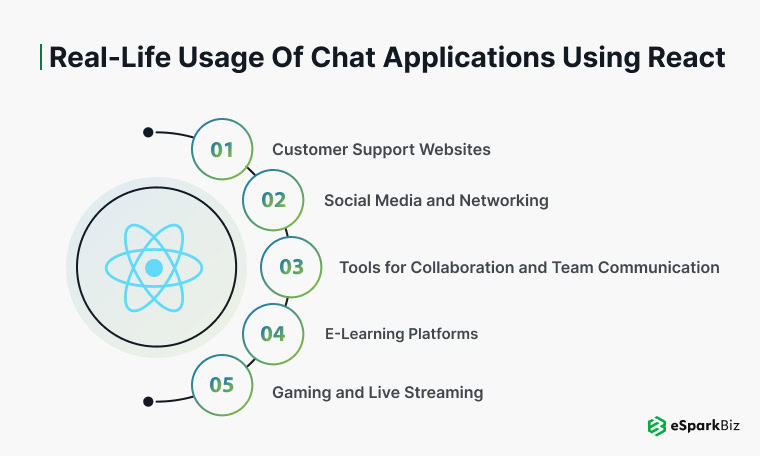
Customer Support Websites
Application:
- The chat interfaces of customer support websites are supported by the technology of React.
- Businesses immediately render support to customers with their respective queries.
- Most simple requests are automated through real-time messaging together with the use of chatbots.
Examples: Zendesk: Utilizes React Forms to ensure that every form of chat UI is connected, allowing clients to engage with them directly and without much hesitation. Freshdesk: Uses React Technology to ensure that various businesses can create their own live Chat for Customer Engagement as per their brand identity.
Social Media and Networking
How It’s Used:
- From one person to another via private messages, and through group chat in a bid to share media files.
- Because this has dynamic data updates, it is suitable to progress with high amounts of traffic for such social platforms.
Examples: Facebook Messenger: Facebook is built with React to ensure real-time and smooth chat experiences on different devices. Instagram: Using React to display DM (Direct Message) transmission where users can get real-time updates and notifications.
Tools for Collaboration and Team Communication
How It’s Used:
- React builds real-time typing, file-sharing, and reaction in the messages of the teamwork applications.
- Integration along with Web Sockets provides real-time updates.
Examples: Slack: Designs its teaming architecture using a component-based architecture of React for teaming the whole process of web apps using WebSockets. Microsoft Teams: Recyclable user interfaces built using React to achieve very smooth collaboration within very large teams.
E-Learning Platforms
How It is Used:
- Live Q&A and group discussions would make the learned experience a little bit inconvenient.
Some Examples: Coursera: Including some of the React live chats built into these courses: for instance, peer-to-peer chat that has no instructor present. Edmodo: Teacher-student communication with instant feedback and help that were made with the use of React.
Gaming and Live Streaming
How It Is Used:
- React makes it easy to have real-time interaction with the players on the gaming platform.
- That is the first thing that comes to mind in an in-game chat or a live-stream chat discussion, which is very well-made and interactive using React.
Example: Twitch: Leverage React JS to deliver real-time chat capabilities for thousands of users during live stream chat. Discord: Even this scales out and makes sure the messaging interface will cater to the messaging scalability all comes from React. The above examples are clear testaments of how React has been showering goodness by providing very highly scalable and real-time chatting solutions to all industries in terms of highly dynamic user experiences.
Why Choose React for Real-Time Chat Apps?
ReactJS is the most productive JavaScript Framework to build real-time chat applications. It is fast, flexible, and scalable. Let us look at the reason why most developers opt for React for their chat applications.
Component-based Architecture
Why It Matters:
- Reusability of UI components such as chat boxes, message threads, typing indicators, etc.
- It allows modification of application features without changing core functions as modifications are made in a select area.
Example: One-to-one and group chats can share a chat thread component, thereby saving software development time.
Real-time Update
Why It Matters:
- React offers smooth integration with APIs and WebSockets to provide message updates.
- Allows for real-time read receipts, typing indicators, and messages synchronized across devices.
Example: Apps using React for dispatching messages spread rapidly on screens, such as Slack and Twitch.
Performance with the Virtual DOM
Why it Matters:
- It is the best option whenever adding or removing updates are required and rendering when many user interactions hit against it.
- To tackle roadblocks in between chat applications because of the huge number of users using it simultaneously.
Example: Online gaming sites are one kind of example where React’s performance comes in place with thousands of real users logged in at a time. Examples like Discord.
Also Read: React Performance Optimization Tips to Adhere for Enhanced UI Results
Integration with Backend Services
Why It Matters:
- React does fantastic things one might do by integrating applications into all backend technology using the likes of Firebase authentication, Node, and Socket.IO.
- The architecture is simple for both serverless systems and scalable microservices.
Example: Developers use React with Firebase in developing the chat features without writing tons of backend codes around it.
Scaling Applications for Growing Needs
Why It Matters:
- User growth, therefore, easily affects how the application is perceived due to its modular makeup and optimization of code performance in applications.
- It can alter the web app development process unnecessarily when there is an attempt to include functionalities such as media attachment, file sharing, and group chats in the application.
Example: The scale of integration of chat systems like Instagram that scale to a growing audience on social networking applications will be done using React. The speed, flexibility, and vibrant community of ReactJS make it the best choice for building interactive real-time chat applications developed with many features applicable to meeting the requirements of your business.
Conclusion
ReactJS is a power framework for real-time chat application building because it would deliver seamless integration with backend services, component-based architecture, and excellent performance through its Virtual DOM. Due to its flexibility capabilities, ReactJS is ideal for building scalable applications to meet the amplitudes of different areas such as social networking customer support, and gaming. Secure, user-friendly, and dynamic messaging solutions can be offered by tools such as WebSockets, Socket.IO, and Firebase. For either enterprise or start-ups, React JS Development becomes very efficient with the introduction of superior user experience.
Why Choose eSparkBiz for your React Chat App Development?
eSparkBiz is a reliable ReactJS Development Company when high-end, tailored-made, and scalable solutions are being looked at for real-time chats in the business. Here are a few reasons to choose us:
- React and Real-time Technologies Expertise
Expertise: Specialized skills in ReactJS to Real-Time Technology using features like WebSocket & socket.io, and Firebase. Proven Record: Application developers of Real-time chat applications have developed and progressed in building several Applications from fields like Health care, e-commerce, social networking, etc.
- Customized Solutions
Solutions as Per Your Needs: Be it a basic one-to-one feature or a very advanced group messaging, for all such requirements we have solutions prepared for you. Feature-rich Development: It includes everything latest in core features such as typing indicators, media sharing, and even end-to-end encryption; making sure that it is competitive frontend development for modern chat apps.
- End-to-End Development Services
Comprehensive Support: We do everything right from initial consultation to complete development, including Post-launch Maintenance. Seamless Integration: We also make sure that this adds up to all the prior systems or applications already integrated.
- Commitment to Security and Scalability
Data Security: The company uses many of the strongest security protocols that are available currently, including end-to-end encryption, authentication protocols, and secure API handling. Future-ready Solutions: This particular architecture keeps your React chat app in sync with the growth of users.
- Clear Communication and 24/7 Support
Collaborative Approach: We are transparent about our communication throughout the entire project lifecycle. Dedicated Support Team: They are on hand 24 hours for every technical issue related to product development or improvement.
Do you wanna create your own React Chat Application? Share your chat application idea with eSparkBiz. You are right at the hub of development towards a skillful, dedicated approach with a centric focus on a customer. Consult Our Experts Today!
Frequently Asked Questions
What should be the base feature of an actual real-time chat application?
Along with other features that add to the essence of real-time chat applications.
Instant Messaging: It gives real-time updates without any delay.
Typing Notification: It lets the users know that someone is typing.
Media Sharing: Images, videos, and files come under this.
Push Notifications: Users are notified of incoming messages/events.
End-to-end Encryption: It encrypts and keeps the private data only to the user.
What is the best technology suitable for developing a chat application?
Many benefits make this technology so fantastic for chat applications.
Fast Rendering: The whole point of using React virtual DOM is to make super smooth updates on the UI.
Components Reusability: Allows many such elements like message threads and chat boxes to be super easy to create.
Easy Integration: Seamlessly integrate with WebSocket APIs is to make real-time communications.
Which of the backend technologies will be used along with React to develop a chat application?
There are many backend technologies often coupled along with the chat applications. They are:
Node.js with Socket.IO: It is to be used to have real-time message delivery.
Install Firebase Authentication: It has both real-time database and user authentication.
AWS Lambda and API Gateway: Used for the serverless architecture.
How long does it take to build a chat application in React?
Development timelines are relative to the application.
Simple Chat Application: It will take at least 2 to 4 weeks for a one-to-one messaging application.
Advanced Chat Application: It may take 6 to 12 weeks to develop something related to group chat, media sharing, and push notifications.
How do you help eSparkBiz with a Chat App?
eSparkBiz is an ultimate chat app development service provider.
Custom Solutions: Feature building as per the requirement of your business.
Real-Time Experts: Experts in Reactive use, WebSocket APIs, and secure integrations.
Dedicated Support: Upgrades and maintenance with 24/7 support.


