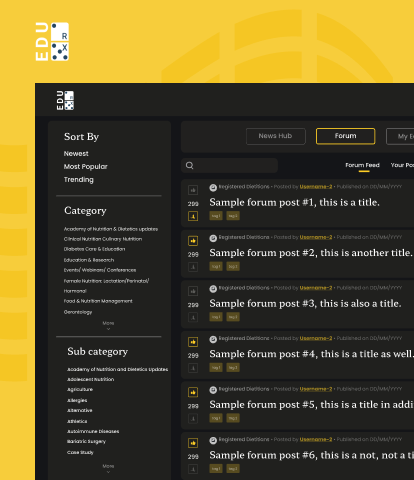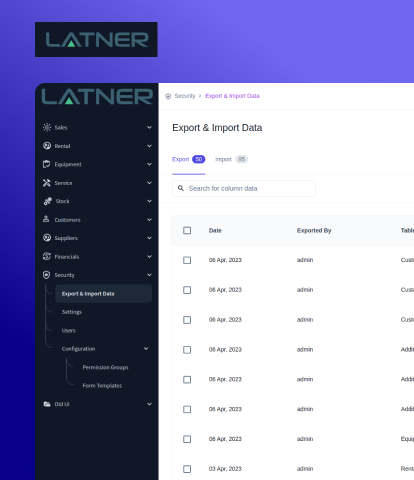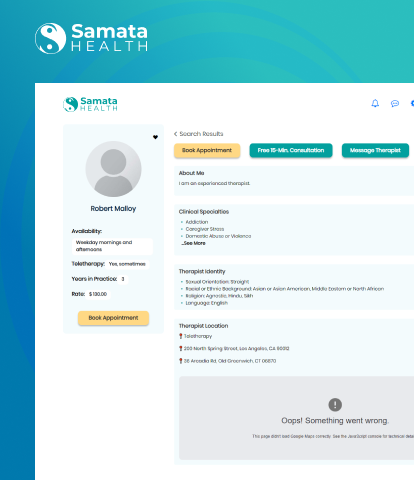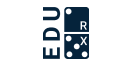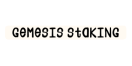Node.js is a popular JavaScript framework providing an end-to-end solution for programming that can be used for both client and server-side applications. This flexibility makes it suitable for integration into different web applications and JavaScript runtime environment programs.
Besides the large and engaged user base, Node.js boasts several other advantages:
- A straightforward learning curve
- Scalability
- A vast ecosystem
- Enhanced attributes for real-time computing
- Easy integration with the popular front-end frameworks
Node.js is mainly used for developing fast server side applications. It stands out as an effective tool in designing systematic web servers that can handle multiple concurrent requests. This makes Node a suitable option for the scalable web development project that require high performance.
Also, it has become one of the most popular languages for RESTful API development. Its non-blocking I/O model makes it possible for APIs to handle multiple connections concurrently and not get stuck waiting to receive data. This ability makes Node.js a recommended programming language for building the backend services for today’s web and mobile development.
Moreover, Node.js is useful in the development of real time scalable apps including chat apps and collaboration platforms. The event driven nature of its design makes it possible for applications to manage real-time data updates and interactions with ease.
Full Stack Development
Node JS helps in the development of both the front end as well as back end, thereby giving a full-stack development facility to developers.
Single Language Usage
Node.js allows front-end and back-end developers to employ JavaScript on the client and server side respectively. Due to this it improves JavaScript code portability and data transfer. This method quickens the software development process, reduces cost and optimizes the software’s maintainability. This is why Node.js has become the best option for effective software development.
Better Data Handling
Node JS facilitates a superior data exchange facility that helps to build quicker solutions for UNIX and OS X servers.
Efficiency
Node has implemented the event-based approach and the non-blocking I/O model. So, it is capable of processing many concurrent requests and consumes a small amount of resources.
Scalability
Node JS has the ability to deal with huge amounts of data and hence has been used for the plugin development as well as for developing apps like PayPal, Netflix, LinkedIn, and others.
High Speed
Node JS makes use of one string at a time rather than using several strings together, which makes the development process lightning fast.
Low Development Cost
With all these functionalities, Node.JS still comes with a relatively lower price band.