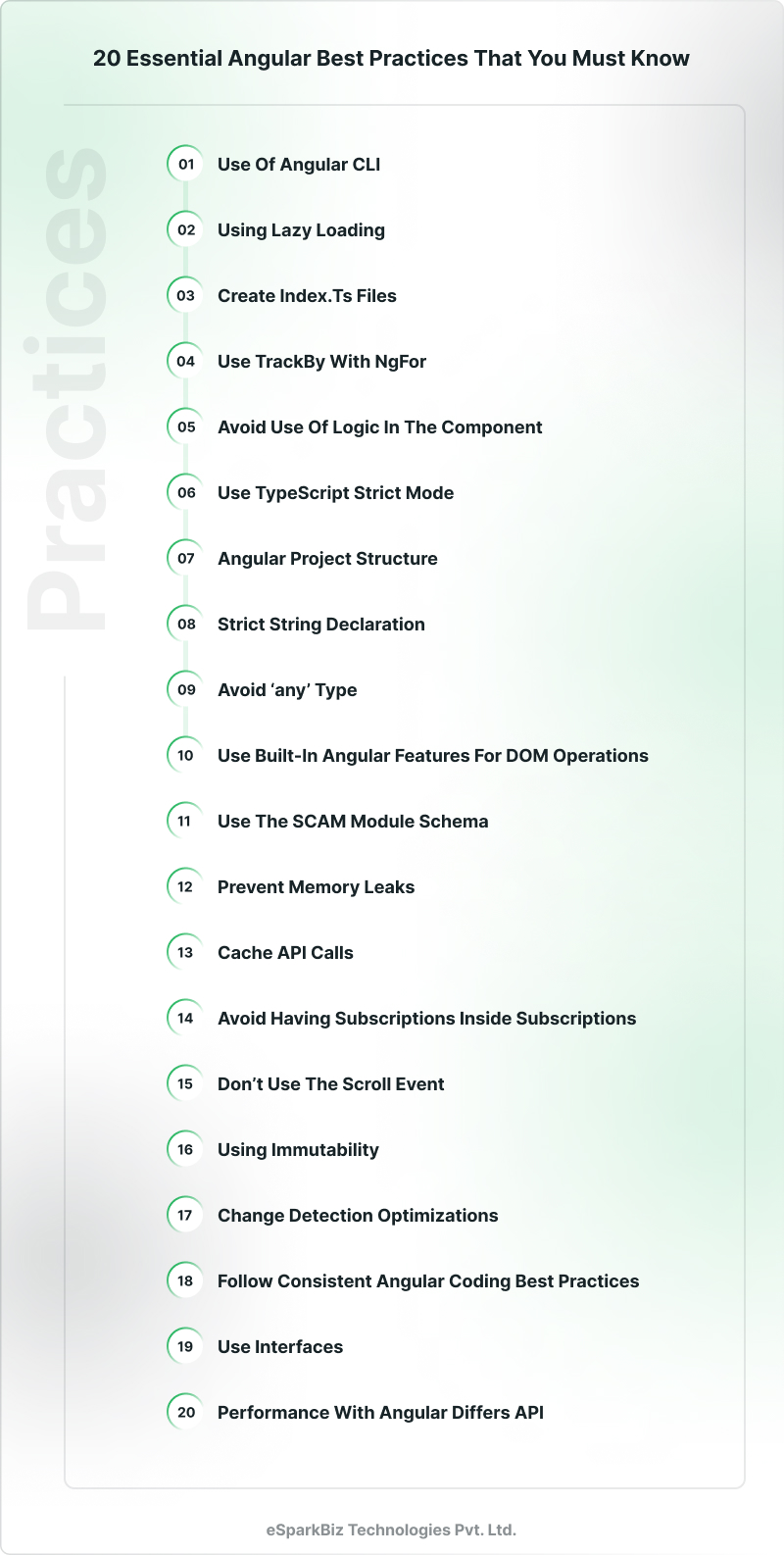Quick Summary :- Angular is the most powerful Javascript framework and an ideal choice for modern front-end web development applications. By embracing Angular's best practices, developers can harness the full potential of the framework and deliver robust applications that meet user expectations. In this blog, we will discuss Angular best practices that you must consider in 2025.
Angular is a robust and feature-rich framework backed by Google. Angular follows a component-based architecture, making it easy to build reusable modular components. The most popular Angular best practices and guidelines will help developers build efficient, scalable, and maintainable web applications using the Angular framework.
In this article, we will talk about AngularJS best practices that you must consider in 2025.
Let’s begin!
Top 20 Essential Angular Best Practices That You Must Know
Let’s dive right into the most popular angularjs best practices.
1. Use of Angular CLI: To Streamline Development
Angular CLI (Command Line Interface) is a powerful tool that streamlines the development process for Angular applications.
Here are some essential commands:
- ng new: Creates a new Angular project with the specified name.
- ng serve: Starts a development server and compiles the application, allowing you to view it in the browser.
2. Using Lazy Loading: Improve App Performance
Lazy loading is a powerful feature in Angular that helps improve application performance by loading modules.
Angular CLI provides commands to facilitate lazy loading:
- ng generate module: Generates a new module that will be lazily loaded.
- Inside the newly generated module, define the routes that will be lazily loaded using the loadChildren property.
3. Create index.ts files: To Provide a Central entry Point
Creating index.ts files is a common practice in Angular projects to provide a central entry point for exporting and importing multiple files or modules.
Here’s how you can create index.ts files:
- Decide on the directory or module for which you want to create the index.ts file.
- Inside that directory or module, create a new file named index.ts.
- Example – If you have multiple components in a directory, you can use the index.ts file to export all the components. The contents of the index.ts file might look like this:
export * from './component1.component';
export * from './component2.component';
export * from './component3.component';
4. Use trackBy with ngFor: To Iterate Over an Array or Collection
When using ngFor in Angular templates to iterate over an array or collection, it is recommended to trackBy.
Here’s how you can use trackBy:
- Replace items with your array or collection, and trackByFn with the name of the method defined in your component.
5. Avoiding the Use of Logic in the Component
In Angular, the use of logic in the component is considered best practice to avoid placing complex or heavy logic directly in the component class.
Here are some strategies to avoid excessive logic in the component:
- Use services: Move business logic, data retrieval, and data manipulation operations to dedicated services.
- Utilize pipes: Angular pipes are great for transforming and formatting data in templates.
6. Use TypeScript strict mode:
Here’s how you can enable TypeScript strict mode in your Angular project:
- Open your tsconfig.json file in the root directory of your Angular project.
- Locate the “compilerOptions” section within the tsconfig.json file.
- Save the tsconfig.json file.
7. Angular Project Structure: Crucial for a Scalable & Maintainance
A well-organized project structure is crucial for a scalable and maintainable Angular application.
Here are some common Angular project structure best practices:
- src/: This is the root directory for the source code of your Angular application.
- json: The configuration file for Angular CLI. It includes build options, asset configurations, and other project-specific settings.
8. Strict String Declaration
Strict string declaration refers to using TypeScript’s string literal types or enums to enforce strict and predefined values for string variables.
Here’s how you can apply strict string declarations in TypeScript:
- String Literal Types: Define a string variable with a specific set of allowed values using string literal types.
- Enums: Use enums to define a set of related string values.
9. Avoid ‘any’ type: For Clear Type Annotations
Avoiding the usage of the ‘any’ type in TypeScript is considered a best practice as it undermines the benefits of static typing and can lead to potential runtime errors.
Here are some reasons:
- TypeScript’s main advantage is its strong static typing. By using explicit types, you can catch errors at compile time.
- Using ‘any’ makes your code less self-documenting and can hinder collaboration, thus without clear type annotations, it becomes harder for developers to understand.
10. Use Built-In Angular Features For DOM Operations
It is recommended to utilize the built-in features and directives provided by the framework for DOM operations.
Here are some key features to use:
- Interpolation ({{ }}): Angular’s interpolation allows you to dynamically bind data from the component to the DOM.
- Property Binding ([ ]): Property binding enables you to set element properties dynamically based on component data.
11. Use the SCAM module schema: To Avoid Issues
It facilitates making a module for each component to help avoid all the issues.
The advantages of using the SCAM module schema are:
- It is a very easy-to-follow structure of the project.
- It is ready to transfer components to standalone ones.
12. Prevent Memory Leaks: To Maintain Performance & Stability
Preventing memory leaks is crucial for maintaining the performance and stability of an Angular application.
Here are some best practices:
- Unsubscribe to avoid memory leaks.
- DOM elements using addEventListener.
13. Cache API calls: To Improve Performance
Caching API calls is a common technique to improve performance and reduce load.
Here are some approaches to implementing API caching:
- In-Memory Cache: Create an in-memory cache within your application using objects or maps to store the API responses.
- Local Storage or Session Storage: Utilize the browser’s local storage or session storage to store API responses.
14. Avoid having subscriptions inside subscriptions
Avoiding subscriptions inside subscriptions is the best practice in Angular development.
Here are some guidelines:
- Utilize higher-order observables and operators like switchMap, mergeMap, or concatMap to chain and compose observables.
- Consider using Subjects or BehaviorSubjects to create a central event stream that can be subscribed to by multiple components.
Also Read: Diving Into Top AngularJS Development Tools For Creating Web Apps
15. Don’t use the scroll event:
Avoiding the use of the scroll event is a recommended practice in web development, including Angular applications.
Here is the alternative:
- The scroll event can be triggered frequently.
- Leverage CSS transitions and animations to create scroll-related effects.
16. Using Immutability: To make Sure Object & Data Structure Remains Unchanged
Using immutability is recommended in Angular development and many other programming paradigms.
Here are the best practices:
- Immutable date ensure that objects and date structures remain unchanged once created.
- Angular follows a unidirectional data flow, where data flows from parent components to child components.
17. Change Detection Optimisations: To Improve Performance
Optimising change detection is crucial for improving the performance of Angular applications.
Here are the best practices for changing detection in Angular:
- Implement the OnPush change detection strategy on components.
- Utilize immutable data structures and libraries like Immutable.js or Immer to work with immutable data.
18. Follow Consistent Angular Coding Best Practices
Angular coding best practices are essential for maintaining a clean and maintainable codebase.
Here are some key practices to consider:
- Adopt a consistent code formatting style throughout your Angular project.
- Structure your Angular application into modular components, services, and modules.
19. Use interfaces: To promote Code clarity & Type safety
Using interfaces is an important practice in Angular development as it promotes code clarity, type safety, and maintainability.
Here are the key benefits and best practices:
- Interfaces provide a way to define the shape and contract of objects and functions.
- Interfaces act as documentation for your code, making it easier to understand the structure and behaviour of objects.
20. Performance with Angular Differs API
The Angular Differs API is a powerful tool that can help optimize performance in Angular applications.
Here’s how you can use it:
- Angular provides two types of differences – IterableDiffers and KeyValueDiffers. These allow you to customize change detection for collections (arrays, lists) and key-value pairs (objects, maps), respectively.
Utilize Angular security features and Angular Folder Structure Best Practices to organize your Angular project to ensure modularity, scalability, and code reusability.
Conclusion
Adhering to Angular best practices is crucial for developing high-quality applications. Consistent coding standards, utilizing the Angular CLI, and adopting practices can ensure a well-structured and maintainable codebase. Build robust, scalable Angular applications and facilitate future development and maintenance.
If you want to outsource this service, we recommend you partner with experts from angular app development companies to get better clarity and advantages.
How eSparkBiz can Assist you in Angular Development?
eSparkBiz is a renowned angular development company globally and can provide comprehensive expertise and tailored services. Our experienced team of Angular developers is well-versed in Angular best practices. Whether it’s Angular application development from scratch, or migration from older versions to the latest Angular, we have the skills and knowledge to deliver exceptional results.
We offer end-to-end Angular development services, including front-end development, back-end integration, testing, and deployment. With our expertise, you can leverage the full potential of Angular and create scalable, and high-performance applications.
Frequently Asked Questions
Why are consistent coding standards important in Angular development?
Consistent coding standards ensure readability, maintainability, and collaboration among developers.
How does using interfaces benefit Angular development?
Using interfaces in Angular promotes code clarity, type safety, and reusability by defining the structure and functions.
What is the significance of optimizing change detection in Angular?
Optimizing change detection in Angular improves performance by reducing unnecessary checks and enhancing the rendering efficiency of the application.