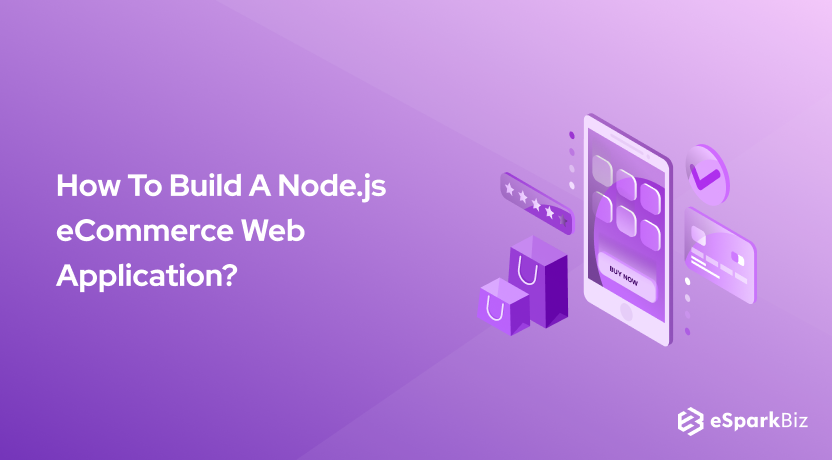In recent times, the eCommerce sector has been more competitive than ever and with tough competition, development has become one of the main and most important aspects for staying ahead.
Online business platforms and customers have never been like this before. Customers have become choosier than ever and to stay ahead of the curve, online business platforms have been spending a fortune to improve their websites.
That’s where Node For eCommerce comes into play. It neither costs a fortune nor is it very complex to use. Hence, making it the instant favorite of every developer and business enterprises all around the world.
But exactly, how? Well, that’s why we are here. Have a look at our detailed explanation to know why we and the rest of the world loves it.
Challenges Faced By eCommerce Sector
The eCommerce sector has been seeing challenges in recent times, more than it has ever seen due to the heavy competition between mammoths and small businesses.
A Node js Development Company in India can provide a good solution. But, let’s first analyze the challenges in detail.
Some of them are listed below:
- With everything scrambled across the world, building a scalable, complex eCommerce interface is harder than ever these days!
- When an entity critically depends on elements such as payment gateways, logistics, suppliers, shipping etc, it becomes extremely difficult and far complex to keep high performance and availability 24×7.
- Most of the online business platforms are sluggish in nature because the backend of a website fails due to such complexity. A good approach is that backend load time should take no more than 20% of your total load time, which should be 200ms or less.
- As mentioned above, development has become difficult due to scrambling and so is scalability of the business because of the same reason.
- Again, due to the scrambling, there is no single powerful community that can help when developers themselves are facing certain issues.
- Most of such languages don’t have enough plug-ins, which makes functionality a laughable joke.
- Yes, most of the languages are not even capable of streaming something as essential as media and data.
- Nothing is open-sourced anymore. With every company closing its doors for others, it has become highly difficult to find someone with the right set of skills, who is not associated with any company.
- Many of the coding languages do not support both back-end and front-end, simultaneously.
- Due to the extreme lack of enough development, those languages are heavily weighed and thus, makes business platforms sluggish and hard to load.
How Node.js Can Rescue And Is Advantageous?
To be very honest, developers are in complete awe of Node!
There are plenty of reasons why a Node.js eCommerce platform makes perfect sense.
Although, we cannot discuss every single reason in detail here, we can briefly explain a few advantages as stated below:
- It acts as a bridge between backend and frontend and thanks to its asynchronous nature, it enhances the loading time. It also makes development across platforms extremely easy for the developers.
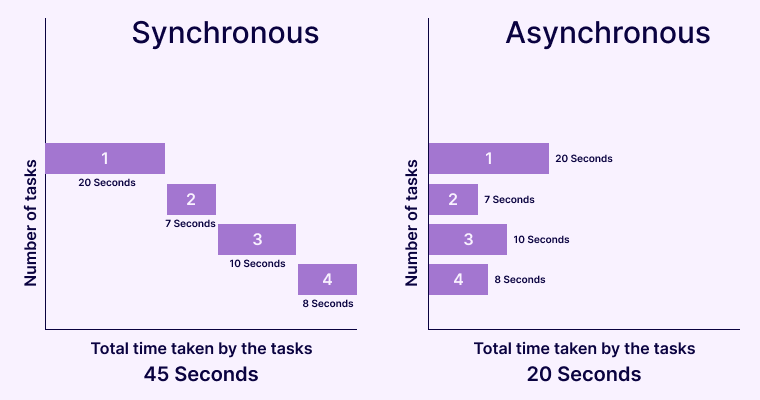
- Without any doubt, it can provide highly efficient performance. Thanks to its ability to handle multiple concurrent users at the same time.
According to a study conducted by the tech giant, Google a whopping 53% of mobile users leave a website if it takes more than 3 seconds to load. What’s more?
A 1-second delay in page response can result in a staggering 7% loss in conversions.” No wonder why performance matters!
For instance, PayPal saw a 35% dip in the average response time for the page which had the startup time 200ms faster. Thus, booming their business further.
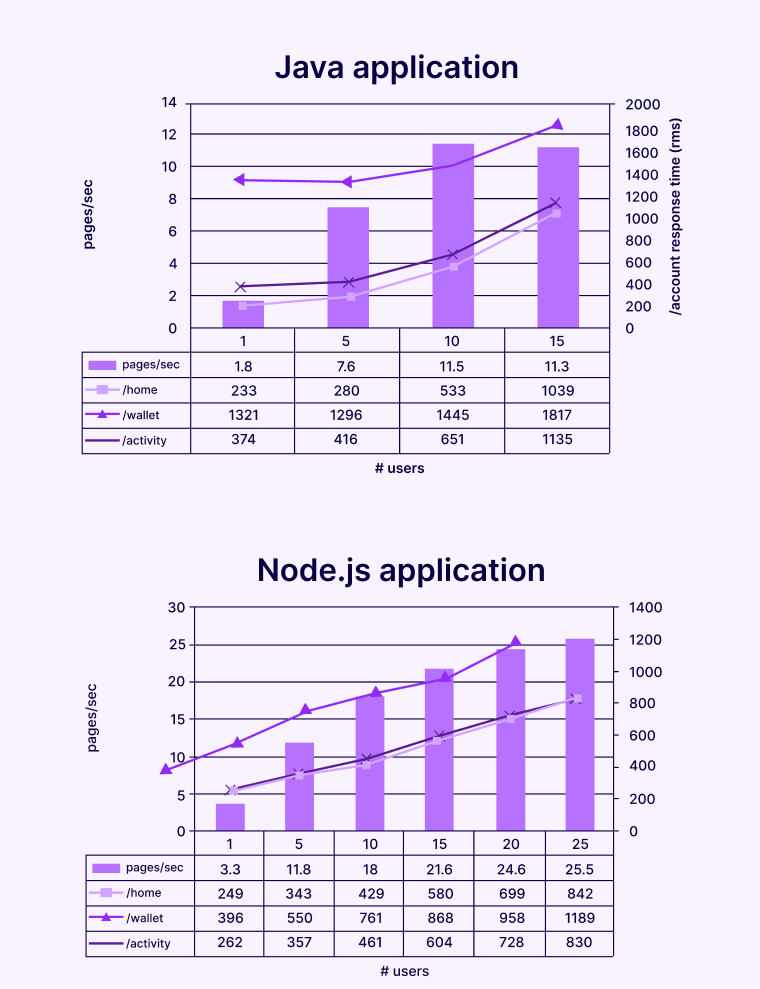
- eCommerce and scalability are now related more than ever and this language is made keeping such accounts in mind.
- It has an ever-growing community that is big enough to help developers when they cannot solve complex issues single handedly.
- There are countless plugins available for its development, and these take care of various functionalities and features.
- Data streaming is also kept in account while making it.
- It is an open-source and thus, finding someone with the right skills won’t be a problem.
- It is single-threaded and has event-driven architecture. This helps when other technologies consume a huge chunk of memory.
- Online business platforms built with it are extremely lightweight, and they load quickly.
Options to Build A Node.js eCommerce Website
Option 1: Building A Node.js eCommerce App With MEAN/MERN Stack
It is true that MEAN/MERN stacks are considered top-notch for working on Node.js eCommerce apps at the initial stage of the business.
However, there might come a situation when the Node.js eCommerce web app will have to handle an unexpected number of users and this is where Microservices come to rescue.
Why Is MEAN/MERN A Good Option?
The MEAN/MERN stack works exactly as promised and is, without any doubt, an ideal choice for any eCommerce web app that is just starting out. What makes it special is its capability to respond quickly to the surge in traffic.
MEAN/MERN stack offers potential development solutions as the stack puts in the best technologies into action and therefore many businesses opt to hire MERN stack developers for building robust eCommerce Web App that help them to stand out in the market.
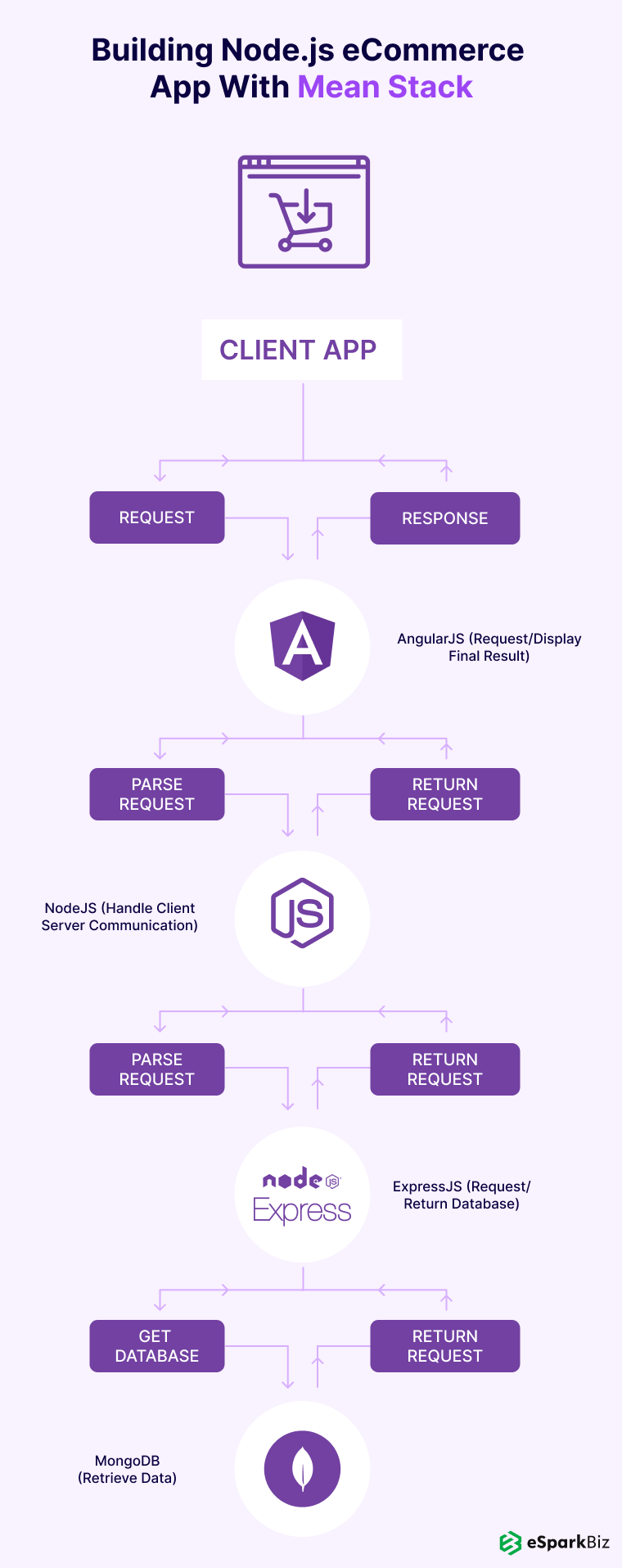
Exactly What It Is Consisting Of?
Below are the components that make them work so smoothly:
MongoDB: It is a database based on NoSQL. It is in charge of exchange and execution of data storage and thereby, assisting Node.JS to run the server without any problem.
ExpressJS: It is essentially a back-end web-based framework that allows one to construct web apps by providing an uncomplex and smooth interface.
AngularJS/ReactJS: Built as a front-end web framework, Angular simply enables the development of the web by providing automatic view/model synchronization. On the other hand, React is made as a library, and not a framework.
NodeJS: Built on the reputed Chrome’s V8 JS engine, it is, by definition, a JavaScript runtime, which is known for being lightweight and efficient by using an event-driven and non-blocking input-output model.
Why Is It Preferred For eCommerce Use?
Both stacks offer not only free but also an open-source JavaScript framework for use, which would be ideally a good choice if anyone has just started out to build an eCommerce website.
So, what exactly happens with the stacks in the background? Let us explain.
- In the initial stage of development, it begins with Angular.js. It is where all the requests are processed, emerging from the client-side.
- Once it is finished, the request enters Node, which controls the server-side.
- From there, it proceeds to Express.js. It is where it asks for allowing database access.
- Next, Mongo gathers the data as soon as the request is accepted and then, proceeds it to Express.
- Later on, Express proceeds the response to Node, which in turn, sends it to Angular.
At the time of building an eCommerce site with MEAN/ MERN stack, it should serve well with at least 10,000 users, which is an ideal number for any business, especially when it is just starting.
Option 2: Building A Node.js eCommerce App With Microservice Architecture
Why Use Microservices?
Building web apps with Node.js is a complement to microservices, as it supports several microservice frameworks such as Seneca.js.
Putting away the applications that require heavy and costly maintenance, it is possible to deploy a microservices-based eCommerce app, which is capable of breaking down several processes into small components of services, all integrating via APIs.
This kind of utilization of Microservices helps to energize multiple services of the business platform and enable them to update and scale independently.
For example, if someone chooses to launch a metadata service that retrieves (or periodically cache) metadata for a particular product.
Moreover, it also allows accessing a product pricing service that gets the product’s price for a certain customer.
It also makes it possible to communicate with several microservices through API gateway that is exposed to clients via REST APIs.
The following diagram shows an eCommerce-oriented backend microservices architecture:
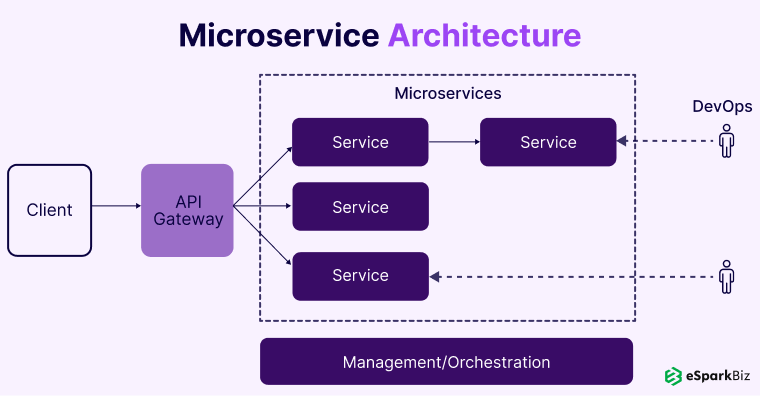
There are plenty of business owners who have previously used MEAN/MERN and faced extreme losses and had a difficult time in managing several things such as different APIs in dozens of categories and subcategories.
It further escalated when repetitive app crashes and high costs of maintenance was taking over the operations.
The solution to such problems is – Microservices. It enables efficient management of coding services of database and programming languages, independently.
One such microservice is eBay, the renowned eCommerce marketplace.
Steps To Construct Node JS eCommerce Website
Here are the steps to build an eCommerce website using Node.js
Step 1: Development Using Agile Software
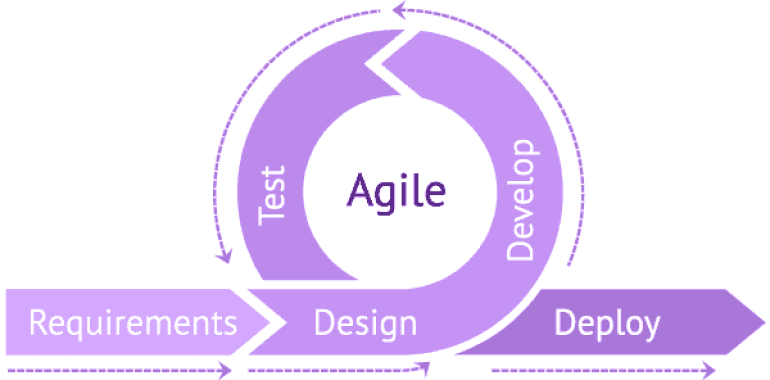
It is both essential and recommended to update and enhance the eCommerce apps frequently. However, to perform such complex action, Agile Methodology is the most recommended one.
Step 2: Professionals With High Expertise
Such tasks are not easy and require some highly trained and experienced professionals.
In this case, we need professionals in the following sectors:
- Business analysts
- UI/UX designers
- Node JS eCommerce developers
- Testers
- A project manager (PM)
Note: It is not required to use infrastructure architects or cloud platform architects, since using a “Platform as a Service” (PaaS) provider is recommended.
Step 3: Utilization Of Heroku PaaS
As it was mentioned earlier, a PaaS provider is required and the one which is usually recommended is Heroku. It possesses some vital points over others. Some of them are mentioned below:
- It allows the developing team to prioritise coding. It also handles important aspects such as OS, 3rdParty API Integration, Servers among others.
- Great as a development platform for web apps.
- It is capable of deploying, managing, and scaling apps.
Step 4: Installation
Do the following steps to download and install properly:
- Search forjs website and find the platform-specific installers there
- Install using “Node Package Manager”
- Check the js package manager website to know further on how to install Node.js for the platform.
Step 5: Choosing A Node JS eCommerce Framework
It is advised to execute the eCommerce development project using well-known frameworks only. Although there are many, the below-mentioned ones are generally used:
Ymple
Ymple is an open-source framework, which is a powerful option for online business platforms. Its features are as mentioned below:
- It utilizes only the modern technology stack.
- It has one of the crisp and fully responsive design pre-made templates.
- Integration of the frontend and backend is possible through this.
- Integrations of PayPal and Stripe are available.
- They have their own eCommerce modules.
- The development team can also access the detailed NPM documentation for Ymple.
Schema.io
Schema.io is also a Node.js eCommerce framework platform, and it offers the respective features over others:
- Robust APIs functions are available.
- It allows users to configure the online store through the admin dashboard, as and when needed.
- Makes the website highly responsive, even for mobile devices.
- Offers top-notch performance.
- It has the option to customize the store according to any wish.
Total.js
Total.js gives access to the framework, that supports several uses. Its characteristics are as listed below:
- It is not only efficient, smooth and fast but also provides full features.
- Provides the capability to construct high-performance eCommerce web apps.
- Makes scaling effective
- It has NoSQL databases. This is something that is very essential for online business platforms.
- Provides services such as media streaming, location, etc., which are important for online business platforms.
- High-quality documentation is also available.
- Enables builders to access their host of tutorials.
Koa.js
It is a framework that can help in online business platforms with web application development. Have a look at its distinctive features:
- They have one of its kind documentations, and it covers everything, including various “How-to” guidelines.
- They also provide a detailed tutorial that showcases how to develop online business platforms with web applications with Koa.js, which can benefit the development team.
Reaction
It is one of its kind open-source platforms built using the Meteor JS framework. It includes technologies, but not limited to, JavaScript, Node.js, and MongoDB.
Have a look at its features:
- It is flexible as it is an open-source project with complete access to the code base.
- Also, capable of smooth management of product and inventory, easy order management, customer profile management, check-out processing, and email management.
- It offers product searches, user authentication, payment gateway integration, etc.
- Makes payments, discounts, and shipping processes easily.
- It has a clean, smooth, and efficient UI.
Step 6: Heroku DevOps
Iterative is what Heroku can be classified as, also known as an app development software project.
It helps in the process of development, testing, and deployment in several situations. Although, it is required to have the appropriate and exact tools for build management, test automation, and deployment management.
This process is easy, as stated below:
- They have a very powerful CI process, utilizing their DevOps processes and methods along with their tools.
- It also makes it descriptive for their pipelines, CI, Integration, etc. with details.
Building A Node JS eCommerce Website With Koa.js
This piece of the article will help in exploring Koa.js, let’s have a look!
Here, the following things will be found:
- How To Initialize The Koa.js App Directory?
- Creating The App’s Entry Point
- Reading Products Data
- Setting Up Koa.js Routes
- Enabling eCommerce Capabilities On The Node.js App?
How To Initialize The Koa.js App Directory?
Okay! The way to start is by creating the project’s directory by using the following codes:
mkdir example-koajs cd example-koajs
In the next step, a package.json file should be generated with the following codes:
{
"name": "example-koajs",
"version": "1.0.0",
"description": "Minimalistic/low-ceremony eCommerce store built on Koa.js using Example",
"scripts": {
"start": "node index.js",
"dev": "nodemon index.js"
},
"dependencies": {
"config": "^1.30.0",
"fs-extra": "^6.0.1",
"koa": "^2.5.2",
"koa-router": "^7.4.0",
"koa-static": "^5.0.0",
"koa-views": "^6.1.4",
"pug": "^2.0.3"
},
"devDependencies": {
"nodemon": "^1.18.1"
}
}
Installing The Dependencies Of Koa.js
It should be installed as given below:
npm install --save koa koa-router koa-static koa-views pug config fs-extra npm install --save-dev nodemon
Having trouble understanding what these above-mentioned things mean? Don’t worry!
Let’s have brief info of these packages:
- koa: This is the core Koa.js framework that is used to run the web app.
- koa-router: This, Maps URL, is used to identify the patterns to handler functions.
- koa-static: This part is used to serve static files (stylesheets, scripts).
- koa-views: It is used to enhance Koa’s context object, therefore allowing the user to render views using the engine of the template of any choice.
- pug: This provides the essentially required support for the native fs module
- config: It is used to centralize configuration keys.
- nodemon: During the period of development, it tracks the files and restarts the app as and when changes are detected.
Creating The App’s Entry Point
In reality, Koa, more or less, is considered as a middleware pipeline which means the developers are supposed to build apps over it.
Therefore, the below-given code should be placed in the file named index.js at root:
//index.js
const config = require('config')
const path = require('path')
const Koa = require('koa')
const Router = require('koa-router')
const loadRoutes = require("./app/routes")
const DataLoader = require('./app/dataLoader')
const views = require('koa-views')
const serve = require('koa-static')
const app = new Koa()
const router = new Router()
// Data loader for products (reads JSON files)
const productsLoader = new DataLoader(
path.join(
__dirname,
config.get('data.path'),
'products')
)
// Views setup, adds render() function to ctx object
app.use(views(
path.join(__dirname, config.get('views.path')),
config.get('views.options')
))
// Serve static files (scripts, css, images)
app.use(serve(config.get('static.path')))
// Hydrate ctx.state with global settings, so they are available in views
app.use(async (ctx, next) => {
ctx.state.settings = config.get('settings')
ctx.state.urlWithoutQuery = ctx.origin + ctx.path
await next() // Pass control to the next middleware
})
// Configure router
loadRoutes(router, productsLoader)
app.use(router.routes())
// Start the app
const port = process.env.PORT || config.get('server.port')
app.listen(port, () => { console.log(`Application started - listening on port ${port}`) })
Some quick insights:
- get(): It helps to revert config values from app/config/default.json
- DataLoader: It provides essential support to async functions in middlewares.
Reading Products Data
To be able to showcase how Koa works, a simple DataLoader component that reads the content of JSON files in a directory and parses them into an array of objects, is built using the codes given below:
const path = require('path')
const fs = require('fs-extra')
function fileInfo(fileName, dir) {
return {
slug: fileName.substr(0, fileName.indexOf('.json')),
name: fileName,
path: path.join(dir, fileName)
}
}
function readFile(fileInfo) {
return fs
.readJson(fileInfo.path)
.then(content => Object.assign(content, { _slug: fileInfo.slug }))
}
class DataLoader {
constructor(dir) {
this.dir = dir;
}
async all() {
const fileInfos = (await fs.readdir(this.dir)).map(fileName => fileInfo(fileName, this.dir))
return Promise.all(fileInfos.map(readFile))
}
async single(slug) {
const fileInfos = (await fs.readdir(this.dir)).map(fileName => fileInfo(fileName, this.dir))
var found = fileInfos.find(file => file.slug === slug)
return found ? readFile(found) : null
}
}
module.exports = DataLoader
SETTING UP Koa.js Routes
Let’s glance over it,
// app/routes/home.js
module.exports = (router, productsLoader) => {
router.get('/', async ctx => {
const products = await productsLoader.all()
ctx.state.model = {
title: 'Hey there,',
products: products
}
await ctx.render('home');
})
}
The above mentioned code is the simplification of loading all tasks, and passing them down to be viewed via Koa’s context object.
Now, the time has come to prioritise the middleware function signature. See that async keyword above? It’s exactly where Koa.js specializes.
The support for execution allows writing middlewares asasync functions, thus getting rid of callback errors. This helps to keep the codes cleaner and readable.
Now, it’s time to put in the home.pug template to render the tasks:
// app/views/home.pug
each product in model.products
h3=product.name
p=product.description
p
span $#{product.price}
a(href=`/buy/${product._slug}`) More details
Don’t miss how it is accessing the products array via model.products.
The reason behind it is that by default koa-views pass the entire ctx.state object to the views. Awesome! Isn’t it?
Enabling eCommerce Capabilities On The Node.js ApP
Wondering about selling these products? Before executing the buy route, quickly add “example (store name)” to the layout, and it’ll be ready to go! :
// app/views/_layout.pug script(src='https://ajax.googleapis.com/ajax/libs/jquery/2.2.2/jquery.min.js') script( id="example" src='https://cdn.example.com/scripts/2.0/lol.js' data-api-key=settings.exampleApiKey ) link( rel="stylesheet" href="https://cdn.example.com/themes/2.0/base/example.min.css" )
The Route To “buy”
Although the coding looks very similar to the home route, there is a difference and it is the loading of a single product:
// app/routes/buy.js
module.exports = (router, productsLoader) => {
router.get("/buy/:slug", async ctx => {
const product = await productsLoader.single(ctx.params.slug)
if (product) {
ctx.state.model = {
title: product.name,
product: product
}
await ctx.render('product')
}
})
}
In product.pug, add this given button to hook the product definition to “example (store name)”:
// app/views/product.pug button.example-add-item( data-item-id=model.product.id data-item-name=model.product.name data-item-url=urlWithoutQuery data-item-price=model.product.price data-item-description=model.product.description data-item-image=model.product.image ) Add to cart
The Route To “donate”
At the time when an order is being confirmed, “example (store name)” ensures everything by checking the product’s URLs and validates item price to make sure nothing wrong happens to the cart.
To do that, “example (store name)” looks at the data-item-price attribute of the buy buttons.Since donation amounts are generally driven by the customers, a little trick has to be used to make it all work.
It is required to add the number as a query parameter in the data-item-URL attribute of the buy button. Then, ensure that the value is rendered in the data-item-price attribute.
The app must handle the amount parameter correctly, which brings us to the donate route code:
// app/routes/donate.js
const config = require('config')
module.exports = router => {
router.get("/donate", async ctx => {
ctx.state.model = {
title: "Donate",
amount: ctx.query.amount || config.get("settings.defaultDonation")
}
await ctx.render('donate')
})
}
Make sure to add an amount property to the model object and assign the query parameter to it.
Here, the settings.defaultDonation config value has been used as a fallback when no query parameter is set.
So, what’s left now? donate.pug? Let’s do that!
Define the elements as follows:
// app/view/donate.pug
label(for="amount") Please enter your donation amount below
input#amount.(type="number", value=model.amount)
button#donate.example-add-item(
data-item-id="donation"
data-base-url=urlWithoutQuery
data-item-url=`${urlWithoutQuery}?amount=${model.amount}`
data-item-name="Donation"
data-item-description="Can't thank you enough!"
data-item-price=model.amount
data-item-shippable="false"
data-item-categories="donations"
data-item-max-quantity="1"
data-item-taxable=false
) Add to cart
Two things to note here:
- data-item-url is fully generated using urlWithoutQuery and model.amount
- data-base-url will be used in the script below to recompute data-item-url dynamically at runtime
Finally, add some frontend code to hold up the donation amount input to the buy button:
// app/static/scripts/donate.js
$(function () {
document
.querySelector('#amount')
.addEventListener('change', function (evt) {
const amount = evt.target.value
let data = $('#donate').data() // Example relies on jQuery data object
data.itemPrice = amount
data.itemId = `donation`
data.itemUrl = `${data.baseUrl}?amount=${amount}`
})
});
With that in the correct location, any change made to the #amount field value will update the product URL.
Build Node JS eCommerce App using GraphQL & Node.js Express
Does anyone have any idea about trends?
A trend is something that remains with us for a short period of time before fading away. It is a phenomenon that comes and goes.
As you know nowadays in this world of technology we need to hire dedicated Node.js developers so that they will easily build new, shining toys, which stays probably forever unlike other trends.
In this part of the article, we will be discussing a trend of our technical world i.e GraphQL.
How can we define it?
It is a new form (syntax) of computers that we use for our Application Programming Interface which tells us how we can grab data from single or multiple databases. Everyone must have a thought as to why it has been created? Creating it helped to solve organizational problems.
Now, if we consider facebook’s case, the developers wanted to place all the features of the website into the hands of the users along with their apps, in 2011.
That was the year they build new productive ways. They thought to develop a way that would connect clients and servers, which will be simple but more structured. It made it possible to handle data over a single end of a communication channel through HTTP.
The “type schema system” of it rearranges all the data which you will obtain, despite the fact that has several fields. You can connect one with another to fetch all the information required in one simple request.
How can we define Node.js Express?
Now, here we come to another trend, which is termed as Node.js Express.
It is a fast web framework for one-page, two-page or hybrid web applications . It’s possibly the most popular framework in recent times.
It’s an uncomplicated framework including essential features of web applications on top of NodeJS eCommerce.
There are a lot of elements which we can add up to manage most cases. Still, going with the classic will be the best idea.
Getting started with Node.js Express
We will begin by initializing a new node project.
npm init
Some quick questions which the Command-line interface will ask need to be answered.
This will build the project.json file and then we will now begin the real fight.
Firstly, we require an addition to the Express npm package.
npm install express--save
Secondly, an entry file of our application needs to be created. Let’s give it a name for example, server.js .
After this, we need to set the view engine we will be using. In this case, we will be moving further with pug .
npm install pug--save.
After that, we will be adding these lines to the server.js file.
This will help to arrange our default view engine and the path from where our view will be detected.
Then we will have to create a router to make an appearance of the list of our products. You need to create a new directory app in your root folder and then you need another folder router.
You need to create a router named product.js.
// /app/routers/products.js
const express = require('express')
const router = express.Router()
router.get('/', (req, res) => {
})
Then we have to register this router in our app.
We also need to make an addition of these lines to server.js file:
// /server.js
const products = require('./app/routers/products')
app.use('/', products)
Setting up GraphCMS
For GraphCMS, You need to have an account there.
Once you log in, you need to create a new project. Here, we named it as an example (store name) demo. After creating the project, choose content by clicking on it, following it with Add Content Model.
Now, we need to describe the fields of the product and add the necessary fields.
Then you can create a few products. After doing that e, you need to find an API endpoint and made eligible for reading.
Then you need to go to the settings option available in the menu and enable Public API access.
Take note of the Simple Endpoint URL in the endpoints place.
Querying our GraphQL API
Again, we need to get back to the code.
Now, we need to change our product.js router to fetch our items from the Application program interface. Before this, we need to create a small service component which will communicate with the API with the help of Apollo clients.
Install the components which we need from npm.
npm install apollo-client graphql- tag node-fetch url numeral--save
Also, you have to install node-fetch. The reason is, the fetch process that as apollo-client utilizes is not yet available.
URL and numeral package is a future concern and it’s for display purposes.
Also, create a configuration file in the root of our project which contains Application program interface endpoint URL and example (store name) Application program interface key.
You need to create a new directory named services in the app folder. We will make an addition of a new file named products.js in it.
Create the store with example (store name)
Now, we have a way to fetch our data. We can now recover a list of products with the help of its id.
Let’s begin by arranging our products in one list. We need to open the router file product.js.
After fetching the products from the GQL API, we need to render a view, which we will be creating.
Let’s begin with the views we require by placing together our base layout. Place a file layout.pug in /app/views directory.
Now when we have a layout, we will be generating the view that will make a list of the products.
Make insertion of a new file named index.pug in /app/view/products folder.
Now, this template will provide each product, along with its details and dual buttons: One button to get to the product and another to add it to the cart.
Then, we will have access to the example (store name) API key and two methods in our templates.
Conclusion
Although the eCommerce sector has become much more competitive and aggressive today, we firmly believe that Node.js Development Services can make a great change for sure, without any doubt.
It is one of the finest coding languages that every expert recommends!


-
Why Node.js Is The Best Choice For E-Commerce Applications?
With Node.js, you get the option of non-blocking I/O. This means you will be able to handle multiple requests simultaneously. In eCommerce, you need this kind of flexibility. That is the reason why people opt for Node.js.