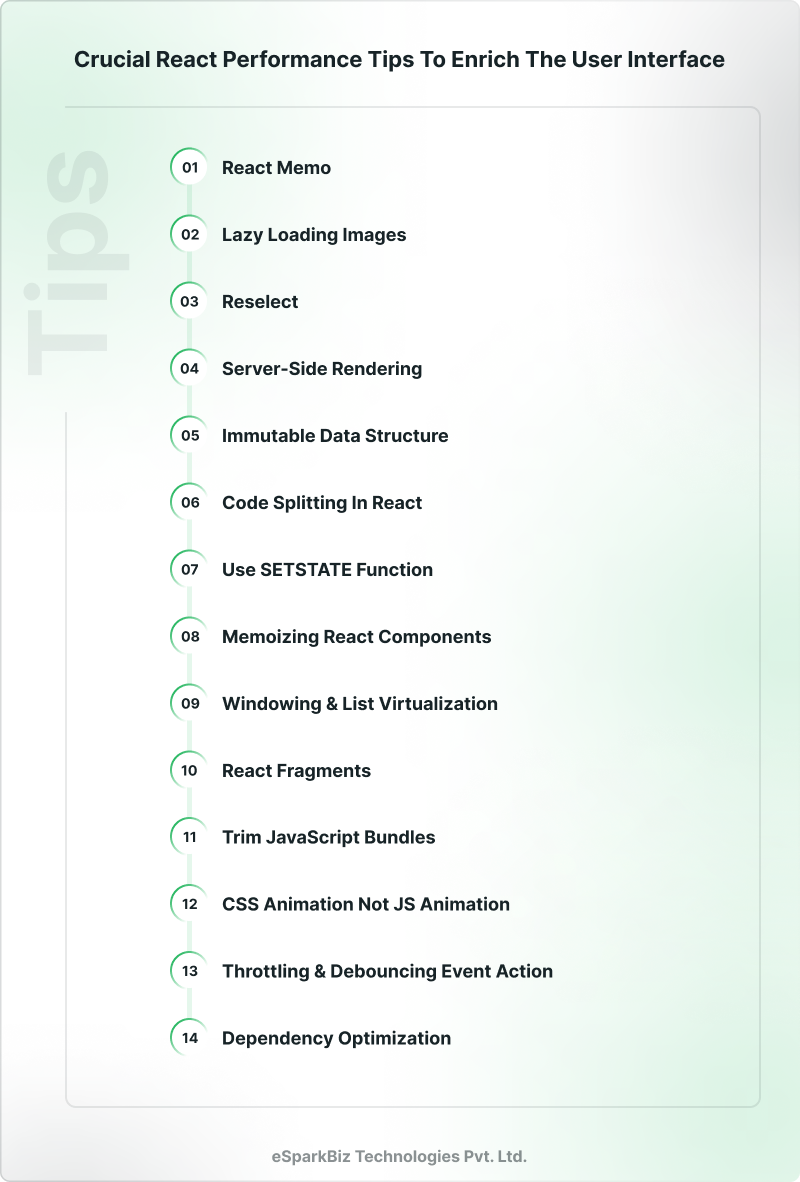Quick Summary :- The React framework comes with several benefits. But the performance issues of ReactJS apps are one of the significant concerns among developers. However, knowing how to enhance performance can enable you to make the most of the front-end framework. This article covers the best tips to enhance React performance effectively.
React is one of the popular frameworks that developers leverage for app development. About 42.62 percent of developers leverage this framework. A reason behind its growing popularity is its ability to offer faster UI in comparison to most of its competitors.
However, with the scaling of the React apps, you might come across some performance issues. Therefore, knowing ways to improve performance is essential. In this article, you will learn the different ways to enhance React performance and ensure better UI results.
How to Optimize React Performance? (Tips to enrich the User Interface)
Want to get started with improving the performance of your React apps? If yes, take a look at the helpful tips below.
React Memo: Optimizing Performance by Re-rendering Prevention
Re-rendering the React components can unnecessarily slow down the apps and make the UI unresponsive. Moreover, it negatively affects the user experience. So, to avoid such issues and improve React performance, it is vital to prevent unnecessary renders.
It is one of the best ways is to implement React.memo. It is a higher-order component that wraps the purely functional components and prevents re-rendering in case the props of the component never change.
Lazy Loading Images: Preventing the Creation of unnecessary DOM nodes
Images are a part of most applications. If you want to optimize an application consisting of various images, you must avoid rendering all images at once. It can help in effectively enhancing the page loading speed.
Lazy loading allows you to wait until the images appear in the viewport before rendering them in the DOM. It helps in preventing the creation of unnecessary DOM nodes. As a result, it boosts the performance of React apps effectively.
RESELECT: Step towards Optimising Redux rendering
No doubt, using React with Redux works well together. However, Redux can often lead to performance issues. It is mainly due to unnecessary re-rendering when the state changes.
Therefore, to prevent such unnecessary re-rendering, you must use Reselect. Well, it is a simple selector library for Redux.
Reselect helps in the creation of memoized selectors. The memoized selectors allow re-rendering only when there are any changes in the values. As a result, it enhances the performance of React apps.
Server-Side Rendering: Boosting Loading Speed
Server-side rendering allows the developers to address search engine optimization and performance issues effectively. It is capable of generating static content on the browser before it is sent to the browser of the user.
Server-side rendering helps in boosting the loading speed of sites. Even though the final page will take time to load, the user gets a glimpse of the page. A semi-loaded page is better than a completely blank page. It helps the apps to retain their users effectively.
Immutable Data Structure: Solution to Avoid Memory Consumption
Immutable data structures are easy to understand. The core idea is to avoid making direct changes to an object consisting of complex data. Instead, you must think of creating a copy of the object with the updated changes.
It allows you to conveniently compare the original and the new object and identify the changes. As a result, triggering a UI update becomes simple and easy. Moreover, data immutability can offer several other benefits, like less memory consumption, zero side effects, and the prevention of temporal coupling.
Code Splitting in React: Enhancing Page Performance
Another effective way to boost the performance of React apps is code splitting. By default, the rendering of React applications results in the loading of a bundle file having the entire application code. Even though bundling is useful, it can lower the capability of pages to handle HTTP requests.
Moreover, as the applications scales, the file size will increase, and ultimately the bundle file will also. As a result, the page loading speed decreases and impacts the user satisfaction level. To avoid such a situation, it is best to leverage code splitting.
Code splitting allows dividing the large bundle files into several chunks. For that, it uses dynamic import () and lazy loads the chunks of the bundle files. It helps significantly improve the performance of the React apps.
Use SETSTATE Function: Ensuring the Prop Updates
Using the setstate function is another way of optimizing the performance of React apps. Every component in React has a state associated with it. The state of component changes due to an event triggered by the systems or a response to actions performed by users.
The setstate function ensures that the props of the components are effectively updated. It helps in improving the speed of the apps.
Memoizing React components: Preventing Unnecessary Renders
Memoization is an ideal optimization strategy that involves caching a component-rendered operation, saving the results in the memory, and returning the cache results. When a child component gets a prop, the memoized component will compare it by default.
In case there are no changes to the prop, it will skip the re-rendering of the child component. Ultimately, it helps in boosting the performance of the React apps.
Windowing & List Virtualization: Rendering Vital List of Items
At times, there is a need of rendering several rows of items in an application. In such cases, the items may or may not be displayed on the viewport of the browser. However, they get rendered in the DOM.
It often affects the performance of React applications. That is where the windowing concept proves to be helpful. It allows rendering to the DOM only the portion that is visible to the users. On the other hand, the remaining items get rendered while scrolling, and the items exiting the viewport are replaced. It helps in improving the rendering performance of large lists significantly.
React Fragments: Avoid Adding Extra Nodes To DOM
React Fragments enables the developers to effectively group or wrap several elements without the addition of extra nodes to the DOM. It is beneficial when rendering multiple components or child elements in a single-parent component.
It helps in eliminating the use of unnecessary divs in the codes. This can help in enhancing the speed and performance of the React apps.
Trim JavaScript Bundles: Cutting-down Duplicate & Unnecessary Code
If you want to lower code redundancy, it is vital to audit and trim JavaScript bundles. There are chances that your React app may consist of several unnecessary and duplicate codes. Therefore, evaluating and cutting-down all such codes can help in improving the performance of the application. Make sure to analyze and properly determine the bundled codes.
Use CSS Animation Not JS Animation: Optimizing User Experience
When you want to deliver a pleasurable user experience, adding animations to your React applications is vital. However, there are various ways of implementing web animations. The most popular ones include CSS animation and JS animation.
But it is always better to use CSS animation instead of JS animation. It not only helps in optimizing user experience but also improves app performance.
Throttling & Debouncing Event Action: Optimizing Event Triggering
The trigger rate refers to the number of times the event handlers are invoked within a specific time limit. Higher event trigger rates can result in the crashing of applications. Therefore, optimizing event triggering is essential.
Throttling and debouncing event action can help in effective optimization. While throttling postpones the execution of functions, debouncing prevents event triggers from firing frequently. All these can ultimately help in limiting event triggers.
Dependency Optimization: Optimizing React Bundle Size
Another popular way to ensure effective React performance is to optimize React bundle size. Well, there are several ways to minimize the bundle size. Some of the most prominent ways include lazy loading, code splitting, compression, and minification. Moreover, you can also leverage smaller libraries for React bundle size optimization.
Also Read : Top 15 Companies Using React JS
Industry Expert’s Suggested Tools to Optimize React Performance
Now that you have an understanding of the different ways to optimize React app performance, you must also get an idea about the tools to use. Below are some of the popular tools ideal for React performance optimization.
React-Profiler
React Profiler is a top-rated performance tool that allows developers to measure the number of times different components are re-rendered. It also gives them an idea of the resources they use during the rendering process. Moreover, it can even provide you with an idea of the time taken for the rendering process. It even helps in the identification of potential bottlenecks in the React apps.
Bit.DEV
Bit is an ideal tool for reusing and organizing the components. It allows the developers to easily share the reusable components with the teams. Storing all the performance-optimized React components in a secure and readily accessible place promotes better code reusability and improves the performance of apps.
Why Did You Render
Another popular tool is Why Did You Render offered by Welldone Software. The core aim of this tool is to help developers identify unnecessary re-renders. Moreover, it also helps in understanding the behavior of components.
React Developer Tools
React Developer Tools is an official extension of React. It allows you to keep track of re-rendering. It colors the boundaries of different components getting re-rendered. It makes it simple and easy for the developers to identify re-rendering activities and look for ways to improve React performance.
Conclusion
The use of React framework is here to stay in the coming years. So, if you want to deliver the best user experience, optimizing the performance of React apps is vital. By now, you must be well aware of the ways to improve performance and speed. It is time to hire professional experts, make the best use of React Developer tools and boost React performance.
Boost your React Performance with eSparkBiz Expertise
eSparkBiz is a reputed company with 15+ years of rich experience in the industry. Opt to hire React Developers from eSparkBiz who can assist you with enhancing the React performance. They combine their expertise with the latest tools to deliver the best outcomes. Collaborate with our experts right away!
Frequently Asked Questions
How to check the performance of React app?
To check the React app performance, you can leverage the profiler in the React Developer Tools. It offers performance information whenever an application renders.
How do I optimize React bundle size?
There are various ways to optimize React bundle size. It includes lazy loading, code splitting, minification, and compression.
How can Web Workers help in optimizing React Performance?
Web Workers helps in running script operations in a background thread that is separate from the main execution thread. It enables the main thread to run efficiently without slowing down or being blocked.